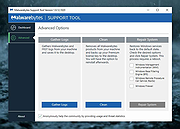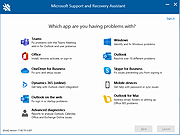|
Malwarebytes Support Tool v1.9.12.1020
Malwarebytes Support Tool v1.9.12.1020
Troubleshoots, repairs, and resolves issues with Malwarebytes for Windows.
The Support Tool troubleshoots and repairs issues for Desktop Security. If you're experiencing a technical issue that can't be repaired, you can use the Support Tool to uninstall and reinstall the app. To do this, use the Advanced Clean option to delete all app files and configurations. You then have the option to reinstall app once removed.
1) Download the Malwarebytes Support Tool below.
2) In the Downloads folder, open the mb-support-x.x.x.xxx.exe file.
3) In the User Account Control pop-up window, click Yes to continue the installation.
• Microsoft .NET 4.0 Framework is required to run the Support Tool on your computer. If you do not have a .NET 4.0 Framework, you will receive the following error while running the tool:
In the pop-up window, click OK to open Microsoft's download page and download the latest update.
• In the .NET 4.0 Framework not found pop-up window, click OK to open Microsoft's download page and download the latest .NET Framework components.
4) In the Malwarebytes Software License Agreement pop-up window, check the box ( mceclip0.png ) next to Accept License Agreement after consenting to the agreement terms.
5) Click Next to complete the installation. The Malwarebytes Support Tool automatically opens.
6) In the left navigation pane of the Malwarebytes Support Tool, click Advanced.
7) In the Advanced Options, click Clean.
8) In the Malwarebytes Cleanup pop-up window, click Yes. A pop-up window indicating the loading of the cleanup appears. Before the next step, make sure all your work is saved in the background.
9) In the Malwarebytes Cleanup pop-up window, click OK to restart your computer.
10) Once your computer restarts, ... |
 |
2,665 |
Aug 08, 2024
Malwarebytes 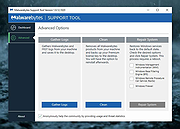 |
 |
Microsoft Support and Recovery Assistant v17.01.0268.003
Microsoft Support and Recovery Assistant v17.01.0268.003
The Microsoft Support and Recovery Assistant works by running tests to figure out what's wrong and offers the best solution for the identified problem.
System Requirements:
Supported Operating Systems
Windows 7, Windows 8, Windows 8.1, Windows 10, Windows 11
Outlook in any of the following Office versions can be scanned:
Microsoft Office 365 (2019, 2016, or 2013, 32-bit or 64-bit)
Microsoft Office 2019 (32-bit or 64-bit; Click-to-Run or MSI installations)
Microsoft Office 2016 (32-bit or 64-bit; Click-to-Run or MSI installations)
Microsoft Office 2013 (32-bit or 64-bit; Click-to-Run or MSI installations)
Microsoft Office 2010 (32-bit or 64-bit)
Note:
If you are running any edition of Windows 7, you must also have .NET Framework 4.5 installed. Windows 8 and later versions of Windows include at least .NET Framework 4.5.
The Microsoft Support and Recovery Assistant offers the best solution for these identified problems:
Office
I get an error when I install Office
I can't activate Office
I need to uninstall Office
Outlook
Outlook won't start
I can't setup my Microsoft 365 email in Outlook
Outlook keeps asking for my password
Outlook keeps saying "Trying to connect..." or "Disconnected"
Shared mailboxes or shared calendars don't work
I'm having problems with my calendar
Outlook stops responding
Outlook keeps crashing
I can't send, receive, or find email
OneDrive for Business
I can't sync my files with OneDrive
I can't install OneDrive
Other Office apps
I can't sign into Skype for Business
I can't get email on my phone
I'm having trouble opening or signing in to Outlook on the web
I can't install, connect, or enable Dynamics 365 for Outlook
The Teams Meeting option isn’t shown or the Teams Meeting add-in doesn’t load in Outlook
There are additional scenarios for Outlook on the web, Outlook for Mac, and Mobile devices, plus advanced diagnostics for Exchange Online and Outlook.
Click here to visit the author's website. |
 |
2,941 |
Jul 02, 2023
Microsoft Corp. 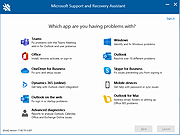 |
 |
Windows XP Service Pack 2 Support Tools
Windows XP Service Pack 2 Support Tools
The Windows Support Tools for Microsoft Windows XP are intended for use by Microsoft support personnel and experienced users to assist in diagnosing and resolving computer problems. For individual tool descriptions, see the Windows Support Tools documentation (Suptools.chm).
The Windows Support Tools for Windows XP can be installed only on a computer that is running the Windows XP operating system. The Windows Support Tools for Windows XP cannot be used to upgrade Microsoft Windows NT or Microsoft Windows 2000 Support Tools installed on Windows NT or Windows 2000.
It is highly recommended that you remove all previous versions of Support Tools, including beta versions of the Windows Support Tools for Microsoft Windows XP, before you run the Support Tools installation program.
Important: These tools have not been localized; they are written and tested only in the English language. Using these tools with a different language version of Microsoft Windows XP may not work.
The following Support Tools have been updated in Service Pack 2:
bitsadmin.exe
extract.exe
httpcfg.exe
iadstools.dll
ipseccmd.exe
netdom.exe
replmon.exe
The following is a list of all Support Tools in Service Pack 2:
acldiag.exe
activate.exe
addiag.exe
adprop.dll
adsiedit.msc
apimon.exe
apmstat.exe
bindiff.exe
bitsadmin.exe
browstat.exe
cabarc.exe
clonepr.dll
depends.exe
dfsutil.exe
dhcploc.exe
diruse.exe
dmdiag.exe
dnscmd.exe
dsacls.exe
dsastat.exe
dskprobe.exe
dumpchk.exe
... |
 |
3,193 |
May 13, 2021
Microsoft Corp.  |