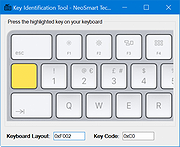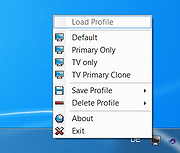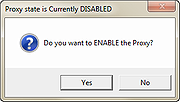|
Audio Switcher (PORTABLE) 1.7.0.117
Audio Switcher (PORTABLE) 1.7.0.117
Audio Switcher is a 100% free, and Open Source application for Windows® Vista, 7, 8, and 10.
Audio Switcher makes switching between sound devices trivial. No longer do you have to go into Control Panel or the Windows® Sound options, instead there is an easy to access icon, or even hotkeys.
The beautiful part of Audio Switcher is it's simplicity. It doesn't try to do too much, it does exactly what is needed; nothing more, nothing less.
Audio Switcher is developed by @xenolightning, entirely in my spare time. Continued development is spurred on by the users, if you have any feedback, feel free to contact me.
1.7.0.117
- .NET 4.5.2, as .NET4.0 is no longer officially supported by Microsoft
- Fixes a memory leak that happens on rare occasions #1900
- Fixes a crash to Windows Audio service #1911
- Fixes delayed device names showing as "Unkown" #1870
- Fixes a possible null reference in app icon #1863
- Performance improvements
- Further reduces CPU usage
|
 |
6,729 |
Mar 08, 2016
Sean Chapman  |
 |
Audio Switcher 1.7.0.117
Audio Switcher 1.7.0.117
Audio Switcher is a 100% free, and Open Source application for Windows® Vista, 7, 8, and 10.
Audio Switcher makes switching between sound devices trivial. No longer do you have to go into Control Panel or the Windows® Sound options, instead there is an easy to access icon, or even hotkeys.
The beautiful part of Audio Switcher is it's simplicity. It doesn't try to do too much, it does exactly what is needed; nothing more, nothing less.
Audio Switcher is developed by @xenolightning, entirely in my spare time. Continued development is spurred on by the users, if you have any feedback, feel free to contact me.
1.7.0.117
- .NET 4.5.2, as .NET4.0 is no longer officially supported by Microsoft
- Fixes a memory leak that happens on rare occasions #1900
- Fixes a crash to Windows Audio service #1911
- Fixes delayed device names showing as "Unkown" #1870
- Fixes a possible null reference in app icon #1863
- Performance improvements
- Further reduces CPU usage
|
 |
6,400 |
Mar 08, 2016
Sean Chapman  |
 |
Easy Window Switcher v1.2.2
Easy Window Switcher v1.2.2
Makes switching between different windows as easy as alt+` (that's alt+backtick).
Forget having to alt+tab between a million-and-one different open windows to find the one you are looking for, with Easy Window Switcher, tabbing between windows of the same program is only a alt+` away!
Easy Window Switcher brings the convenience of Mac's easy window switching to Windows, and in typical NeoSmart fashion, makes it ridiculously easy and painless to get going. Taking up less than 1MiB and starting automatically in the background, we guarantee you'll fall in love with Easy Window Switcher and go around installing it on every PC you use at work and around the house.
Changelog for Easy Window Switcher
Easy Window Switcher 1.2.2 (June 10, 2019)
Fix hotkey for German Swiss keyboard layout
Fix hotkey for International Spanish keyboard layout
Fix hotkey for Swedish keyboard layout
Click here to visit the author's website. |
 |
5,263 |
Nov 12, 2021
NeoSmart Technologies 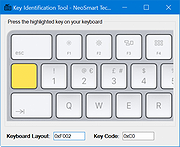 |
 |
Eusing Free IP Switcher 2.5
Eusing Free IP Switcher 2.5
Whenever mobile user moves to different network, has to change particular IP address, gateway address, subnet mask, proxy server and default printer, etc., to particular network environment. In order to do it, he has to remember TCP/IP settings information of every network. Also, he has to reboot the computer to apply it to the system and to access the Internet.
Don't waste your time re-configuring computer network settings every time you change your location. Free IP Switcher is a perfect solution for you. It switches between preconfigured network settings with a single click and without any reboot. With Free IP Switcher you can automatically change all network settings on your pc: IP address, network masks, default gateway, DNS dedicated server, wins server, proxy settings, default printer and more.
Try this program and you will see, how easy and simple your network management can be.
Key Features:
Switch IP network settings "on the fly" without restarting
Switch Internet Explorer proxy-server settings
Switch your default printer
Switch your computer name and work-group
Import current network settings to the setting
System-tray icon support, auto-start with windows
|
 |
8,860 |
Jan 04, 2014
Eusing Software |
 |
Monitor Profile Switcher v0.7.0.0
Monitor Profile Switcher v0.7.0.0
Save and easily switch between Windows multi monitor configurations.
Save monitor configurations of Windows 7 through 11 and easily switch between them with a click in a popup menu of your taskbar.
The tool is designed for users with two or more monitors who in certain situations would like to quickly change their monitor setup (e.g. enable/disable a TV which is attached to the HDMI port, make an attached TV the primary display to remove tearing switch which monitor is on the left/right...). Along the monitor state and setup the resolution is also saved and restored.
Note:
If you accidentally disable all your monitors boot into safe mode to fix the problem.
Features
• Quickly change monitor configurations
• Monitor resolutions and setup/state (left, right, extended, disabled) is restored
Click here to visit the author's website. |
 |
1,665 |
Nov 25, 2022
Martin Krämer 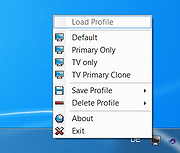 |
 |
Proxy Mask - Proxy Switcher 3.4.4
Proxy Mask - Proxy Switcher 3.4.4
Proxy Checker and Switcher allow access to blocked websites
Access blocked websites, and you can watch blocked YouTube videos such as This Video Is Not Available In Your Country (by changing your IP to different country), hide your IP address, surf anonymously without a trace on the Internet.
You can access many of blocked websites without using proxy with Smart DNS Changer Free.
Supports HTTP and HTTPS proxy servers
You can define different proxy setting for different processes at the same time
At least several hundred working proxies (always)
Updates Working proxy list automatically
Supports all windows (XP to windows 10, 32 and 64-bits)
When to use Proxy Mask or Proxy Switcher
Accessing blocked websites: Your ISP (Internet Service Provider) may block some websites. Normally, network adapters on your computer, uses your IPS DNS server, and most of blocked websites blocking by your ISP's DNS server. This type of restrictions can be bypassed by changing DNS server settings of network adapters. You can use the Smart DNS Changer Free to change your DNS settings. Some websites blocks by their IP addresses and this type of restriction cannot be bypassed by changing DNS server settings. In this case you should use Proxy Mask (Proxy Switcher) to access blocked websites.
Bypassing websites region (country) restrictions: Some videos on YouTube cannot be watched from some countries (because of publisher restriction or copyright etc.), In this case YouTube shows text message on video player like This Video Is Not Available In Your Country. To bypass such restrictions you can use Proxy Mask (Proxy Switcher) to access restricted contents by changing your IP address to different country (by using Elite proxy ... |
 |
6,387 |
Feb 25, 2017
Rentanadviser.com  |
 |
Proxy On OFF Switcher 1.0
Proxy On OFF Switcher 1.0
A useful script for Laptop users who work in and out of the office and are behind a proxy server when in the office and are not when out of the office. For those users who have difficulty changing the settings manually through internet explorer this script can save them and your helpdesk invaluable amounts of time and headaches.
This script detects the current proxy state and depending on that sate prompts you to enable or disable it.
It also kills any current internet explorer instances and when it completes starts a new internet explorer instance.
The only variable thats needs to be changed is on line 50
Replace <Domain Proxy Server> with the IP or name of your domain proxy server without the brackets <> eg. ContosoProxy:80
|
 |
5,168 |
May 02, 2017
Musings of an IT Pro 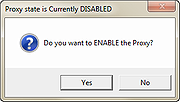 |