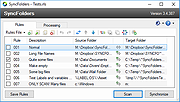|
SyncFolders v3.6.111
SyncFolders v3.6.111
Synchronize or backup your files and folders
SyncFolders helps you to synchronize the contents of two folders, including any subfolders. The folders may be on different disk drives, on the network, or storage devices attached to the USB port, including external hard disk drives, flash drives, and any other type of USB storage device. The program allows you to easily copy new and updated files and folders in either or both directions. SyncFolders is a very useful tool for backup and synchronization purposes.
SyncFolders runs on all Windows versions from Windows XP and higher and you are free to use SyncFolders for any purpose. SyncFolders has a clean installer and does not contain any spyware and will not install unwanted programs.
Features
Supports two-way synchronization of files and folders.
Can easily be used as backup tool.
Shows a preview before the actual synchronization takes place. You can override actions if desired.
Detects conflicts or file collisions when a file has changed in both locations since the last sync operation. Therefore, SyncFolders tracks file modifications and deletions in a local database.
Propagates deletions and detects file renames.
File comparison by date and size or by content.
Default actions can be defined in case of synchronization conflicts.
Integrates with Windows' Task Scheduler to support scheduled synchronizations.
Supports file and folder filters.
Can handle long file names and files of any size.
Synchronization from or to UNC paths is supported.
Supports multiple synchronization rules in a single rules file.
Deleted or ... |
 |
9,350 |
Jul 19, 2023
SyncFolders 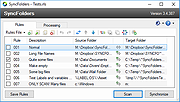 |