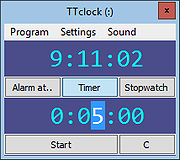|
TTclock v1.45
TTclock v1.45
Digital desktop clock + alarm, timer, stopwatch.
TTclock offers two display modes: pure clock display and control panel.
In clock display mode the background is either fully transparent (only visible on mouse hover), or permanently visible as a semi-opaque rectangle (see settings).
Double click switches between pure clock and control panel.
Settings:
Keep on top?
Color for digits, background
Font for digits
Background color permanent? - (or only on mouse hover)
Enable 12-hour mode (AM/PM)?
Seconds in clock mode? - (can be hidden)
Sound:
Alarm sound loop? - option to repeat sound continuously
WAV files from TTclock folder (some files supplied)
When started TTclock makes sure it will show within the desktop bounds.
On alarm the control panel is brought to the foreground.
TTclock does not show in the task bar, but keeps an icon in the system tray.
UI language files support
Changes:
Version 1.45 04 Oct 2021
ALT+F4 will now exit (not minimize)
System tray left click function improved
Auto detect UTF-8 encoding (ini file, language file)
PureBasic compiler ver. 5.73
This download is for the 64bit version. If you need the 32bit version, download here.
Click here to visit the author's website. |
 |
5,144 |
Oct 05, 2021
Horst Schaeffer 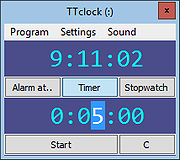 |