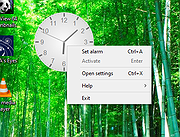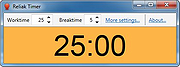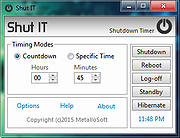|
Easy Timer v2.6
Easy Timer v2.6
Simple yet intuitive combination of best desktop clock and alarm timer features.
Main Features
Easy & intuitive: Set up an alarm timer with just a few clicks
Separate, customizable analog desktop clock
Over 35 pre-installed alarm sounds
Multilingual: CA, 🇩🇪, 🇺🇸, 🇪🇸, 🇫🇷, 🇮🇹, 🇵🇹, 🇸🇪, 🇹🇷
Portable: Just one executable, no need for installation
Easy Timer is an easy-to-use alarm clock. It has a very simple and minimalistic interface: Just set in how many minutes or at what time it should alert and press activate – done!
It is fully customizable as well. You can set up the alarm sound by choosing from over 35 pre-installed or selecting your own audio file. Furthermore you can change the appearance like colors, position or size. Also the alarm type can be set to alert for a specified number of times or until deactivated. There is even an option to repeat it in certain minutes. Other features include custom actions after the alarm like displaying a self-chosen alert message.
Helpful are the separate analog desktop clock and the systray balloontips which display a lot of useful information such as the current time, alarm time and progress.
This timer is designed as a quick and easy solution to remind you for an upcoming event. Even as a simple desktop clock it does a truly beautiful job!
Changes:
2.6 (2013-04-22)
---------------------
Added: Option to display countdown on clock
Added: Preview for systray balloontip message
Added: Visual progress bar on taskbar for Windows 7 and higher
Added: High resolution program icon for Windows Vista and higher
Changed: Many small improvements for timer setup window: Automatically
select duration ... |
 |
2,599 |
Jun 10, 2021
Kevin Schneider 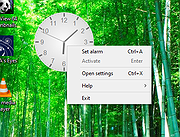 |
 |
Free Meditation Timer v1.0
Free Meditation Timer v1.0
A free meditation program for Windows.
Supports multiple user profiles and includes a collection of chimes and background sounds to control your meditation.
Click here to visit the author's website. |
 |
4,004 |
Jan 01, 2023
mediafreeware(dot)com  |
 |
Marxio Timer v1.11.1
Marxio Timer v1.11.1
A timer, reminder and scheduling tool to turn off PC, restart, lock screen, display text, run selected application, send keystrokes and more. Each creates an individual configuration file that can be loaded as needed or automatically launched when computer starts. The task then displays a progress windows that keeps track of the time until launch and other options to pause or cancel the task. Schedule tasks to run at certain times, after a countdown or dynamically, based on PC idle time and CPU usage.
|
 |
3,560 |
Jul 02, 2020
Marxio Tools  |
 |
Reliak Timer v1.0
Reliak Timer v1.0
Reliak Timer is a small timer tool that supports the Pomodoro Technique®.
Some of its features are:
- Simple and clean design
- Snap window to the boundaries of the desktop
- Notifications when work or break unit is over (e.g. play sound or flash window)
- Automatically restart timer
- Autostart timer on application start
- Can stay on top of windows
- Customizations (e.g. color or font)
Click here to visit the author's website. |
 |
3,714 |
Dec 06, 2019
reliak 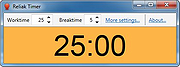 |
 |
Shut IT - Shutdown Timer v2.0.0.1
Shut IT - Shutdown Timer v2.0.0.1
Shut IT can schedule system power-down commands like Shutdown, Reboot, Log-off, Standby and Hibernate. The user sets a time upon which these commands must be actioned and when the time is up, the system shuts down or reboots and so on.
Available timer modes:
COUNTDOWN: i.e. shutdown in 30 minutes.
SPECIFIC i.e. shutdown at exactly 14h35.
The built-in options dialog will allow the user access to some additional features included in the program like system cleaning, idle task processing and shutdown optimizing tweaks. Shut IT runs in stand-alone mode and does not need any special installation.
Install Support: No installation needed
OS Requirements: Windows XP, Vista, 7, 8, 8.1, 10
OS Bits: 32 and 64-bit
System Requirements: CPU 1.6 GHz, RAM 512MB, Any GPU
Language: English
License: Free
CHANGES (AUGUST 2015) Version 2.0.0.1:
1.) Minor code chages: Added compatibility for Windows 8.1.
2.) Website changes: Updated website address and contact details.
Click here to visit the author's website. |
 |
8,837 |
Jul 02, 2020
MetalloSoft 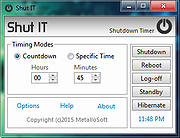 |
 |
Timer v1.7
Timer v1.7
The Timer is a kind of stopwatch. With that simple tool you can start a timer, pause or reset it. You can take fully customizable round times, calculate new values with an included arithemtic expression evaluator and string parser and save them to a text file.
Version 1.7 Update:
- Added triangle in top-right corner to switch between centi- and milliseconds
- Small design refines
|
 |
5,205 |
May 12, 2017
2xDSoft  |