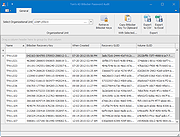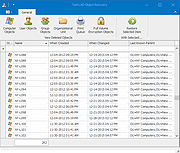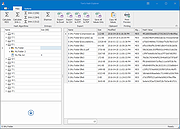|
Tom's AD Bitlocker Password Audit 2.1
Tom's AD Bitlocker Password Audit 2.1
Tom's AD Bitlocker Password Audit is a free Windows utility for querying your Active Directory for all or selected computer objects and returning their recovery password and volume information in a grid-view format giving you a quick overview of the status of your current password recovery capabilities.
If you have configured your BitLocker Drive Encryption to back up recovery information for BitLocker-protected drives to Active Directory Domain Services (AD DS) the backed up BitLocker recovery information is stored in a child object of the computer object. Tom's AD Bitlocker Password Audit enumerates all of the computer objects for your entire Active Directory or for a selected Organizational Unit and retrieves and displays the Bitlocker recovery password in a spreadsheet like format that can easily be filtered and sorted. This makes it easy to answer audit questions such as:
Iíve just implemented Bitlocker, but how do I know that the recovery passwords are being populating for all of my computers?
How can I identify machines that have problems with the Bitlocker process?
How can I identify which machines do NOT have a recovery password?
Tomís AD Bitlocker Password Audit is used by organizations all over the world to audit their Bitlocker implementations. This latest versions adds support for machines with multiple associated keys including Bitlocker-to-Go and have been verified to be compatible with Microsoft Windows 10.
Windows LogosLicense:
Freeware (End User License Agreement)
Requirements:
Microsoft .NET Framework 4.5.2
Bitlocker Active Directory Recovery Password Viewer (included with the Remote Server Administration Toolkit (RSAT)
|
 |
5,850 |
Aug 06, 2024
Tom Andreas Mannerud 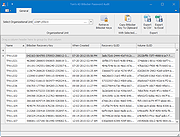 |
 |
Tom's AD Object Recovery 1.0.0.0
Tom's AD Object Recovery 1.0.0.0
Tomís AD Object Recovery is a free Windows utility for querying your Active Directory for deleted computer, user, group, or other objects and restore them on-the-fly.
Have you accidentally removed a user or computer object from your Active Directory? Or, needed that Bitlocker Recovery Key for a deleted computer object? Whatever the reason is that you need to recover a deleted Active Directory object, restoring it does not have to be difficult. Tomís AD Object Recovery provides an innovative user interface that allows you to quickly query all of your deleted Active Directory objects and restore/undelete/recover selected objects with the click of a button. If you have Microsoftís Active Directory Recycle Bin enabled Tomís AD Object Recovery will restore objects with all of its attributes intact.
Features
Restore deleted Active Directory objects fast and easy through innovative user interface
Computer Objects
User Objects
Group Objects
Organizational Units
Print Queues
Full Volume Encryption Objects (Bitlocker Recovery Keys)
Restore AD objects with all attributes intact when Microsoftís Recycle Bin feature is enabled
No domain controller downtime
Filtering and Highlighted Search
Windows LogosLicense: Freeware (End User License Agreement)
Requirements: Microsoft .NET Framework 4.5.2
|
 |
5,647 |
Aug 06, 2024
Tom Andreas Mannerud 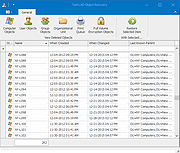 |
 |
Tom's AD Password Extender 2.0.0.0
Tom's AD Password Extender 2.0.0.0
Tom's AD Password Extender is a free Windows utility that allows you to select a user account and extend the password expiration date by the amount of days specified in your Group Policy. This is often helpful when you have end-users who are travelling and canít log into the VPN or other Active Directory authenticated system. By extending the expiration you ensure that accounts donít get compromised from having to communicate the password across insecure channels.
Have you ever gotten the call from the Road Warrior or frequent business traveler saying: ďI am on the road and I canít log into the VPNĒ? It is a common problem and happens frequently because end-users forget to change their passwords before they leave for that stressful trip. So, what do we do? In some cases we break security protocols by asking them for their password and set the password to be the same. In other cases we set a new password, but now the cached laptop password is different from their domain or VPN password causing confusion. In either case we might have compromised the account as others might have overheard the conversation. In some cases, we even say they are out of luck until they return to the office temporarily preventing them from working and as a result greatly reduces business productivity. This is where Tomís AD Password Extender can help. Simply pull up their account using the intuitive user interface, highlight, and select Extend Password.
Requirements:
Microsoft .NET Framework 4.5.2
(MD5: DC5D6A9FA8D2874A67E1491BAACE830A )
|
 |
5,459 |
Aug 06, 2024
Tom Andreas Mannerud  |
 |
Tom's Hash Explorer 1.2
Tom's Hash Explorer 1.2
Tom's Hash Explorer is a free Windows utility that allows you to easily calculate cryptographic hash values for single or multiple files in order to verify file integrity.
Tom's Hash Explorer features an innovative Explorer-like graphical user interface to navigate your file system and calculate cryptographic hash values for either a single file or for all files within a folder. The most popular Hash algorithms are supported, including MD5 Message-Digest Algorithm, SHA1 (160-bits), and SHA2 (256 bits, 384-bits, and 512 bits). Its multi-threaded hash computation engine results in extremely fast results.
Features
Innovative Explorer-like User Interface
Themes/Skins new.ping
Multi-Threaded Computation Engine
Calculate Hash Values using Industry Standard Hash Algorithms
Message Digest (MD5)
Secure Hashing Algorithm 1 (SHA-1)
Secure Hashing Algorithm 2 (SHA 256, SHA 384, SHA 512)
Calulate File Entropy using Shannonís Entropy Algorithm new.ping
Calculate Hash Values or Entropy for Single File or Multiple Files
Drag and Drop new.ping
Save Hash Values to Text File or Copy to Clipboard for easy import into Whitelisting applications
Export Full Results
Microsoft Excel (XLS)
Comma Separated Values File (CSV)
Rich Text Format (RTF)
Adobe Acrobat Portable Document Format (PDF)
Print Full Results
Print Preview with Page Setup, Header & Footer, Watermark
ďTests show that the MD5 hash value is computed in ... |
 |
5,680 |
Aug 06, 2024
Tom Andreas Mannerud 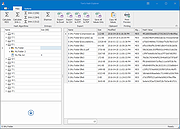 |