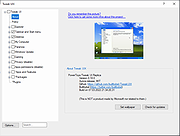|
Tweak UIX v0.20.0
Tweak UIX v0.20.0
PowerToys/Tweak UI Replica
Its pumped with customization features and also options to remove unnecessary fat from Windows or even installing software packages.
The user interface is based on the classic Tweak UI app.
Nothing modern, fluent, Mica and UWP alike here. But it's not supposed to be.
The app is supposed to be simple, small in size, modular and understandable for everyone.
Requirements:
Windows 10 or Windows 11
Changes:
v0.20.0
3-19-22
Added Tweakomatic app to TweakUIX package. Only die-hard Microsoft fans might still know the original Tweakomatic. So you can now write and manage your own scripts. I've pushed a separate repo for tweakomatic here
Improved Plugins > Plus Pack
Added some minor tweaks, e.g. Change destop background image to about tree
Click here to visit the author's website. |
 |
2,401 |
Mar 25, 2022
Builtbybel 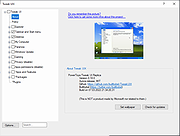 |