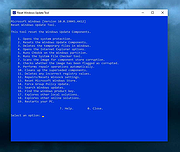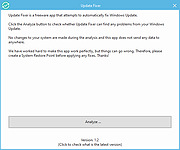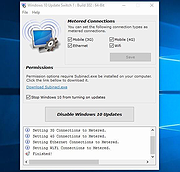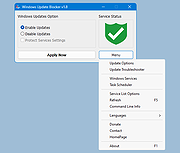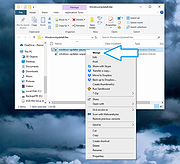|
GIGABYTE Intel ME Critical FW Update Utility vB18.0125.1
GIGABYTE Intel ME Critical FW Update Utility vB18.0125.1
GIGABYTE TECHNOLOGY Co. Ltd, a leading manufacturer of motherboards and graphics cards, has implemented safety measures aligned with Intelฎs response to the Intel Management Engine (ME) and Intel Trusted Execution Engine (TXE) security vulnerabilities, so customers can be reassured their motherboards are fully protected. For all customers who have purchased GIGABYTE motherboards for Intel platforms, please visit the official website to download the latest BIOS versions as well as ME and TXE drivers.
The updates for the motherboards will be released starting with the Z370, 200 and 100 series and then previous generation motherboards. GIGABYTE has released a safety update for the users convenience. The GIGABYTE Intel ME Critical FW Update Utility on the GIGABYTE website will automatically detect the system's ME version and update it to the latest version.
|
 |
5,418 |
Nov 13, 2019
Gigabyte  |
 |
Microsoft Windows 95 Year 2000 Update
Microsoft Windows 95 Year 2000 Update
The Windows 95 Year 2000 Update provides replacement files to correct known year 2000 (Y2K) issues with the Windows 95 and Windows 95 OEM Service Release (OSR) versions 1, 2, 2.1, and 2.5 operating systems.
DON'T WAIT!!!! ;)
Click here to visit the author's website. |
 |
3,028 |
Jan 07, 2021
Microsoft Corp.  |
 |
Portable Update 2.5.1
Portable Update 2.5.1
Portable Update is a windows-base tool for updating a Microsoft Windows computer in a isolated environment.
This is useful in many circumstances:
Portable Update Hystory tag
When the computer reside on a secure lan isolated from internet;
When the computer to update doesnt have access or can't use a proxy server;
When is necessary to completely update a fresh-formatted computer with the last update before to connect it to network;
When the computer doesnt have an hardware network connection at all;
When the network connection speed is too low or it is necessary to update the computer very quickly;
In all the other cases when is mandatory to have the complete control on the updating process without connecting the computer to the network.
How it works?
To update an isolated computer, Portable Update use an external cache to store updates.
The cache can reside on any usb external drive or, via private lan network, on a shared path. Once an update is copied to the cache (the only time that an internet connection is required), the same update will be used for all computer that need that particular update.
You'll never download twice the same file to update different computers or for updating many times the same computer. For example, consider that the dimension of one single update can reach and exceed 1 GByte!
Once the update is stored into the cache folder , the program will use standard Windows Update API services to update your computer.
Different updates from different operating systems can reside on the same cache folder because they are individually identified.
... |
 |
6,684 |
Mar 03, 2017
Harry Lime  |
 |
Reset Windows Update Tool v11.1.0
Reset Windows Update Tool v11.1.0
Free troubleshooting tool for Windows Update.
The Reset Windows Update Tool is a powerful system repair tool designed to provide support for a range of repair options. With this tool, users can easily reset Windows Update Components, delete temporary files, scan, detect and repair any corruptions within the Windows System image, scan all protected system files, replace any corrupted files, change invalid values in the Windows Registry, reset Winsock settings and more. This versatile tool can help users resolve a variety of system issues, making it an essential component of any comprehensive system repair toolkit.
Features
The Reset Windows Update Tool provides the following features:
Resetting Windows Update components to their default settings
Deleting temporary files to free up disk space
Changing invalid values in the Windows Registry to ensure smooth operation
Scanning and repairing protected system files that may be corrupted using the "sfc /scannow" command
Detecting and repairing corruptions in the Windows system image
Cleaning up superseded components to optimize system performance and free up disk space
Note:
This tool MUST be ran as Administrator.
After downloading, unzip the file by right-clicking it and choosing to Extract. In the newly created folder, right-click wureset.exe and choose Run as Administrator.
Supported operating systems:
This tool is fully compatible with Windows 10 or any higher version of the operating system.
Upon running the Reset Windows Update Tool, the tool will automatically detect the version or build of the operating system, which in turn determines the name and family of the system.
In the event that the operating system is not compatible with the tool, an error message will be displayed and the tool will be closed.
Click here to ... |
 |
4,334 |
Jul 10, 2024
Manuel Gil 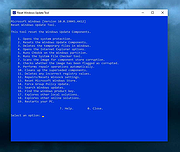 |
 |
Update Fixer v1.2
Update Fixer v1.2
Update Fixer is a lightweight, freeware app to automatically fix Windows Update.
Fix Windows Update
Update Fixer is a lightweight, no-nonsense program that does only one thing, but it does it very well: It fixes Windows Update. Nothing more, nothing less.
Why does Windows Update fail?
There can be many reasons why Windows Update fails, such as:
System services relating to Windows Update have been disabled or misconfigured.
The Windows Update delivery files are corrupted or locked.
Certain system directories are corrupted or missing.
Settings relating to Windows Update are incorrect in the Windows system registry.
Unfortunately, Windows Update often displays unhelpful error messages. For example, Windows Update failing because error 0x800705b4, 0x80070424 or c0000022. These Windows Update error codes do not usually help much in fixing Windows Update.
Other common problems are when you experience Windows Update stuck at 100 percent or Windows 11 Update stuck anywhere between 0% and 100%, or, Windows 11 updater not working at all.
Windows comes with the official Windows Update Troubleshooter but it often fails to fix anything. There are also scripts designed to fully reset Windows Update, but they do not always work. Also, a script that resets everything is a hammer but sometimes what you need is a precision tool.
Key Features
Automatically detects what is wrong with Windows Update.
Automatically fixes any found Windows Update related problems.
If you want, you can choose exactly what fixing operations should be done.
Supports Dark Mode.
Very easy to use: Start the app, click a button. Thats it!
The user interface includes cats 🐱
... |
 |
1,669 |
Jan 12, 2023
Macecraft Software 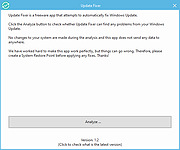 |
 |
Windows 10 Update Disabler 1.0
Windows 10 Update Disabler 1.0
Windows 10 Update Disabler is a small tool which prevents Windows 10 from downloading updates completely. It is a reliable solution to stop Windows 10 updates coming to your PC.
|
 |
5,391 |
Apr 26, 2017
PainterR  |
 |
Windows 10 Update Switch v2.0.0.569
Windows 10 Update Switch v2.0.0.569
Microsoft is determined that you must keep your Windows 10 computer up to date. They removed all options to disable Windows 10 updates. So, to get some degree of control back, We created the Windows 10 Update Switch (Switch10) tool.
Windows 10 Update Switch is a simple tool that enables you to turn-off or turn-on Windows 10 updates. You can also use Switch10 to set certain connection types as metered.
Disable Updates Post Windows 10 Anniversary Update
Prior to Windows 10 Anniversary Update you could Disable Windows 10 Updates using Group Policies. However, after the Windows 10 Anniversary Update, this option is no longer available. Thank you Microsoft, we appreciate it!. In result, we had to resort to unorthodox methods to disable Windows 10 updates.
How does Windows 10 Update Switch work?
Windows 10 Update Switch disables and stops the Windows Update service and in doing so, disables Windows 10 Updates. Furthermore, Switch10 can enable Windows 10 updates again quickly when you need it. It will in this case enable and start the Windows Update service again for your computer to update as normal.
However, this is not a permanent solution. Windows 10 will in certain situations start the service back up automatically! The recommended solution is to set the connection type as metered. Carry on reading for more about metered connections.
Metered Connections
At the moment Windows 10 only allows you to set Wi-Fi connections as metered. Switch10 allows you to set 3G, 4G, Ethernet and Wi-Fi connection types as metered. With Switch10, you can quickly set these connection types back too non-metered when needed.
When you set a connection type to metered connection, Windows 10 will not download updates on that connection type. Read the Turn on Windows 10 metered connection article for more about metered connections.
|
 |
5,422 |
Mar 08, 2019
Rizonesoft 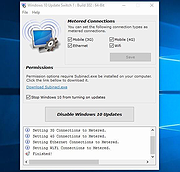 |
 |
Windows Update Blocker v1.8
Windows Update Blocker v1.8
Helps you to completely disable or enable Automatic Updates on your Windows system with just a click of the button.
Windows 10 and 11 offer less UI control over the updating behavior of the operating system than previous versions of Windows , There is no option to turn off Windows Updates using the Control Panel or Settings app in Windows 10 and 11, it checks for updates automatically and install any updates they find, whether you like it or not. This new feature is actually pretty convenient for most users. If you want control over the update process you can disable the Windows Update service . This requires that you open the Services manager, locate the service and change its startup parameter and status. You would then have to enable the service again whenever you want the operating system to check for updates (It does not look so easy).
Windows Update Blocker is a freeware that helps you to completely disable or enable Automatic Updates on your Windows system , with just a click of the button . This utility is portable, which means that you are no longer required to go through the installation process and no leftovers will remain on the HDD after its removal. if you place the program file to an external data device, you make it possible to take Windows Update Blocker everywhere with you and use it on any computer you come in contact with, who has things configured just right, and doesnt want to take the chance that an update might mess up their system. This utility is for that person.
How it works
After downloading, extract Windows Update Blocker to your desired location, then run it
service status icon will show your windows Update service status , if you want to block ... |
 |
6,009 |
Jun 12, 2023
Sordum.org 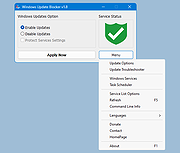 |
 |
Windows Update Killer v1.0.6
Windows Update Killer v1.0.6
A simple Windows registry tweak which allows you to pause Windows updates until 12-31-2051.
Windows Update Killer is a simple, no-nonsense registry tweak to pause Windows update until 2051. Allowing you to update whenever you want instead of waking up to a rebooted machine.
Warning:
Windows updates keep you safe. Do not pause your updates until 2051. That would be silly.
Changes:
v1.0.6
build(deps): bump dawidd6/action-send-mail from 3 to 4
chore: bump registry start year from 2024 to 2025
docs: Add LICENSE file to repository
ci: migrated to Aetherinox/delete-deploy-env-action@v3
Click here to visit the author's website. |
 |
261 |
Mar 13, 2025
Aetherinox 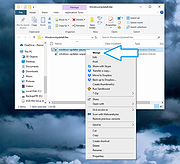 |
 |
Windows Update MiniTool (WUMT) v04.22.2022
Windows Update MiniTool (WUMT) v04.22.2022
An alternative to the standard Windows Update
The Process:
The system update service is used
Checking for updates
Download updates
Install updates
Removing installed updates
Hiding unwanted updates
Getting direct links to update files
View update history
Setting up automatic updates
Works on OS from Windows 7 to Windows 11 (support for 2000, xp, vista has been discontinued by Microsoft, unable to connect to check for updates)
How to translate UI?
Press Ctrl+Shift+L to generate language file. Open .lng file in Notepad and edit strings.
FAQ
Where are updates downloaded?
\Windows\SoftwareDistribution\Download\
Setting up automatic updates. What do these settings do?
Manages settings for the Windows Update service through group policies. The built-in antivirus will be updated automatically, regardless of the settings
Not configured - Windows Update settings are used
Disabled - Updates are not checked, downloaded, installed
Notification Mode - Notify before downloading and installing any updates
Download only - Automatically download updates and notify you when they are ready for installation
Other - Other settings not listed are set.
Offline mode?
Updates will be checked from the wsusscn2.cab file. Detection of a new version of a file and its download is available from the utility
Launch keys
-onclose Execute the specified command when closing the program. For example, you can run a bat file: [wumt.exe "-onclose D:
un.bat"]. You can specify several -onclose switches, for example (disable the update service): [wumt.exe "-onclose sc stop wuauserv" "-onclose sc config wuauserv start=disabled"]. Quotes " " are required for this command.
Changes:
v04/22/2022 - Fix for Windows 11 22H2
|
 |
10,905 |
May 03, 2024
stupid user  |
 |
Windows Update Viewer v0.5.12
Windows Update Viewer v0.5.12
A free and open source application that displays Windows Update history in an easier layout than Windows does.
It is meant to be a lightweight application that is easy to use. There aren't any confusing categories; every update is listed in one place. Updates that you don't want to see can be permanently excluded or temporarily filtered.
Windows Update Viewer (WUView) uses the Windows Update API and Windows event logs to display details of installed updates. Event log entries are associated with individual updates by using the "KB" number. If an update does not use a KB number or isn't presented in a consistent format, no event log entries will be displayed.
Features
View details for each update.
Easily exclude entries, such as Defender.
Link to the Support URL.
Link to HResult explanation (the HResult is placed in the clipboard).
Toggle the details pane.
Save to a text or CSV file.
Open Windows Update from the app.
Choose accent color and one of three themes.
Adjust app size and row spacing. (Helpful for us users that don't see as well as we used to.)
WUView requires up-to-date .Net 6.0
Known Issues
It is possible that certain updates will show "InProgress" in the Result column even though they were successfully installed, and the machine has been rebooted. Those updates will have HResult code 0x80242014 which translates to WU_E_UH_POSTREBOOTSTILLPENDING "The post-reboot operation for the update is still in progress." This persists over multiple reboots. This appears to happen only when running Windows 10. Windows 11 doesn't seem to be subject to this ... |
 |
1,209 |
Jun 23, 2023
Tim Kennedy  |
 |
WSUS Offline Update Community Edition v12.6.1
WSUS Offline Update Community Edition v12.6.1
A community-driven fork of WSUS Offline Update.
The open source project formerly known as "c't offline update" or "DIY Service Pack" (published at "The H"), later dubbed "WSUS Offline Update" (and maintained by its original author, Torsten Wittrock), is now be continued by the Community.
Using "WSUS Offline Update Community Edition", you can update any computer running Microsoft Windows and Office safely, quickly and without an Internet connection.
Requirements:
Windows 7, 8, 8.1, 10 (Windows 11 version is currently being developed), Server up to 2019.
Click here to visit the author's website. |
 |
1,863 |
Aug 05, 2022
Torsten Wittrock  |
 |
WSUS Offline Update v12.0
WSUS Offline Update v12.0
Using WSUS Offline Update, you can update any computer running Microsoft Windows safely, quickly and without an Internet connection.
Modifications in version 12.0
- Support removed for Windows 7 and Server 2008(R2) since Microsoft discontinued support for it on January 14th, 2020
- Support removed for Microsoft Security Essentials, Windows 7 Defender, Service Packs, Remote Desktop Client and Silverlight (download switches /includemsse and /excludesp, update switches /instmsse, /instmssl and /updatetsc)
- Support removed for Windows 10 version 1703 since Microsoft discontinued support for it on October 8th, 2019
- Split Windows 10 download into version specific parts
- Included complete rewrite of the Linux scripts version 1.19 (Special thanks to H. Buhrmester)
- March 2020 updates added to 'security only' lists for Windows 8.1 and Server 2012 / 2012 R2 (x86/x64) systems
- Included improved XSLT filter for the determination of dynamic Office updates by Product Id rather than ProductFamily Id (Special thanks to H. Buhrmester)
- Replaced superseded November 2019 Servicing stack update (kb4523200) by March 2020 Servicing stack update (kb4540721) for Windows 10 Version 1507 (Thanks to "aker")
- Replaced superseded November 2019 Servicing stack update (kb4520724) by March 2020 Servicing stack update (kb4540723) for Windows 10 Version 1607 and Windows Server 2016 (Thanks to "aker")
- Replaced superseded November 2019 Servicing stack update (kb4523202) by March 2020 Servicing stack update (kb4541731) for Windows 10 Version 1709 (Thanks to "aker")
- Replaced superseded November 2019 Servicing stack update (kb4523203) by March 2020 Servicing stack update (kb4540724) for Windows 10 Version 1803 (Thanks to "aker")
- Replaced superseded November 2019 Servicing stack update (kb4523204) by March 2020 Servicing stack update (kb4539571) for Windows 10 Version 1809 and Windows Server 2019 (Thanks to "aker")
- Replaced superseded February 2020 Servicing stack update (kb4538674) by March 2020 Servicing stack update (kb4541338) for Windows 10 Version 1903 and 1909 (Thanks ... |
 |
10,066 |
Jun 22, 2021
Torsten Wittrock  |