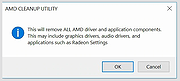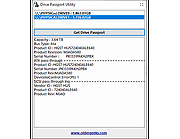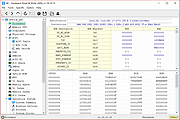|
AMD Clean Uninstall Utility v21.20
AMD Clean Uninstall Utility v21.20
The AMD Cleanup Utility is designed to thoroughly remove any previously installed AMD driver files, registries, and driver store from systems running Microsoft Windows® 7 and later.
The cleanup process includes removing AMD display and audio drivers as well as AMD software components but does not remove AMD chipset driver components such as GPIO, SATA, USB, etc.
The AMD Cleanup Utility helps to prepare the system for a successful driver installation but should only be used if the normal uninstall procedure using the Windows Control Panel’s Programs and Features option was unsuccessful.
Using AMD Cleanup Utility
After downloading the AMD Cleanup Utility, locate the file where it was saved and double-click on the “AMDCleanupUtility.exe’ file.
A dialogue box should appear stating AMD Cleanup Utility has detected the system is not in safe mode and provide an option to reboot the system to run the Utility in safe mode:
Click “Yes” the system will be rebooted and AMD Cleanup Utility will run in safe mode.
Click “No” the AMD Cleanup Utility will run in normal mode.
NOTE! It is recommended to use the AMD Cleanup Utility in Windows® safe mode environment for best results.
The next dialogue box provides a warning message stating that the AMD Cleanup Utility will remove all AMD driver and application components:
Click "OK" to continue
Click "Cancel" stop and exit the AMD Cleanup Utility
After clicking “OK” the Utility will be minimized to the notification area (system tray) and the progress will be displayed as a tool tip.
The cleanup process will continue to run in the background. To check the progress, hover the mouse over the AMD icon in the notification area.
NOTE! During the cleanup process, the display may flicker or turn ... |
 |
4,306 |
Nov 16, 2021
Advanced Micro Devices Inc. 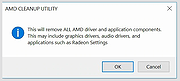 |
 |
Bulk Rename Utility v4.0.0.2
Bulk Rename Utility v4.0.0.2
The Free File Renaming Utility for Windows.
Rename multiple files with the click of a button.
Bulk Rename Utility: file renaming software for Windows. Bulk Rename Utility is free of charge for personal, private use, at home. To use Bulk Rename Utility within a business entity, company or for commercial purposes, a commercial license is required.
Bulk Rename Utility allows you to easily rename files and entire folders based upon extremely flexible criteria.
Add date/time stamps, replace numbers, insert text, convert case, add auto-numbers, process folders and sub-folders... plus a whole lot more! A file renaming studio for Windows.
Features
• Rename multiple files quickly, according to many flexible criteria. Learn More
• Rename files in many ways: add, replace, insert text into file names. Convert case, add numbers. Remove or change file extensions.
• Check the detailed preview before renaming.
• Rename photos using EXIF metadata (i.e. "Date Picture Taken", "Resolution" and other information embedded in all JPG photo files) Rename your holiday pictures from a meaningless dsc1790.jpg to NewYork1.jpg in a flash.
• Rename MP3 files using ID3 tags (a.k.a. MP3 ID3 tag renaming).
• Rename files using Windows File Properties (e.g. media video length, width, height, rate, publisher, etc).
• Change files' creation and modification time stamps.
• Easy to Install. Download and start renaming your files now!
Supported operating systems:
Windows 11, 10, 8, 7, Server 2019, 2016, 2012, 2008
Changes:
v4.0.0.2 05/OCT/2024
+ New “Detached Window” option for the renaming criteria.
+ New “Highlight Name Changes” option to show detailed changes between
new name and old name.
+ New Picture Viewer supports more image formats.
+ Dark Mode. Automatically enabled on Windows 11 and 10, if dark mode is
active, ... |
 |
4,352 |
Nov 14, 2024
TGRMN Software  |
 |
Drive Passport Utility v1.0.0.0
Drive Passport Utility v1.0.0.0
Tiny tool that tries various methods to get ID, serial and other info of a hard drive even if the drive is inside a USB enclosure.
Click here to visit the author's website. |
 |
2,787 |
Apr 27, 2021
Joep van Steen/OlderGeeks 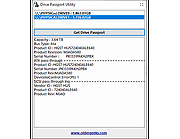 |
 |
GIGABYTE Intel ME Critical FW Update Utility vB18.0125.1
GIGABYTE Intel ME Critical FW Update Utility vB18.0125.1
GIGABYTE TECHNOLOGY Co. Ltd, a leading manufacturer of motherboards and graphics cards, has implemented safety measures aligned with Intel®’s response to the Intel Management Engine (ME) and Intel Trusted Execution Engine (TXE) security vulnerabilities, so customers can be reassured their motherboards are fully protected. For all customers who have purchased GIGABYTE motherboards for Intel platforms, please visit the official website to download the latest BIOS versions as well as ME and TXE drivers.
The updates for the motherboards will be released starting with the Z370, 200 and 100 series and then previous generation motherboards. GIGABYTE has released a safety update for the user’s convenience. The GIGABYTE Intel ME Critical FW Update Utility on the GIGABYTE website will automatically detect the system's ME version and update it to the latest version.
|
 |
5,377 |
Nov 13, 2019
Gigabyte  |
 |
HE - Hardware Read and Write Utility v1.22.2.25
HE - Hardware Read and Write Utility v1.22.2.25
A powerful utility for hardware engineers, BIOS engineers, driver developers, QA engineers, performance test engineers, diagnostic engineers, etc.
This utility access almost all the computer hardware, including PCI (PCI Express), PCI Index/Data, Memory, Memory Index/Data, I/O Space, I/O Index/Data, Super I/O, DIMM SPD, CPU MSR Registers, S.M.A.R.T monitor, HDD physical sector , ATA Identify Data, ACPI Tables Dump, ACPI AML Code Disassemble, Embedded Controller, USB Information, SMBIOS Structures, PCI Option ROMs and MP Configuration Table.
It’s a Windows base utility support Win7 / Win8 / Win8.1 / Win10 / Win11
This utility comes with ABSOLUTELY NO WARRANTY, it allows you to modify hardware settings, this may damage your system if something goes wrong. Author will not take any responsibility about that, you are on your own risk.
How to use
To run this program with all functions, you need HE.EXE, HE.INI.
To run this program for minimum functions (PCI (PCI Express), PCI Index/Data, Memory, Memory Index/Data, I/O Space, I/O Index/Data, CPU MSR Registers, Physical Disk Sectors, ATA Identify Data, S.M.A.R.T Monitor, ACPI Table Dump, ACPI AML Code Disassemble, Embedded Controller, USB Information, SMBIOS Structures, PCI Option ROMs, MP Configuration Table), you need HE.EXE only, but some information will not be displayed, such as PCI vendor name...
For Super I/O, HE will load the [SUPERIO] section in initial file HE.INI, and auto detect the system entry by entry, once the detection routine return success, the Super I/O function will be available to use, user may add new super I/O entries in HE.INI.
For DIMM SPD functions, HE will load the [SMBUS] section in HE.INI, same as the [SUPERIO] section, program will detect the chipset to find out the SM bus controller, and the algorithm provided by this section support the DIMM SPD functions. Also, user may add new entries ... |
 |
3,078 |
Feb 28, 2022
Faintsnow 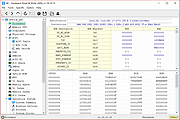 |
 |
Intel Extreme Tuning Utility v7.14.2.14
Intel Extreme Tuning Utility (Intel XTU) v7.14.2.14
Overclock, monitor, and stress a system.
Intel XTU is a Windows-based performance-tuning software that enables novice and experienced enthusiasts to overclock, monitor, and stress a system.
The software interface exposes a set of robust capabilities common in most enthusiast platforms along with new features available on new Intel® application processors and Intel® motherboards.
Supported operating systems:
Windows 11* (23H2), Windows 11* (22H2), Windows 11* (21H2), Windows 10* (22H2)
This download is valid for the product(s) listed below.
Intel® Core™ i9-12950HX Processor (30M Cache, up to 5.00 GHz)
Intel® Core™ i9 processor 14900KS (36M Cache, up to 6.20 GHz)
Intel® Core™ i9 processor 14900HX (36M Cache, up to 5.80 GHz)
Intel® Core™ i7 processor 14700HX (33M Cache, up to 5.50 GHz)
Intel® Core™ i7 processor 14650HX (30M Cache, up to 5.20 GHz)
Intel® Core™ i5 processor 14450HX (20M Cache, up to 4.80 GHz)
Intel® Core™ i5 processor 14500HX (24M Cache, up to 4.90 GHz)
Intel® Core™ i9 processor 14900KF (36M Cache, up to 6.00 GHz)
Intel® Core™ i9 processor 14900K (36M Cache, up to 6.00 GHz)
Intel® Core™ i7 processor 14700KF (33M Cache, up to 5.60 GHz)
Intel® Core™ i7 processor 14700K (33M Cache, up to 5.60 GHz)
Intel® Core™ i5 processor 14600KF (24M Cache, up to 5.30 GHz)
Intel® Core™ i5 processor 14600K (24M Cache, up to 5.30 GHz)
Intel® Core™ i7-12650HX Processor (24M Cache, up to 4.70 GHz)
Intel® Core™ i7-12800HX Processor (25M Cache, up to 4.80 GHz)
Intel® Core™ i7-12850HX Processor (25M Cache, up ... |
 |
11,160 |
Jul 23, 2024
Intel  |
 |
Intel Processor Identification Utility 5.25
Intel Processor Identification Utility 5.25
This utility is designed to identify current Intel® Processors and technologies, and enables you to run and save a processor ID report. The utility also features a frequency test to make sure that the processor is working at the rated speed.
Operating System:
Windows XP Professional x64 Edition*, Windows Server 2003 Standard x64 Edition*, Windows Server 2003 Enterprise x64 Edition*, Windows Vista *, Windows Server 2008 *, Windows 7 *, Windows 2000 *, Windows 8*, Windows 8.1*, Windows XP Professional*, Windows XP Home Edition*, Windows Server 2003 Standard Edition*
This applies to:
Intel® Atom™ Processor
Intel® Core™ Duo Processor
Intel® Core™ i3 Desktop Processor
Intel® Core™ i3 Mobile Processor
Intel® Core™ i5 Mobile Processor
Intel® Core™ i7 Mobile Processor
Intel® Core™ i7 Mobile Processor Extreme Edition
Intel® Core™ i7 Processor Extreme Edition
Intel® Core™ M Processors
Intel® Core™ Solo Processor
Intel® Core™2 Duo Desktop Processor
Intel® Core™2 Duo Mobile Processor
Intel® Core™2 Extreme Mobile Processor
Intel® Core™2 Extreme Processor
Intel® Core™2 Quad Mobile Processor
Intel® Core™2 Quad Processor
Intel® Core™2 Solo Processor
Intel® Pentium® 4 Processor Extreme Edition
Intel® Pentium® 4 Processors
Intel® Pentium® D Processor
Intel® Pentium® Processor
Intel® Pentium® Processor Extreme Edition
Intel® Pentium® Processor for Desktop
Intel® Pentium® Processor with MMX™ Technology
Intel® Processor Identification Utility
|
 |
6,634 |
Jun 20, 2015
Intel  |
 |
Malwarebytes Cleanup Utility v3.1.0.1035
Malwarebytes Cleanup Utility v3.1.0.1035
Remove all traces of Malwarebytes from your computer.
To uninstall Malwarebytes Anti-Malware from your computer, please use our Malwarebytes Clean Uninstall Tool, mbam-clean.exe. This tool was created to completely remove all traces of the program from your computer.
To use the utility:
Download and run mbam-clean.exe
Restart your computer when prompted.
Note: This tool will completely remove any settings you have configured, your license information, and anything else related to Malwarebytes Anti-Malware. If you need to save any of these, please do not run this tool.
|
 |
5,715 |
Aug 28, 2019
Malwarebytes  |
 |
NUTs - Network Utility Tools v2.1
NUTs - Network Utility Tools v2.1
Free and open source tool to allow you to display and configure your computer's network settings in just a few clicks.
Tired of typing commands to view your network settings ? Tired of opening many windows to change your IP address ? With NUTs, it's a thing of the past ! NUTs allow you to display and configure your computer's network settings in just a few clicks.
NUTs is a tool that allows you to easily show and modify your network settings. With it, you no longer need to go through the Command Prompt or open lots of windows to access the network settings. Everything is centralized to save your time and your energy ! With the v2.0, you can launch commands like PING or TRACERT.
Click here to visit the author's website. |
 |
1,658 |
Dec 08, 2022
Louis Dolbecq  |
 |
Remove Windows XP End of Life Messages Utility
Remove Windows XP End of Life Messages Utility
On April 8th 2014, Microsoft ended all support for Windows XP. They then released a number of Windows Updates that displays annoying messages on your desktop telling you that your operating system is now at its end of life. This is the Windows message:
The second is the Microsoft Security Essentials one:
We have been asked a number of times about how to remove these and we have now created a new utility that will help you to do this. (Download at bottom of page)
CONSIDERATIONS
There is one problem with removing the Microsoft Security Essentials end of life message. If you have already installed Version 4.5.216.0 then you cannot remove this message. Also, eventually, your system will update to this version so the best thing to do is to uninstall MSE and install another free anti-virus like Avast or Avira.
If you have not yet installed Version 4.5.216.0 then this utility will work for you for the MSE part. The Windows end of life message should be able to be removed without issue using this utility.
You must have Dot Net 2.0 installed for this to work.
INSTRUCTIONS
Once you have downloaded the file you should run the executable file to start the utility. You will then be presented with a utility that looks like this:
You should then click the buttons on the right hand side in relation to what you want to do. So, if you want to remove the Windows message, click the top button, if you want to remove the MSE message, click the bottom button.
Once you have done this, you should reboot your machine and you should now notice that the messages have not reappeared. |
 |
7,665 |
Jul 13, 2014
Techy Geeks |