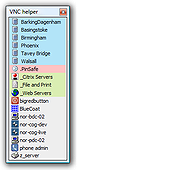|
VNCHelper 3.01
VNCHelper 3.01
Originally written as a launcher app for VNC sessions onto other machines, VNCHelper is able to launch any application, URL, file or folder. It's as small on your screen as possible, and remembers where it's placed.
Clicking each item on the menu brings up a sub menu containing commands. You can customise each item on this sub menu, and choose a title, and the command it launches. For example, for a VNC session, the title might be the hostname of the machine you want to control, the command line the path to vncviewer.exe, and the parameters the command line parameters you need to start a session. For a web site, the item would be the name of the site, and the parameter the address.
Each top level item can be given a hostname. Where the text %HOST% appears in subitem commands, this hostname is substituted.
Data is stored in a file in the same directory as the executable, called vnchelper.ini
Command types
Items you add to the submenus can be one of four types:
Custom command
Give this a name, enter the command you'd like to run, and also any parameters to that command. You can choose to have a confirmation dialog appear when you run the command, for when you enter something you need to be sure of running!
If you include the text '???' (three question marks) anywhere in the Params box of an item, when that item is clicked a box will appear asking for input. The '???' is then replaced with whatever you then type into the box when the command is executed, so to edit a variable file in notepad, set the Command to be 'notepad.exe' and the Param to be just '???'. Click the item, and type the ... |
 |
5,676 |
Apr 13, 2016
Zhorn Software 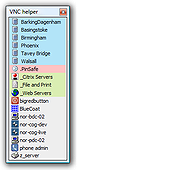 |