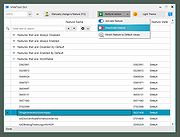|
ViVeTool-GUI v1.6.1
ViVeTool-GUI v1.6.1
Windows Feature Control GUI based on ViVeTool
What is ViVeTool-GUI?
ViVeTool-GUI letīs you easily enable, disable and search for new hidden Features in Windows Insider Builds, with the use of a Button and a pretty UI.
Disclaimer:
From the author:
"No one, including me / PeterStrick, the creators of ViVe and ViVeTool or the creators of mach2 are responsible for any damage or unintended side effects, this program might cause to your computer, by changing the Windows Feature Store. Use this program at your own risk."
How to use it?
Using it is simple. Either:
1) Select the Build for which you want to enable or disable features for. Image showing you how to perform Method 1
2) Wait for it to load in, open one of the Groups by pressing the Arrow, and select the Feature that you are looking for.
3) Press on Perform Action and perform your desired action for the entered feature ID.
or
1) Press on "Manually change a Feature" (F12)
2) Enter a Feature ID
3) Press on Perform Action and perform your desired action for the selected feature.
What are the additional features?
Apart from being able to manage features, ViVeTool-GUI letīs you also:
Load in a Feature List of other Builds
Search for Features Image showing you how to search
Sort Features by Feature Name, Feature ID or Feature State
Group Features by: Always Enabled, Always Disabled, Enabled by Default, Disabled by Default and Modifiable
Copy Feature Names and IDs by right-clicking them
Switch between Dark and Light Mode (Setting getīs saved and applied on Start)
and at ... |
 |
2,405 |
May 29, 2022
Peter Strick 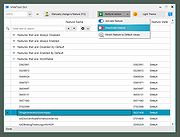 |