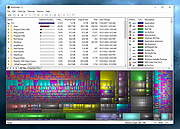|
WinDirStat v2.0.3
WinDirStat v2.0.3
A free disk usage statistics viewer and cleanup tool for Windows.
WinDirStat is a program that allows you to find drive space hogs at a glance. It achieves that by displaying a drive, drives or directories in a treemap that assigns bigger areas to bigger files and directories. Making those areas visually separate by coloring and other means allows you to see literally at a glance what the space hogs are and where to dig deeper.
The directory tree is simultaneously shown as a tree list and as a treemap. One can effortlessly gain an impression of the proportions on the drive(s).
Major features
• Three views: Directory Tree, Treemap, and Extension
• Duplicate file detection
• Built-in cleanup actions including Open, Delete, Show Properties
• User-defined cleanup actions (command line based)
Supported operating systems:
Windows 7
Windows 8
Windows 8.1
Windows 10
Windows 11
Windows Server 2008 R2
Windows Server 2012
Windows Server 2012 R2
Windows Server 2016
Windows Server 2019
Windows Server 2022
Windows Server 2025
Changes:
v2.0.3 10-23-24
Enhancements
Added status pane space usage summation for selected items
Added attribute display character for sparse file (Z)
Bug Fixes
Addressed MSI installer not cleaning up old version properly
Addressed potential hang when rendering tree icons
Addressed behavior when calculating size for docker images
Addressed size format not displaying after setting change
Addressed Norwegian language loading Dutch language
Addressed Portuguese ... |
 |
1,247 |
Oct 23, 2024
WinDirStat Team 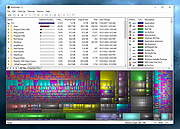 |