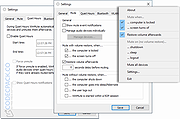|
WinMute v2.5.1
WinMute v2.5.1
Free application that automatically mutes and unmutes all sound devices on your PC based on various triggers.
Examples of triggers:
• Locking your workstation
• Display turning off
• Logging off
• Switching user
• Workstation shutting down
• Going into hibernate or sleep
• Bluetooth headset/headphones disconnecting
• Connecting to a specific wireless network
WinMute only requires a few kilobytes of disk space and is available for Windows 7 and newer versions. Additionally, it is an open-source application, making it straightforward to use. To customize its behavior or explore other options, you can right-click on the taskbar notification icon and make the desired changes.
Supported operating systems:
Windows 7/8/10/11
Click here to visit the author's website. |
 |
232 |
Jul 22, 2024
Alexander Steinhöfer 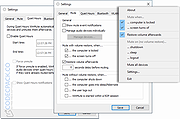 |