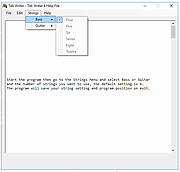|
CutePDF Writer v4.0
CutePDF Writer v4.0
Create PDFs from almost any application.
Easiest Free PDF Converter !
Convert to professional quality PDF file from any printable document.
New version 4.0 has more settings and do more.
Windows 10 and Server 2019 Ready
Support programmatic access
FREE software for personal, commercial, gov or edu use.
Users love it since 2004.
Just click Print and select CutePDF Writer as your printer. It’s that simple.
Select a file in any application that prints and open it.
Choose “File” > “Print”.
Choose “CutePDF Writer” as the printer in the print dialog box, and click “Print”.
(Do Not select "Print to File" option.)
Enter a new file name for your PDF and select options. “Save” to your desired location.
Installation Requirements
Supports Microsoft Windows Vista/7/8/8.1/10 (32-bit/64-bit).
Supports Microsoft Windows Server 2008/2012/2016/2019.
Requires PS2PDF converter such as Ghostscript (recommended).
You can get the free AGPL Ghostscript here.
GNU Ghostscript is a free open-source interpreter for the PostScript language and the PDF file format.
It is distributed under the GNU General Public License.
What's New
Added support for Server 2008/2012/2016/2019 and Terminal Server.
New version 4.0 allows you to change Document Properties, add Passwords with security settings and do much more.
Added support for basic programmatic access.
Seamlessly integrate with CutePDF Professional.
New version works with the latest version of Ghostscript.
To use with other PS2PDF application, please refer to FAQs.
Supports foreign language Windows better.
No longer include Ghostscript. You may download and install it separately.
Click here to visit the author's ... |
 |
3,729 |
Feb 12, 2020
Acro Software Inc.  |
 |
Doro PDF Writer v2.01
Doro PDF Writer v2.01
Create colored PDF files from any windows application for free. No banners nor any annoying restrictions! Just download and install Doro. After installation you have an additional printer called ‘Doro PDF Writer’.
Create PDF files from any application
Start any program that can print like Word©
Create your document, also colored pictures can be included
Print to the ‘Doro PDF Writer’ printer
Click ‘Create’ to create a colored PDF file in the Doro window
128-bit encryption
Encrypt the PDF file with 128-bit password protection. Also ‘copy and paste’ and printing can be prevented.
All Windows versions are supported
Doro is working on Windows 8.1 [32 and 64 Bit], Windows 8 [32 and 64 Bit], Windows 7 [32 and 64 Bit], Vista [32 and 64 Bit], Server 2012, Server 2008, Server 2003 [incl. Terminal Services / Citrix XenApp with multiple concurrent users] [32 and 64 Bit], XP [32 and 64 Bit], 2000, NT4 and Windows ME, 98SE, 98, 95.
Multiple Language support
The user interface is available in English, German, French, Spanish, Portuguese, Greek, Italian, Dutch, Danish, Norwegian, Japanese, Traditional Chinese, Polish, Catalan and Occitan. If you need a different language, please help me translating! run_to_sz@gmx.net
Changelog:
Version 1.99 · 21. Feb 2015
New: Additional pdf view options in the ini file added
|
 |
8,140 |
Oct 23, 2019
The SZ |
 |
Tab Writer v4.0.1
Tab Writer v4.0.1
Tab Writer, tablature writing software for windows 7, 8, and 10 was created as an alternative to writing Guitar and Bass tablature using a text editor. Designed to allow you to easily write tablature for four, five, six, seven, eight, and twelve string instruments. When you are done writing your tablature, you can save, edit, and print.
New Features In Version 4.0
Improved functionality of the menu, and added Guitar and Bass selections for the number of strings
This is the initial release of the new Tab Writer Version 4, additional features will be added in future releases, so check back often
We hope you enjoy using this software, and we are open to suggestions for additional features
Version 4.0.1
Minor bug fixes
|
 |
5,326 |
May 21, 2019
Dragonfire Software 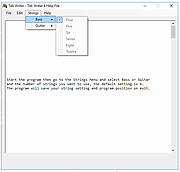 |