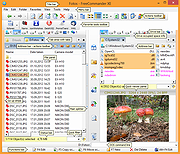|
FreeCommander XE v2024
FreeCommander XE v2024
An easy-to-use alternative to the standard windows file manager.
The program helps you with daily work in Windows. Here you can find all the necessary functions to manage your data stock. You can take FreeCommander anywhere – just copy the installation directory on a CD or USB-Stick – and you can evenwork with this program on a foreign computer.
Main features in FreeCommander:
• Dual-panel technology – horizontal and vertical (one panel possible too)
• Tabbed interface
• Full access to desktop
• Optional tree view for each panel
• Built-in file viewer to view files in hex, binary, text or image format
• File viewer and thumbnail view inside archives too
• Built-in archive handling: ZIP (read, write)
• Nested archive handling
• Plugins for other archive (RAR, 7z, …)
• Plain view – structureless view for files and folders
• Linked browsing
• Easy access to system folders, control panel, desktop and start menu
• Copy, move, delete, rename files and folders (alternatively as Windows or FreeCommander operation)
• Drag and drop
• File searching (inside archive too)
• Searching duplicates
• Create and verify MD5 and SHA checksums
• Wipe files
• Multi rename tool
• Paths longer than 255 characters can be opened, copied, moved and renamed
• File properties and context menu
• Calculation of folder size
• Folder comparison
• ... |
 |
2,907 |
Jul 11, 2024
Marek Jasinski 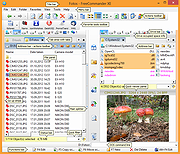 |
 |
Pixopedia XE v2020.07
Pixopedia XE v2020.07
Pixopedia is a portable painting and image editing program.
Freeware
Rewritten from the scratch (again).
New features, new GUI.
Fast Intel IPP filters.
New drawing engine.
OpenCV filters and image processing routines.
Still adding new features.
Dock/undock possibility added to right bar tools: by double-clicking on the top header to undock/dock active tool.
Stamp brush browsing and loading changed to more user friendly mode.
Stamp brushes can be rotated.
Selected stamp brush can be rotated on the fly, either by using fixed angle (jitter, cumulative +, cumulative -) or by dynamic angle (follow the stroke).
Blur brush tip added to procedural brushes that use static brush tip (solid, hair, parallel) .
New brush type added: pump brush. Similar to image nozzle, but it works with stamp brush collection packed in one file.
Load from file option added to assistant images. If image has alpha channel, alpha channel will be used as a mask.
Spread action->Stroke warper->Color picker mode->Step with brush color scheme mode moved to the bottom of radio-group.
Bugs in previous version (resolved and fixed):
Bug when invoking “Analyze me gently…” extra menu entry. Program throws “floating point operation exception”. Fixed.
Bug when rendering text shapes: does not render drop shadow although the shadow is on. Fixed.
Bug when loading multi-layer image (extensions: ien, lyr, psd): program throws error when drawing on layer(s). Fixed.
Bug in settings->rendering modes: regardless of user choice, automatic rendering mode is always on. Fixed.
... |
 |
2,879 |
Mar 22, 2021
Siniša Petrić  |