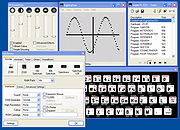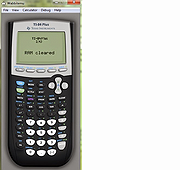|
B7094 IBM7094 Emulator v3.3b
B7094 IBM7094 Emulator v3.3b
B7094 is a simulator/emulator program for the IBM 7000 series computers that were produced from the early 1950s to the late 1960s.
The IBM 7000 machines were for a time, the largest and most powerful widely used computers in the world.
These machines started with the first generation vacuum tube based 704/709, and were followed in 1959 by the second generation transistorized 7090/7094 and 7040/7044 models.
They generally had no disk storage (though that did come later), and made heavy use of magnetic tape and punched cards.
This simulator has a graphical interface with separate windows for the main console with all its flashing lights, the card reader, the line printer and all the tape drives, as well as several other specialized windows.
It can run the 7000 series operating system "IBSYS," and can compile and execute programs written in Fortran, Cobol, and Assembler. All the required 7000 series software to do that is included in the distribution.
Note: B7094 is a Windows program, but it has been reported to run properly on Linux under Wine.
To avoid needing the user to have any detailed knowledge of how these machines and their software operated, the simulator provides some prepackaged demonstrations that are easily managed and viewed, thanks to the emulator's built-in scripting language.
Installing the simulator and running the demonstrations is extremely easy to do:
1. Download the distribution RAR file
2. Extract it into a new folder (Use 7-Zip 64bit or 7-Zip 32bit to unzip
3. Run B7094.EXE in the created "Bin" sub-folder
4. Click on the options displayed to select from the many demonstrations available.
B7094 makes no changes to the Windows registry or any other part of the system other than its install folder. Deleting the RAR file and the install folder will completely remove B704 from your system.
The source is included in the distribution, ... |
 |
4,497 |
Jul 06, 2019
bertoid  |
 |
Bochs x86 PC emulator v2.7
Bochs x86 PC emulator v2.7
A x86 PC emulation software package that emulates enough of the x86 CPU, related AT hardware, and BIOS to run Windows, Linux, *BSD, Minix, and other OS's, all on your workstation.
WHAT IS BOCHS?
Bochs is a highly portable open source IA-32 (x86) PC emulator
written in C++, that runs on most popular platforms. It includes
emulation of the Intel x86 CPU, common I/O devices, and a custom
BIOS. Bochs can be compiled to emulate many different x86 CPUs,
from early 386 to the most recent x86-64 Intel and AMD processors
which may even not reached the market yet. Bochs is capable of running most Operating Systems inside the emulation, for example DOS, Linux or Windows.
Bochs with 2 CPUs running Windows NT4.0
Bochs can be compiled and used in a variety of modes, some which are still in development. The 'typical' use of bochs is to provide
complete x86 PC emulation, including the x86 processor, hardware
devices, and memory. This allows you to run OS's and software within the emulator on your workstation, much like you have a machine inside of a machine. Bochs will allow you to run Windows
applications on a Solaris machine with X11, for example.
Bochs with 2 CPUs running Windows XP
This download is for the Windows 64bit version. All other download assets are below:
Windows:
Bochs-win32-2.6.11.exe
Source:
bochs-2.7-msvc-src.zip
bochs-2.7.tar.gz
Linux:
bochs-2.7-1.x86_64.rpm
bochs-2.7-1.src.rpm
Click here to visit the author's website. |
 |
3,354 |
Sep 21, 2023
Bochs Dev Team  |
 |
EightyOne Sinclair Emulator v1.39
EightyOne Sinclair Emulator v1.39
Emulates the range of ZX home computers made by Sinclair Research Ltd.
EightyOne is an emulator for the range of ZX home computers made by Sinclair Research (and their clones) in the 1980s, primarily the ZX80 and ZX81 but also includes the ZX Spectrum models. As well as emulating the machines themselves, various add-on interfaces are supported, including storage devices, hi-res graphics, custom character sets, sound and colour cards.
EightyOne was created by Michael D Wynne. Michael is no longer actively developing the emulator, but has made the code open source so that others can continue to extend it with new functionality. This archive collates as many of the original release versions of the emulator as possible, including the source code for them where available. Versions up to 1.0a were produced by Michael, with all later versions created by others.
Features
Clock accurate emulation of the ZX81 and ZX80 display mechanisms
Support for a wide range of add-on interfaces
Comprehensive debugger facilities
ZXpand Support
In real life this add-on for the ZX81 provides 32K of RAM, ZON-X compatible AY sound,
and SD card reading support, controlled through a patched ROM. In EightyOne you can
enable this board form the hardware menu by checking the ZXpand option. Ensure that
wrx hires and zon-x sound are also enabled.
Files placed in the folder 'ZXpand_SD_Card' are treated as a virtual SD card.
Press Z to get the CAT command in order to list the files on the emulated SD card.
CAT "directory name" will show files within a subdirectory.
The LOAD command is patched so files will be loaded from the virtual SD card rather
than the tape system. On a real ZXpand typing LOAD "" will invoke the tape loader
and allow files to be loaded that way. Under EightyOne emulation however ... |
 |
2,023 |
Sep 21, 2023
Michael D Wynne, Charlie Robson and others 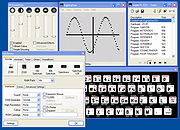 |
 |
HxC Floppy Drive Emulator v2.5.6.6
HxC Floppy Drive Emulator v2.5.6.6
The aim of HxC Floppy Emulator project is to provide software and hardware solutions to replace old floppy disk drives and floppy support with modern solutions (USB, SDCard, network,...)
Features
Import and convert many floppy image file formats.
Import, analyze and convert of stream files images.
Create/Browse DOS and AmigaDOS floppy images.
Create floppy disk images with custom sector layout.
Low level track and disk inspection.
Floppy disk read function.
HxC Floppy Emulators supported machines/compatibility list
Machine / System types :
CNC Machines HxC Floppy Emulators compatibility list.
Test/measurement/misc instrumentation HxC Floppy Emulators compatibility list.
Music keyboards/synths/samplers HxC Floppy Emulators compatibility list.
Computers & gaming systems HxC Floppy Emulators compatibility list.
Click here to visit the author's website. |
 |
2,487 |
Sep 09, 2021
Jean-François DEL NERO  |
 |
Sharp MZ-800 Emulator v1.07
Sharp MZ-800 Emulator v1.07
Emulator of the 8-bit computers Sharp MZ-800 / MZ-700
The program is developed for Linux and Windows.
Used runtime:
SDL2, GTK3, Mingw32 (Windows version)
Included emulation of basic elements:
- CPU Z80, (used z80ex-code)
- GDG, WHID 65040-032
- CTC, i8253
- PIO-Z80
- PIO8255
- PSG, SN76489AN
Emulation of basic peripheries:
- CMT
- FDC: WD279x
- QUICK DISK
- Ramdisks: Standard MR1R18, SRAM/ROM - 16M, Pezik and Pezik on shifted I/O ports
- MemExts, Unicard, IDE8
Included alternative JSS, and WILLY ROM.
Tip:
Use right-click mouse button on the emulator window to show the main menu.
Where to find software:
(Before downloading any software from any sites like the ones below, know the risks and scan every file with anti-virus. Also, educate yourself on U.S. and international copyright laws.)
Any programs for MZ-800 in MZF format (CMT files) http://www.scav.cz/download/MZ-800/MZ-800_Software/COM/
Any programs in DSK (Floppy Disk Images) http://www.scav.cz/download/MZ-800/MZ-800_Software/DSK/
Features
Emulation of 8-bit Personal Computer Sharp MZ-800
Included emulation of basic elements (CPU Z80, GDG, CTC, PSG, etc...)
Emulation of basic periferies (CMT, FDC, QUICK DISK, RAMDISK)
Integrated Z80 debugger with inline assembler
the exact timing of internal signals
included a large number the undocumented features of computers Sharp MZ-800
This download is for the Windows version. If you need the Linux version, download here.
Use 7-Zip 32bit or 7-Zip 64bit to unzip .rar files.
Click here to visit the author's website. |
 |
2,157 |
Jan 27, 2022
Michal Hucik  |
 |
Wabbitemu TI Calculator Emulator for MAC
Wabbitemu TI Calculator Emulator (TI-83+, 84+ and more) for MAC
WabbitStudio Z80 Software Tools:
Wabbitemu - An accurate emulator/debugger for the TI-73, TI-81, TI-82, TI-83, TI-83+(SE), TI-84+(SE), TI-84+CSE, TI-85, and TI-86
SPASM - The fastest Z80 assembler with extra features supporting TI calculator development
Wabbitcode - An integrated development environment with auto-complete, syntax-highlighting, and comprehensive source-level debugging
TI has discontinued the ability to download OS updates. New users to Wabbitemu will need to locate a ROM file. This can be done by dumping the software from your calculator using a link cable, or by searching online.
|
 |
7,310 |
Apr 09, 2017
Wabbitemu Team 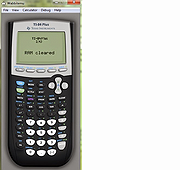 |
 |
Wabbitemu TI Calculator Emulator for Windows 32bit
Wabbitemu TI Calculator Emulator (TI-83+, 84+ and more) for Windows 32bit
WabbitStudio Z80 Software Tools:
Wabbitemu - An accurate emulator/debugger for the TI-73, TI-81, TI-82, TI-83, TI-83+(SE), TI-84+(SE), TI-84+CSE, TI-85, and TI-86
SPASM - The fastest Z80 assembler with extra features supporting TI calculator development
Wabbitcode - An integrated development environment with auto-complete, syntax-highlighting, and comprehensive source-level debugging
TI has discontinued the ability to download OS updates. New users to Wabbitemu will need to locate a ROM file. This can be done by dumping the software from your calculator using a link cable, or by searching online.
|
 |
5,390 |
Nov 18, 2016
Wabbitemu Team 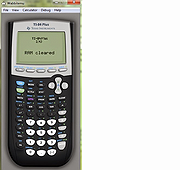 |
 |
Wabbitemu TI Calculator Emulator for Windows 64bit
Wabbitemu TI Calculator Emulator (TI-83+, 84+ and more) for Windows 64bit
WabbitStudio Z80 Software Tools:
Wabbitemu - An accurate emulator/debugger for the TI-73, TI-81, TI-82, TI-83, TI-83+(SE), TI-84+(SE), TI-84+CSE, TI-85, and TI-86
SPASM - The fastest Z80 assembler with extra features supporting TI calculator development
Wabbitcode - An integrated development environment with auto-complete, syntax-highlighting, and comprehensive source-level debugging
TI has discontinued the ability to download OS updates. New users to Wabbitemu will need to locate a ROM file. This can be done by dumping the software from your calculator using a link cable, or by searching online.
|
 |
5,462 |
Nov 18, 2016
Wabbitemu Team 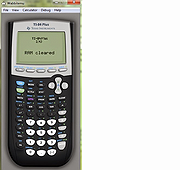 |