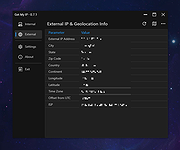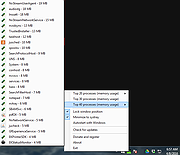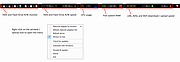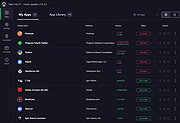|
Get My IP v0.11.1
Get My IP v0.11.1
Free tool to display IP and geolocation information.
Features
• Shows internal and external IP addresses.
• Shows geolocation data for the external IP address.
• Choose from multiple geolocation data providers.
• Shows all internal IP addresses if there are more than one.
• Optionally write external IP information to a log file.
• Opens the default browser showing a map with the latitude and longitude found in the geolocation information.
• Choose between Google Maps, Bing Maps, or LatLong.net to display map.
• Optionally shows IPv6 addresses for internal addresses.
• Copy data to the clipboard in tab delimited format. Perfect for pasting into Excel.
• Save data to a tab delimited text file.
• Select light or dark, or darker theme and one of 20 accent colors.
• Minimize to tray.
• Customize the details shown in the tray icon tooltip.
• Optional automatic refresh and notification when external IP address changes.
Changes:
v0.11.1 09-29-24
New: Double-clicking on the icon in the system tray will now open the main window. #99
Fixed: Incorrectly named string resource.
Updated: Korean language updates. Thanks @VenusGirl.
Updated: Dutch language updates. Thanks @CMTriX.
Updated: Bumped CommunityToolkit.Mvvm to version 8.3.2.
Updated: Bumped NLog to version 5.3.4.
Updated: Bumped Vanara.PInvoke.User32 to version 4.0.4.
Updated: Tidied up some files.
This download is for the Windows 64bit portable version (very bottom of page).
All other download assets ... |
 |
1,345 |
Sep 20, 2024
Tim Kennedy 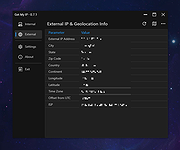 |
 |
Get my IP v1.1
Get my IP v1.1
Very simple program that retrieves and displays your internal and external IP address. You can set it to start, retrieve your IP, place it to clipboard and automatically shutdown itself.
This app is completely portable and can be ran from a USB stick, network folder or cloud folder.
How to use it
When "copy external IP" and "automatically shutdown" options are active, the program will automatically place your external IP to clipboard then shutdown itself. All you have to do is to paste your IP from clipboard into the desired place.
|
 |
3,961 |
Oct 08, 2019
Cubic Design  |
 |
My IP v1.00
My IP v1.00
My IP reads the public IP of your internet connection and reports it in the systray area.
My IP can also send an alert email when the IP changes.
What's new in 1.00:
- first release
|
 |
5,825 |
Apr 09, 2016
My Portable Software  |
 |
My Memory Monitor v1.70
My Memory Monitor v1.70
My Memory Monitor shows physical memory usage in real time in the systray area and on screen.
You can also view the top processes which use the most ram by right clicking on the window or on systray icon.
Version 1.70:
updated internal libraries code
- some bugfix
|
 |
5,816 |
Apr 08, 2016
My Portable Software 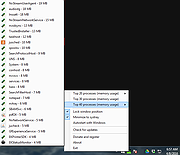 |
 |
My Startup Delayer v1.80
My Startup Delayer v1.80
Improve the loading time of Windows by delaying the startup of programs!
Every time you start Windows a lot of programs starts automatically making Windows really unresponsive for minutes.
This is noticeable especially on slow PC (like netbooks / nettop with Atom CPU / old pc).
With My Startup Delayer you can choose wich processes delay (or disable) at startup!
Also you can decide after how many seconds you want to start them and the delay between each execution!
You can also add your favorite programs to be executed automatically (useful at work! ... every day you open the same programs? :D)
What is the difference between using our software insted of the Windows "Startup" menu?
Well.. Windows launch ALL the software simultaneously making it really slow and unresponsive.
My Startup Delayer launch them one by one (you can set the seconds to wait after each execution).
Example loading times, Windows usability after login:
with My Startup Delayer without My Startup Delayer
Netbook Acer Aspire One D150 - Win XP / 1GB RAM
(standard usage - office / antivirus / various software) 10 seconds 1,10 / 1,30 minutes
Nettop Asus EEEBOX B202 - Win XP / 2GB RAM
(server usage - lot of programs / suite installed) 1 minutes over 4 / 5 minutes
What's new in 1.80:
- added a new registration method: download a temporary license code!
- removed third bundle software (I'm sorry, I didn't thought there was too many problems with the third software installed)
- updated internal libraries code
- updated registration code
|
 |
5,799 |
Apr 13, 2016
My Portable Software  |
 |
My System Monitor 1.12
My System Monitor 1.12
My System Monitor is a smart utility docked in the top of Windows desktop which display:
- hard disk drive and flash drive read / write activity and speed
- cpu usage
- free memory
- lan, adsl and wifi download and upload speed
Changelog:
Version 1.12:
- (fixed) new drives connected are not recognized automatically
- (fixed) on multi user system when switching back to a desktop with My System Monitor, the dock area may not be restored correctly
- option "always on top" now works properly
- various fix
|
 |
5,328 |
May 23, 2017
My Portable Software 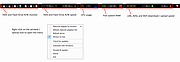 |
 |
Patch My PC Home Updater v4.2.0.0
Patch My PC Home Updater v4.2.0.0
Patch My PC Updater is a free, easy-to-use program that keeps over 300 apps up-to-date on your computer. It is an easy way to update or install any of these programs on to your computer.
A key component of staying safe online is keeping your computer up-to-date. Hackers and virus writers love targetting outdated software. Outdated software often contains security vulnerability’s, bugs, and performance issues that are often resolved in the latest version. These are some of the reasons why it’s essential to keep the apps updated (or “patched”).
When you open Patch My PC Updater, it will scan your system for outdated programs.
Programs that are outdated will be shown in – Red
Programs that are updated will be shown in – Green
Programs that are not installed will be shown in – Black
Whether you are a computer novice, semi-tech savvy, the go-to tech person for your family and friends, or an IT professional, Patch My PC Updater will make patching your PC easy.
Quick Start Guide
Download Patch My PC Home Updater
Patch My PC Home Updater Documentation
Patch My PC Home Updater Features
Updates over 300 common apps including portable
Ability to cache updates for use on multiple machines
No bloatware during installations
Applications install/update silently by default no install wizard needed
Optionally, disable silent install to perform a manual custom install
Easy to use user interface
Installs 64-bit apps by default on 64-bit windows
Optionally choose to install 32-bit apps on 64-bit Windows
Change updated and outdated apps color for color blindness
Option to automatically kill programs ... |
 |
9,882 |
Sep 29, 2020
PatchMyPC.net 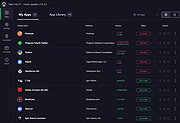 |
 |
Stop Resetting My Apps v1.7.0.0
Stop Resetting My Apps v1.7.0.0
As you may have already experienced, Windows 10 may periodically reset the default apps. The reset action usually takes place after a Windows update or an update of one of the Windows built-in apps such as Microsoft Edge, Photos or Groove Music. It may also be caused by a third party program.
Default apps are the programs that are executed by default when you open a file or protocol. Resetting them without your consent can be extremely unconvenient, because it can take a lot of work to set them up again.
Stop Resetting My Apps helps you to work around this issue by preventing some of those built-in apps from being set as the default apps. This does not affect the functionality of those apps.
How it works
Stop Resetting My Apps was designed to be straight forward and does not require any expertise. You just need to click or tap the tile of the built-in app you want to block. To unblock an app, just click or tap its tile again. Changes are instantly applied.
When an app is blocked, it can not be set as the default app for any file extension or protocol. Stop Resetting My Apps will then display an icon overlay over that app's tile, allowing you to easily identify which apps are currently blocked.
The icon overlay looks like this: Apps whose tile has the overlay are blocked, apps without the overlay are not blocked.
Still not sure of what to block? Just block all the apps you don't use. If you decide to start using them later, you can unblock them just as easy.
When you're done blocking default apps, just close Stop Resetting My Apps.
Click here to visit the author's website. |
 |
5,372 |
Apr 08, 2020
Carifred  |
 |
Who Stalks My Cam V2.0
Who Stalks My Cam V2.0
It Is No Secret; You Are At The Mercy Of Hackers!
Who does not fear about the possibility of being spied upon your Webcam without your knowledge? Have you thought of this frightening threat to your online security? Well, it is no longer a fear but a reality. It is no longer an imagination, or something you can assume. It is happening, and the most worrying thing is that it is very prevalent. Nowadays, hackers have managed to achieve great success in spying on innocent internet users by use different kinds of Malware.One of such malware is the infamous DarkComet RAT.
DarkComet RAT is a Remote Access Trojan targeting Microsoft Windows Machines world wide. This dangerous malware opens huge remote possibilities to Hackers, such as Keystroke logging, Listening on your conversations on the Microphone, Recovering passwords, Watching your desktop using your webcam etc. A very huge amount of such Malware exists and represents millions of computers infected world wide. Other techniques exists to spy on you through the webcam, using malicious Website scripts, for example, using your Webcam device, tricking on you to allow Webcam to be broadcasted.
At Phrozen Software™, we are aware of your concern about this cyber threat. Definitely, no one wants to be spied upon; No one wants to feel insecure while doing their online activities, and you are no exception. As you may already be aware, at Phrozen Software™ we design different security programs to provide you with the ultimate solution to the problem. Our software are designed differently, not like the regular Antivirus programs. We do not claim to replace an existing antivirus program; All we do is enhance them using generic techniques to avoid yet to be known viruses from impacting on your security until your antivirus is able to get ... |
 |
6,095 |
Mar 07, 2017
PHROZEN SAS  |