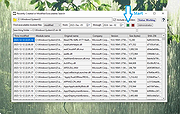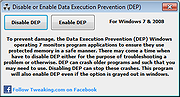|
LAME 3.99 for OSX 64 bits (Lion)
LAME 3.99 for OSX 64 bits (Lion)
A binary for Intel Core 2, or newer, which will run on OSX 64 bits (Lion) compiled by Jens Rex.
lame.exe - the command line encoder, used from the Windows command shell
lame_enc.dll - LAME encoding library, generally used with CD rippers, etc
|
 |
8,714 |
Dec 09, 2012
LAME |
 |
LAME 3.99.5 Framework for OS X (10.7+)
LAME 3.99.5 Framework for OS X (10.7+)
Intel 32/64-bit binary. Framework version for use in audio applications. Contains automatic installer. Requires OS X 10.7 Lion or later. Compiled by Johnny.
|
 |
8,751 |
Dec 09, 2012
LAME |
 |
Microsoft Show or Hide Updates Troubleshooter (wushowhide)
Microsoft Show or Hide Updates Troubleshooter (wushowhide)
Temporarily prevent Windows updates or driver updates from being installed.
To run the troubleshooter, open wushowhide.diagcab, select Next, and then follow the instructions in the troubleshooter to hide the problematic driver or update.
Click here to visit the author's website. |
 |
6,369 |
May 03, 2024
Microsoft Corp.  |
 |
Recently Created or Modified Executables Search v2.1.0.2
Recently Created or Modified Executables Search v2.1.0.2
Free tool for incident response.
Inspect executable modules created or modified on your computer during a recent time window (cybersecurity incident time) you select. Returns each module's metadata along with the file's SHA-256 value. Helps discover file artifacts from malware incidents.
More info:
This application may be used at no cost after reading and accepting the built-in EULA. Write access to the Application's working directory is required for the product license file. Uniquely identify executable modules, file artifacts, deposited by System processes and unsafe user activity during a Cybersecurity incident time. Helps associate modules with unsafe or risky applications. Intended target audience: Cybersecurity, Network, Systems Analysts, and similar technical users.
SHA-256: 239fbc57cafdadeec735bf12aa1453b5c8858af16286c8606c8a7d2c7340bc22
Supported operating systems:
Windows 10/11 64bit
Important Notes:
1) This program will not function unless you install Microsoft .NET 6.0. Get it HERE.
2) This program will not function unless you right-click the file and choose to run as an administrator.
3) Once launched, allow the program to finish it's scan operation. This may take a few minutes.
|
 |
2,942 |
May 07, 2024
Steve Chaison Software 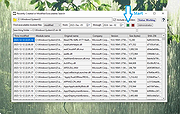 |
 |
Trick or Treat Desktop Theme
Trick or Treat Desktop Theme
Get your computer ready for Halloween with this Trick or Treat Desktop Theme.
Click here to visit the author's website. |
 |
2,543 |
Oct 06, 2022
Microsoft Corp.  |
 |
Tweaking.com - (Right Click) Allow, Block or Remove - Windows Firewall v1.0.0
Tweaking.com - (Right Click) Allow, Block or Remove - Windows Firewall v1.0.0
The point of this program is to make adding/removing programs to/from your Windows firewall easier than ever.
This program will add a right click option to all .exe and .com programs, allowing you to allow, block or remove a program from the Windows firewall in 1 click.
But as the rest of my programs I have gone an extra step, "Shane" style if you will :-D
When you add a program to the firewall, all rules that have the same file path will be removed first and then a new single rule is added.
This can greatly help when a user has multiple different rules for a program and they don't realize it.
A lot of times those rules can conflict and create problems.
Now all those extra rules are removed during the process.
Also when you allow a program through the firewall the settings in the rule are to allow any protocol, any port and allow edge transport.
Basically the settings in the rule are to let the program be fully allowed through.
Aside from allowing programs through you can also block them if need be.
Same thing happens, all current rules that point to the same program are removed and a single new rule is added that blocks the program on every protocol and every port.
And just for those users who like to keep things clean, there is also an option to remove all rules for a program from the firewall.
Nice feature to have when you are uninstalling a game or program and don't want the rules in the firewall any more.
All 3 of these options are just 1 click.
You can also select multiple .exe and .com files at once to make things even faster. All done through Windows Explorer.
How TO INSTALL:
Extract all files from the ... |
 |
9,085 |
Feb 17, 2018
Tweaking.com  |
 |
Tweaking.com - Disable or Enable Data Execution Prevention (DEP) v1.0.0
Tweaking.com - Disable or Enable Data Execution Prevention (DEP) v1.0.0
This will allow a user to easily turn DEP on or off. DEP can cause some programs to crash, and as such you may need to turn it off. As a plus, for system where DEP is grayed out by windows, you can still enable DEP with this tool. DEP will still be grayed out, but it will be working.
Personal note: I have to keep DEP off on my system for some older programs that I use will work. With DEP on these older programs crash.
|
 |
8,808 |
Sep 02, 2017
Tweaking.com 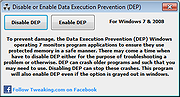 |