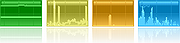|
Performance Monitor 4.1.3
Performance Monitor 4.1.3
Performance Monitor is a small program that shows you the CPU, Memory, Disk and Network utilization under Windows NT platforms (2000, XP, Vista, Win 7, etc...).
It's composed by four fully configurable small graphs and it can work in the tray area also.
The windows are fully anchorable.
PerfMon can become transparent and permits you to forward left-mouse clicks so you can place it anywhere.
You can also change the program priority (saving CPU work) and its size (for big monitor resolutions ;-))
Usage:
• Right click for options
• Drag a single panel to move it
• Drag a single panel with the CTRL Key down to move all attached panels
History
Version 4.1.3
• Added the ability to restore icons if Windows Explorer crashes
|
 |
5,307 |
Jan 16, 2017
Lorenzi Davide 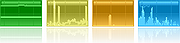 |