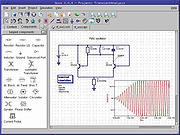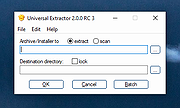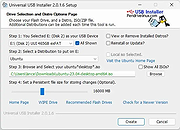|
LAME 3.98.2 for MacOS X
LAME 3.98.2 for MacOS X
A universal binary (lybrary + frontend) which will run on both PowerPC and Intel powered Mac's compiled by Paul Sanders. Works with Audacity
lame.exe - the command line encoder, used from the Windows command shell
lame_enc.dll - LAME encoding library, generally used with CD rippers, etc
|
 |
8,775 |
Dec 09, 2012
LAME |
 |
Quite Universal Circuit Simulator 0.0.19
Quite Universal Circuit Simulator 0.0.19
Qucs is a circuit simulator with graphical user interface. The software aims to support all kinds of circuit simulation types, e.g. DC, AC, S-parameter, Transient, Noise and Harmonic Balance analysis. Pure digital simulations are also supported.
Features
schematic capture
analog and digital simulations
data visualization
What's Qucs?
Qucs stands for Quite Universal Circuit Simulator. So far Qucs is not yet finished, but it is already packed with features. Take a look at the screenshots to get a feel for what it can do.
Qucs is an integrated circuit simulator which means you are able to setup a circuit with a graphical user interface (GUI) and simulate the large-signal, small-signal and noise behaviour of the circuit. After that simulation has finished you can view the simulation results on a presentation page or window.
Qucs, briefly for Quite Universal Circuit Simulator, is a circuit simulator with graphical user interface (GUI). The GUI is based on Qt® by Digia®. The software aims to support all kinds of circuit simulation types, e.g. DC, AC, S-parameter, Harmonic Balance analysis, noise analysis, etc.
Qucsator, the simulation backend, is a command line circuit simulator. It takes a network list in a certain format as input and outputs a Qucs dataset. It has been programmed for usage in the Qucs project but may also be used by other applications.
The Qucs GUI is well advanced and allows setting up schematics and presenting simulation results in various types of diagrams. DC, AC, S-parameter, noise and transient analysis is possible, mathematical equations and use of a subcircuit hierarchy (with parameterised subcircuits) are available. Qucs can also import existing SPICE models for use in your simulations.
While Qucs is well developed, we still strive to improve the ... |
 |
5,738 |
Feb 28, 2023
Qucs team 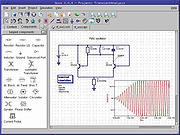 |
 |
Universal Android Debloater v2.9.1
Universal Android Debloater v2.9.1
Description and information from the author:
"DISCLAIMER: Use this script at your own risk. I am not responsible for anything that could happen to your phone.
Summary
I try to maintain a universal tool which removes bloatwares on any Android phones by using ADB.
The main goal is to improve battery performance and privacy by removing unnecessary and obscure system apps. This can also contribute to improve security by reducing the attack surface. The script has a menu that lets you choose what debloat list you want to use. I strongly encourage you to take a look at the lists because the default selection may not suit you. All packages are as well documented as possible in order to provide a better understanding of what you can delete or not.
This script should be safe with the default selection. The worse thing which could happen is preventing an essential system process to be loaded during boot causing then an unfortunate bootloop. If you used the non-root solution, after about 5 failed system boots, the phone will automatically reboot in recovery mode and you'll have to perform a FACTORY RESET. So make a backup!
If you have a rooted device you can also physically delete the apks. Ironically this solution is safer because the script saves the apks before their removal. In case of bootloop you just need to run the script from a recovery with ADB support (e.g TWRP) and restore them.
In any case, you can NOT brick your device with this script! That's the main thing, right?
Features
Quick search among all the packages of an android device
Uninstallation of system/user packages (manually or with the debloat lists)
Reinstallation of system packages (manually or with the debloat lists)
ADB backup/restore (not really reliable, see the FAQ)
Device brand detection and auto-selection of ... |
 |
2,969 |
Jun 09, 2021
W1nst0n  |
 |
Universal Extractor 2 v2.0.0 RC3
Universal Extractor 2 v2.0.0 RC3
Universal Extractor is a powerful and well-known tool to extract files from hundreds of different archive types, installers or otherwise compressed files. It has been created and maintained by Jared Breland until he set it on hiatus after the release of version 1.6.1. Currently, there are several slightly updated modifications floating around, which consist mainly of helper binary updates. Additionally, some improved versions with auto-updaters, more supported file types and GUI redesigns exist. Sadly, these are scattered around the internet and no central and easy download packages are available. As a user you would have to search through many forums in a wide variety of languages to even find a link to the program.
Universal Extractor 2 is the most advanced inofficial modification around, aiming at the inclusion of many wanted features, improvement of current ones, ongoing support and a central open-source distribution. UniExtract 2 started as a simple modification disabling the always-on-top status box and ended with the addition of dozens of extractors to expand the range of supported file types. New - and unique amongst the available modifications - features like a scan-only mode to identify unknown file types using multiple scanning applications, the batch mode or the extraction of audio and video tracks from multimedia files make it stand out against these.
As a short overview here is a list of the core improvements:
Batch mode
Silent mode, not showing any prompts
Scan only mode to determine file types without extracting
Integrated updater
100+ new supported file types
Audio and video extraction for multimedia files
Cascading context menu
Support for password list for common archives
Improved optional ... |
 |
5,599 |
Jan 12, 2022
Bioruebe.com 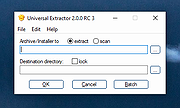 |
 |
Universal Media Server v13.0.0
Universal Media Server v13.0.0
Stream your media to your devices, whether they are TVs, smartphones, gaming consoles, computers, audio receivers, and more!
Universal Media Server is a free DLNA, UPnP and HTTP/S Media Server.
We support all major operating systems, with versions for Windows, Linux and macOS.
The program streams or transcodes many different media formats with little or no configuration.
It is powered by FFmpeg, MediaInfo, OpenSubtitles, Crowdin, MEncoder, tsMuxeR, AviSynth, VLC and more, which combine to offer support for a wide range of media formats.
Device Support
We support any device that supports DLNA/UPnP or HTTP, including future devices.
Below is a partial list of devices that we explicitly support, which means that we have customized our support for them in order to make them work even better than they would be default.
AC Ryan PlayOn!HD
AnyCast
Apple iPad
Apple iPhone
Apple iPod
Apple TV
Asus O!Play
BlackBerry
Boxee
Brite-view CinemaTube
Cambridge Audio BD Players
DirecTV HR
D-Link DSM
Freebox
Freecom MusicPal
Google Android
Google Chromecast
Hama Internet Radio
LG Smart TV Upgrader
LG TVs
Logitech Squeezebox
Microsoft Xbox 360
Microsoft Xbox One
Miracast M806
Netgear NeoTV
Nokia N900
Onkyo A/V Receivers
OPPO Blu-ray players
Panasonic Sound Systems
Panasonic TVs
Philips Streamium
Philips TVs
Pioneer Kuro
Popcorn Hour
Realtek media players
Roku
Samsung smart phones
Samsung TVs
Sharp TVs
Showtime
Sony A/V receivers
Sony Blu-ray players
Sony Network Media Players
Sony PlayStation 3 (PS3)
Sony PlayStation 4 (PS4)
Sony PlayStation Vita
Sony smart phones
Sony TVs
Telstra T-Box
Technisat S1+
VideoWeb TV
Vizio Smart TVs
Western Digital WD TV Live
XBMC Media Center
Xtreamer
Yamaha A/V receivers
Changes:
https://github.com/UniversalMediaServer/UniversalMediaServer/releases
This download is for the Windows version. All other download assets are below:
MacOS:
UMS-13.0.0.dmg
UMS-13.0.0-arm.dmg
UMS-13.0.0-pre10.15.dmg
Linux:
UMS-13.0.0-x86_64.tgz
UMS-13.0.0-x86.tgz
UMS-13.0.0-arm64.tgz
UMS-13.0.0-armel.tgz
UMS-13.0.0-armhf.tgz
Click here to visit the author's website. |
 |
8,085 |
Dec 22, 2022
Universal Media Server  |
 |
Universal Radio Hacker v2.9.1
Universal Radio Hacker v2.9.1
The Universal Radio Hacker (URH) is a complete suite for wireless protocol investigation with native support for many common Software Defined Radios. URH allows easy demodulation of signals combined with an automatic detection of modulation parameters making it a breeze to identify the bits and bytes that fly over the air. As data often gets encoded before transmission, URH offers customizable decodings to crack even sophisticated encodings like CC1101 data whitening. When it comes to protocol reverse-engineering, URH is helpful in two ways. You can either manually assign protocol fields and message types or let URH automatically infer protocol fields with a rule-based intelligence. Finally, URH entails a fuzzing component aimed at stateless protocols and a simulation environment for stateful attacks.
Download user guide here.
Instructional Video:
This download is for the Windows 64bit version.
If you need the Windows 32bit version, download here.
If you need the MacOS version, download here.
If you need the Linux version, download here.
Changes:
v2.9.1
Dec 30, 2020
0c8f383 use *.wav format for demodulated signal export
8af7da3 change separation colors to green and magenta
a3eceba fix disappearing separation area in demod view
6a7048c fix #829
7d2e41b fix overflow in AutoInterpretation for certain signals
Click here to visit the author's website. |
 |
5,254 |
Feb 11, 2021
Dr. Johannes Pohl  |
 |
Universal USB Installer v2.0.2.0
Universal USB Installer v2.0.2.0
A live Linux bootable USB creator that allows you to choose from a selection of Linux distributions to put on your USB flash drive and boot live or install.
Universal USB Installer (Imager) aka UUI is a Live Linux Bootable USB Creator Software. This ISO to USB imaging tool allows users to easily Boot from USB. Make a flash drive boot from a Live Linux distribution, Windows Installer, or fully Install and Run Windows 10 or 11 from USB using Windows to Go methods. Popular Antivirus Scanners, Disk Cloning software or other System tools can also easily be made to run from the removable media.
The software is as easy as 1,2,3 to use. Simply choose your distribution from the list, browse to the ISO file, select your target flash drive, and then click Create. Once finished, you should have a ready to run Live USB containing the Live Operating System, Windows Installer, or System Diagnostics utility you previously selected.
Unlike tools which simply use the DD (Copy and Convert) command to directly burn an ISO to a USB flash drive, UUI includes several other methods that natively allow you to continue using your removable device for storage purposes, whilst including a “Try via DD” option. The DD method of copying, also known as Data Destroyer works by overwriting the entire file system, making the device appear as a CD/DVD which is limited to the size of the ISO file. However, it may be possible to recover lost drive space and then create an exFAT partition for continued storage purposes.
Another key feature of UUI is the use of persistent storage, where available. This persistence feature allows you to save some changes and then restore them on subsequent boots. Ubuntu based Casper persistence works with FAT32 or NTFS formatted drives. An option ... |
 |
13,399 |
Oct 22, 2023
Pen Drive Linux 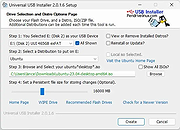 |