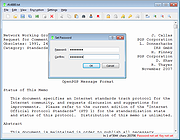|
EncryptPad v0.4.0.4 for Mac
EncryptPad v0.4.0.4 for Mac
EncryptPad is an application for viewing and editing symmetrically encrypted text. Using a simple and convenient graphical and command line interface, EncryptPad provides a tool for encrypting and decrypting binary files on disk while offering effective measures for protecting information, and it uses the most widely chosen quality file format **OpenPGP** [RFC 4880](https://tools.ietf.org/html/rfc4880). Unlike other OpenPGP software which main purpose is asymmetric encryption, the primary focus of EncryptPad is symmetric encryption.
Features
Symmetric encryption
Passphrase protection
Key file protection
Combination of passphrase and key file
Random key file generator
Key repository in a hidden directory in the user's home folder
Path to a key file can be stored in an encrypted file. If enabled, you do not need to specify the key file every time you open files.
Encryption of binary files (images, videos, archives etc.)
Read only mode to prevent accidental file modification
UTF8 text encoding
Windows/Unix configurable line endings
Customisable passphrase generator helps create strong random passphrases.
File format compatible with OpenPGP
Iterated and salted S2K
Passphrases are not kept in the memory for reuse, only S2K results (more ...)
Cipher algorithms: CAST5, TripleDES, AES128, AES256
Hash algorithms: SHA-1, SHA-256, SHA-512
Integrity protection: SHA-1
Compression: ZLIB, ZIP
Large multi-gigabyte files are supported
Why use EncryptPad?
Multi-platform codebase: it has been compiled on three popular operating systems and can be adapted to more.
Portable: simply copy the executable to a ... |
 |
4,914 |
Nov 19, 2019
Evgeny Pokhilko 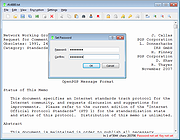 |
 |
EncryptPad v0.4.0.4 for Windows
EncryptPad v0.4.0.4 for Windows
EncryptPad is an application for viewing and editing symmetrically encrypted text. Using a simple and convenient graphical and command line interface, EncryptPad provides a tool for encrypting and decrypting binary files on disk while offering effective measures for protecting information, and it uses the most widely chosen quality file format **OpenPGP** [RFC 4880](https://tools.ietf.org/html/rfc4880). Unlike other OpenPGP software which main purpose is asymmetric encryption, the primary focus of EncryptPad is symmetric encryption.
Features
Symmetric encryption
Passphrase protection
Key file protection
Combination of passphrase and key file
Random key file generator
Key repository in a hidden directory in the user's home folder
Path to a key file can be stored in an encrypted file. If enabled, you do not need to specify the key file every time you open files.
Encryption of binary files (images, videos, archives etc.)
Read only mode to prevent accidental file modification
UTF8 text encoding
Windows/Unix configurable line endings
Customisable passphrase generator helps create strong random passphrases.
File format compatible with OpenPGP
Iterated and salted S2K
Passphrases are not kept in the memory for reuse, only S2K results (more ...)
Cipher algorithms: CAST5, TripleDES, AES128, AES256
Hash algorithms: SHA-1, SHA-256, SHA-512
Integrity protection: SHA-1
Compression: ZLIB, ZIP
Large multi-gigabyte files are supported
Why use EncryptPad?
Multi-platform codebase: it has been compiled on three popular operating systems and can be adapted to more.
Portable: simply copy the executable to a ... |
 |
5,035 |
Nov 19, 2019
Evgeny Pokhilko 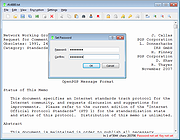 |