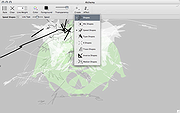|
Alchemy v008
Alchemy v008
Alchemy is an open drawing project aimed at exploring how we can sketch, draw, and create on computers in new ways. Alchemy isn’t software for creating finished artwork, but rather a sketching environment that focuses on the absolute initial stage of the creation process. Experimental in nature, Alchemy lets you brainstorm visually to explore an expanded range of ideas and possibilities in a serendipitous way.
The Alchemy drawing canvas has an intentionally reduced level of functionality. No undo, no selecting, and no editing. Interaction focuses instead on the output of a great number of good, bad, strange and beautiful shapes.
Modules
Alchemy consists of a growing number of ‘modules’ that can be added or removed at will. Using a given module you can do things like:
Shout at the computer. Use your voice to control the width of a line or the form of a shape.
Draw ‘blind’. Turn off the canvas display and explore what shapes emerge from the ‘darkness’.
Create random shapes. Generate shapes that can be used as a starting point for characters, spaceships, or whatever shape you see in the ‘clouds’.
Mirror draw. Draw mirrored symmetrical forms in realtime.
Randomise. Mess up and distort shapes.
Global Features
Other global features place focus on the ‘process’ of drawing, letting you do things like:
Record a drawing ’session’. Automatically save the contents of the canvas to a page in a PDF file at set intervals.
Auto-clear the canvas. Start drawing on a clean slate at set intervals. Force yourself to start over fresh.
Switch the canvas. Automatically open your sketch in a more ‘conventional’ drawing application, either as a bitmap or vector file.
... |
 |
3,487 |
Jun 11, 2020
Karl D.D. Willis/Jacob Hina 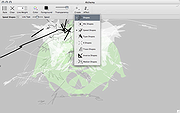 |