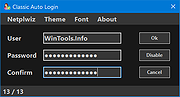|
Classic Auto Login v1.0.0.1
Classic Auto Login v1.0.0.1
Bring back the Auto Login feature in Windows 10 and 11.
Microsoft changed the setup option of automatic login from version 2004 of Windows 10, for security reasons. The operating system can still log in automatically, but the setup interface is usually not available.
Classic Auto Login offers an alternative means of setting up auto login.
Classic Auto Login is the software implementation of a method recommended and documented by Microsoft. The documentation mentioned on this page is available in several languages.
There is only one advantage of operating system level auto login, namely convenience.
In all other respects, it raises serious issues due to security reasons. The issues can be divided into two groups:
1) All the data and software that are available on the computer can be accessed, run, edited, deleted by practically anyone who has physical access to the computer.
2) The password of auto login is stored in the Registry in an unencrypted text format, so you can obtain the password knowing the required method.
Microsoft has officially made available a similar software (Autologon), which stores the password in an encrypted format at another place in the Registry. Despite the encryption, this method unfortunately provides no additional security compared to Classic Auto Login, as point one above is also fulfilled by this software. So the current user of the computer can find out the password if he/she uses the appropriate method.
The issues described so far are also present during the configuration by netplwiz, which is available as part of the operating system. The password stored by netplwiz can be retrieved in the same way as in case of Autologon.
So using auto login is not recommended in most cases. Its use is only justified in case of computers exclusively used for gaming and/or media consumption. There are some ... |
 |
3,825 |
Apr 22, 2024
WinTools 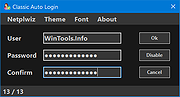 |
 |
Emsisoft Decryptor for Paradise v1.0.0.1
Emsisoft Decryptor for Paradise v1.0.0.1
The Paradise ransomware encrypts victims using Salsa20 and RSA-1024, and appends one of several extensions such as ".paradise", "2ksys19", ".p3rf0rm4", ".FC", ".CORP", and ".STUB"
An example ransom note "---==%$$$OPEN_ME_UP$$$==---.txt" can be found below.
WHAT HAPPENED!
Your important files produced on this computer have been encrypted due a security problem.
If you want to restore then write to the online chat.
Contact!
Online chat: http://prt-recovery.support/chat/6-Support
Your operator: Support
Your personal ID: [redacted]
Enter your ID and e-mail in the chat that you would immediately answered.
Attention!
Do not rename encrypted files.
Do not try to decrypt your data using third party software, it may cause permanent data loss.
Do not attempt to use the antivirus or uninstall the program.
This will lead to your data loss and unrecoverable.
Decoders of other users is not suitable to decrypt your files - encryption key is unique.
How to use the Emsisoft Decryptorfor Paradise
MPORTANT! Be sure to quarantine the malware from your system first, or it may repeatedly lock your system or encrypt files. If your current antivirus solution fails to detect the malware, it can be quarantined using the free trial version of Emsisoft Anti-Malware. If your system was compromised through the Windows Remote Desktop feature, we also recommend changing all passwords of all users that are allowed to login remotely and check the local user accounts for additional accounts the attacker might have added.
How to decrypt your files
1. Download the decryptor from the same site that provided this “How To” document.
2. Run the decryptor as an administrator. The license terms will show up next, which you have to agree to by clicking the “Yes” button:
3. After accepting the terms, select your file pair using the “Browse” buttons. Then, click the “Start” button.
4. The decryptor will display the reconstructed encryption details once the recovery process has finished. The display is purely informational ... |
 |
3,881 |
Jan 21, 2020
Emisoft  |
 |
RunX v1.0.0.1
RunX v1.0.0.1
Easily launch any process with System account or TrustedInstaller account privileges, in order to bypass file system and registry permissions.
It is also designed to optionally pass command line arguments to that app without having to open an administrative console window and navigate to the appropriate path first, and can capture/display the app’s exit code. Usage is simple, just drag and drop an executable onto RunX.exe, or launch it normally and browse/type in the path to an executable.
RunXcmd is included and designed to do the above but for scripting purposes, when you need your script to wait on the process you are running to terminate, and/or when you or your script needs to know the process exit code via %errorlevel% output.
Compatibility and Operability:
RunX and RunXcmd both work on all versions of Windows.
RunX and RunXcmd are both stand-alone and fully portable applications, which can be run from anywhere, independent of each other and without any external dependencies.
License:
RunX and RunXcmd are both FREE to use for personal and commercial purposes.
Developers are free to use and distribute RunX or RunXcmd with their applications, provided credit is given to d7xTech, Inc. within the application help/about documentation and on the application website.
Click here to visit the author's website. |
 |
3,082 |
Apr 17, 2024
d7xtech.com  |
 |
Stranded II v1.0.0.1
Stranded II v1.0.0.1
In Stranded II you face up with the struggle for survival again. However this time there is much more to discover and to explore compared to the prequel.
The whole island world is now better designed and has more details. It's possible to tame or poison animals or to burn trees for example.
One of the best improvements is simply the huge number of new possibilities and objects. Far more than 100 different items want to be found, used, combined, eaten or used in construction. Many new buildings allow you to build a powerful camp which offers protection and unexpected comfort.
In contrary to Stranded I there is now a real adventure with several different islands, many diary entries and interactions with other islanders.
Of course there are also single missions again. For example an island where you can play tower defense, a raptor hunting island or a mysterious color game.
That's not enough for you? Take a look at the editor and create your own islands. A clever scripting system offers nearly unlimited options. Objects can be changed with definitions and scripts as well. It's even possible to add completely new objects and to modify the whole game this way.
Features
big islands with countless different animals and plants
more than 100 (!) different items with various qualities
a lot of distinctive buildings and vehicles
a huge arsenal of different tools, weapons and ammunitions
smooth day-night cycle
dynamic lighting effects, particles, fog, reflecting water and blur effects
a big adventure with ingame sequences and story elements
many varied maps
map editor with numerous options
extremely comprehensive scripting system for interactive maps
... |
 |
3,049 |
Dec 03, 2020
Unreal Software  |
 |
System Font Bold v1.0.0.1
System Font Bold v1.0.0.1
With Build 1809 of Windows 10, Microsoft has introduced a system font size setting option, which made the text information displayed on the screen easier to read. The setting of other font attributes is not supported.
The System Font Bold software grants access to further system font settings. It allows you to display the system fonts of traditional Windows programs in bold. Setting the special fonts of Windows 10 apps is not yet possible.
You can find more information on the issues related to Windows 10 system font settings, related WinTools.Info tools, and their comparison in this article.
System Font Bold is free to use and doesn’t require installation. It supports Windows 7/8/10 operating systems. It provides a unique option to make the text displayed easier to read in Build 1809 of Windows 10 and newer operating systems.
MD5: b96ba06a4b678bbc69f03cfcfbbc7f2b
Version: 1.0.0.1 - Date: 2020-01-10
Add: Light/dark theme
Click here to visit the author's website. |
 |
3,862 |
Jan 13, 2020
WinTools  |