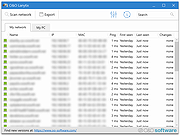|
OandO Lanytix v1.0.1340
OandO Lanytix v1.0.1340
Quick and easy Network Analysis in the LAN
OandO Lanytix is a portable application that enables quick and easy analysis of the local network (LAN = Local Area Network) at the push of a button. This not only enables devices in the network to be recognized, but also their properties such as IP address, MAC or the manufacturer of the network card.
Features
Search and detection of devices in the local network (LAN)
Determination of name, IP address, MAC, operating system, manufacturer of the network card, response times
Logging of search results
Possibility to export search results
Free
System requirements
Windows 8 or higher
Microsoft .NET Framework 4.7.2 or higher
Portable, therefore no installation necessary
Available in German, English and French
If you’ve always wanted to know which devices actually exist in your network, you can find out very quickly and easily with OandO Lanytix. For this purpose, the local network is searched for devices and corresponding properties such as IP address or MAC (= unique hardware address) are determined. Response times, the operating system and the manufacturer of the network card can also be read.
OandO Lanytix helps identify devices that may have been unknown or not noticed before. It can also help in the discovery of new devices that may not even belong in the local network. A history is kept for all devices so that you can see when a device was recognized first and when it was last recognized. If the settings of a device change (e.g. the IP address), this is also logged.
Version 1.0.1340 – released on June 15, 2021
NEW: Deletion of scan history integrated
... |
 |
3,440 |
Jun 16, 2021
O&O Software GmbH 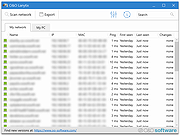 |