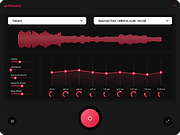|
FxSound v1.1.22.0
FxSound v1.1.22.0
Boost Volume, Bass and Sound Quality For Windows
Free software for Windows to boost your cold, boring, and quiet sound.
Amazing sound for everything you listen to
Music
FxSound corrects the limitations of your audio devices and files.
Video Games
Surround sound to create full immersion into your virtual world.
TV and Movies
Never strain to hear dialog or get your ears blown out by the sound effects or score again. FxSound smooths and improves your favorite shows and movies.
Transcription
FxSound boosts your clarity to save your sanity. Rewind less, get paid more.
Customize your sound to your exact taste
EQ
Here's the thing... No two ears are the same. Not all hardware is made equal. Our new equalizer balances your sound to your needs now with customizable center frequencies.
Visualizer
Make audio and visual one blended experience. Our visualization lets you feel your music in a new way.
Effects
If you like a lot of bass, we've got you covered. But we can't take responsibility from any noise complaints from your neighbors ;)
Presets
Switch between listening to music, gaming, and streaming video in an instant with specially designed presets for every possible sound situation.
Changes
1.1.22.0
Arabic and Japanese language support added
Added a preset with no processing
Notifications on/off settings on Windows 10 now remain unchanged after reboot/relogin
Hotkeys which conflict with any valid character typing shortcuts are not enabled
Default hotkey combinations are modified to Ctrl+Shift+
Maximum user defined preset limit is increased to 20 by default
User defined preset limit can be configured in the FxSound.settings file by adding the value for <max_user_presets> which can be in the range of 10 to 100
Hotkey options now available to switch to next and previous presets
Settings ... |
 |
2,818 |
May 23, 2024
FxSound LLC 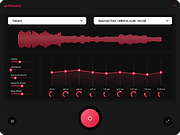 |