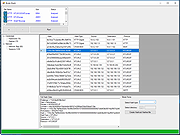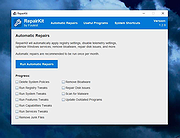|
BruteShark v1.2.5
BruteShark v1.2.5
A Network Forensic Analysis Tool (NFAT) that performs deep processing and inspection of network traffic (mainly PCAP files).
It includes: password extracting, building a network map, reconstruct TCP sessions, extract hashes of encrypted passwords and even convert them to a Hashcat format in order to perform an offline Brute Force attack.
The main goal of the project is to provide solution to security researchers and network administrators with the task of network traffic analysis while they try to identify weaknesses that can be used by a potential attacker to gain access to critical points on the network.
Two BruteShark versions are available, A GUI based application (Windows) and a Command Line Interface tool (Windows and Linux).
The various projects in the solution can also be used independently as infrastructure for analyzing network traffic on Linux or Windows machines. For further details see the Architecture section.
What it can do
Extracting and encoding usernames and passwords (HTTP, FTP, Telnet, IMAP, SMTP...)
Extract authentication hashes and crack them using Hashcat (Kerberos, NTLM, CRAM-MD5, HTTP-Digest...)
Build visual network diagram (Network nodes & users)
Reconstruct all TCP & UDP Sessions
File Carving
Windows Prerequisites:
WinPcap / Npcap driver (Wireshark installs one of this by default)
.NET Core SDK
Linux Prerequisites:
libpcap driver
Examples
Videos
Hashes Extracting
Building a Network Diagram
File Carving
Password Extracting
Reconstruct all TCP Sessions
Brute Shark CLI
Architecture
All BruteShark projects are implemented using .Net Core and .Net Standard for modern and cross platform support. The solution is designed with three layer architecture, including a one or more projects at each layer - DAL, BLL and PL. The separation between layers is created by the fact that each project refers only its own objects.
PcapProcessor (DAL)
As ... |
 |
3,379 |
Jun 13, 2023
Oded Shimon 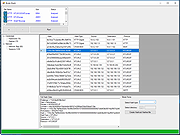 |
 |
MP3Gain v1.2.5
MP3Gain v1.2.5
Analyzes and adjusts the volume of MP3 files.
Tired of reaching for your volume knob every time your mp3 player changes to a new song?
MP3Gain analyzes and adjusts mp3 files so that they have the same volume.
MP3Gain does not just do peak normalization, as many normalizers do. Instead, it does some statistical analysis to determine how loud the file actually sounds to the human ear.
Also, the changes MP3Gain makes are completely lossless. There is no quality lost in the change because the program adjusts the mp3 file directly, without decoding and re-encoding.
Note: There are a few hits on VirusTotal for these files. We have confirmed that these are false positives. The files are safe.
This download is for the portable version.
If you need the installer version, download here.
Click here to visit the author's website. |
 |
773 |
Jan 12, 2024
Glen Sawyer  |
 |
QuickRecorder v1.2.5
QuickRecorder v1.2.5
A free, lightweight and high-performance screen recorder for macOS.
Features/Usage:
You can use QuickRecorder to record your screens / windows / applications / mobile devices... etc.
QuickRecorder supports driver-free audio loopback recording, mouse highlighting, screen magnifier and many more useful features.
The new "Presenter Overlay" in macOS 14 was fully supported by QuickRecorder, which can overlay the camera in real time on your recording (macOS 12/13 can only use camera floating window)
QuickRecorder is able to record HEVC with Alpha video format, that can contain alpha channel in the output file (currently only iMovie and FCPX support this feature)
Supported operating systems:
macOS 12.3 and Later
Changes:
v1.2.5 5-20-24
Fixed: Cannot recording system sound
Added: Save recordings in MP3 format
Fixed: Video trimmer opening wrong file (@Pedro-Beirao)
Added: Italian localization (@piersandro)
Click here to visit the author's website. |
 |
303 |
May 21, 2024
lihaoyun6  |
 |
RepairKit v1.2.5
RepairKit v1.2.5
A free, all-in-one Java-based Windows repair and maintenance toolkit.
Features
Automatic Repairs
Automatically perform a comprehensive system cleanup and repair, including:
Deleting restrictive system policies
Running registry and system tweaks
Removing pre-installed bloatware
Cleaning unnecessary junk files
Repairing various disk issues
Scanning for malware with security software
Note: The malware scan automatically runs a quick scan with Windows Defender. In the event that Windows Defender is disabled or unavailable, a quick scan is performed with Sophos Scan and Clean instead.
Useful Programs
Access essential software tools for system maintenance, including:
CPU-Z: Identify your system hardware details.
HWMonitor: Monitor hardware temperatures and specs.
Emsisoft Scan: Scan for malware using Emsisoft Emergency Kit.
Sophos Scan: Scan for malware using Sophos Scan & Clean.
TreeSize: Analyze and manage disk contents.
Everything: An ultra-fast file search engine.
CrystalDiskInfo: Monitor your disk drive's health and status.
CrystalDiskMark: Benchmark your disk drive's read/write speeds.
Autoruns: An alternative to Windows Startup Manager.
Process Explorer: An alternative to Windows Task Manager.
Process Monitor: Monitor system activity and processes.
BlueScreenView: View and analyze Windows BSOD crash dumps.
Winget-AutoUpdate: Automatically update installed programs using Winget.
NVCleanstall: A lightweight NVIDIA graphics card driver updater.
DisplayDriverUninstaller: Remove display drivers and packages.
7-Zip: Link to the open-source file archiver.
Bitwarden: ... |
 |
325 |
Nov 19, 2024
Foulest 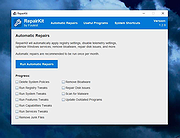 |
 |
Simple Screen Recorder v1.2.5
Simple Screen Recorder v1.2.5
Simple, portable and easy to use screen recorder for Windows.
Features
Screen recording in avi or mkv file format with a wide range of encoders, frames per second and bitrate
Possibility to record your microphone or desktop audio (or both at the same time)
Merge media files (mkv output format)
Keyboard shortcuts (video recording): F9 to start and stop recordings, F10 to open recordings folders and ESC to close the app
Audio recording separately
Grab the screen or output from any monitor connected to your PC
Availability in ten languages (English, Espaρol, Franηais, Deutsch, Українська, 日本語, Portuguκs do Brasil, 中文(简体), العربية and Italiano)
Requirements:
Windows 7, 8.1, 10, 11 (64 bits)
Uses:
.Net 7.0
FFmpeg (ffmpeg-5.1.2-full_build-shared)
How to use:
In the main screen recording window, select the audio input device that you want to use to record the audio track from the "Microphone (Mic/Aux)" dropdown menu.
Select the audio output device that you want to use to record the audio track from the "System sound (Desktop Audio)" dropdown menu.
Select the codec that you want to use from the "Encoder" dropdown menu. The available codecs are "MPEG-4", "H264 NVENC (Nvidia Graphics Cards)" and "H264 AMF (AMD Graphics Cards)".
Select the file format that you want to use from the "File Format" dropdown menu. The available formats are "MKV" and "AVI". I recommend using AVI.
Select the framerate that you want to use from ... |
 |
2,125 |
Oct 11, 2023
Lextrack  |