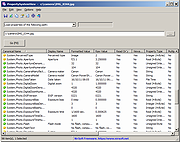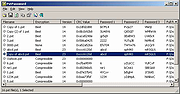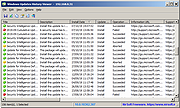|
HDD Raw Copy Tool v1.20
HDD Raw Copy Tool v1.20
A free, portable utility for low-level, sector-by-sector hard disk duplication and image creation.
HDD Raw Copy tool makes an exact duplicate of a SATA, IDE, SAS, SCSI or SSD hard disk drive. Will also work with any USB and FIREWIRE external drive enclosures as well as SD, MMC, MemoryStick and CompactFlash media.
Supported interfaces: S-ATA (SATA), IDE (E-IDE), SCSI, SAS, USB, FIREWIRE.
Big drives (LBA-48) are supported.
Supported HDD/SSD Manufacturers: Intel, OCZ, Samsung, Kingston, Maxtor, Hitachi, Seagate, Samsung, Toshiba, Fujitsu, IBM, Quantum, Western Digital, and almost any other not listed here.
The program also supports low-level duplication of FLASH cards (SD/MMC, MemoryStick, CompactFlash, SmartMedia, XD) using a card-reader.
The tool creates a sector-by-sector copy of all areas of the hard drive (MBR, boot records, all partitions as well as space in between). HDD Raw Copy does not care about the operating system on the drive it could be Windows, Linux, Mac, or any other OS with any number of partitions (including hidden ones). Bad sectors are skipped by the tool.
If your media has a supported interface then it can be copied with HDD Raw Copy!
In addition, HDD Raw Copy can create an exact raw (dd) or compressed image of the entire media (including service data such as MBR, Boot records, etc). Again, all filesystems (even hidden) are supported.
Examples of possible uses:
Data recovery: make a copy of the damaged drive to attempt recovery on the copy
Data recovery: copy a damaged hard drive and skip bad sectors
Migration: completely migrate from one hard drive to another
... |
 |
1,037 |
Nov 10, 2023
HDDGURU.COM  |
 |
PropertySystemView v1.20
PropertySystemView v1.20
A tool that allows you view and modify the properties of file from GUI and command-line, using the property system of Windows operating system.
For example, you can change the 'Media Created' timestamp stored in .mp4 files (System.Media.DateEncoded) as well as other metadata stored in media files and office documents, like Title, Comments, Authors, Tags, Date Acquired, Last Saved Date, Content Created Date, Date Imported, Date Taken (EXIF of .jpg files), and more...
PropertySystemView also allows you to set properties of Windows. For example, you can set the System.AppUserModel.ID property of a window in order to disable the taskbar grouping of the specified window.
System Requirements
This tool works on any version of Windows, starting from Windows Vista and up to Windows 11. Both 32-bit and 64-bit systems are supported.
Changes:
Version 1.20
Added /CopyProperty command-line option, which allows you to copy a value of one property into another property.
For example, this command will copy the value of System.DateModified property into the System.Media.DateEncoded property:
PropertySystemView.exe /CopyProperty "C:\temp\1.mp4" System.DateModified System.Media.DateEncoded
Known Issues
The property system of Windows has many bugs and issues, for example:
On some 64-bit systems, edit of some properties ( like System.Document.DateCreated and System.Document.DateSaved) will only work from the 64-bit version of PropertySystemView. So if you have 64-bit system, it's recommended to use the 64-bit version of PropertySystemView.
The 'Read Only' flag of properties is not very reliable. There are some read-only properties that you can actually modify, while there are properties that are not defined as read-only, but you'll get an error when trying to modify them.
Some properties may behave differently on different versions of Windows operating system.
The above issues, as well as other problems you may ... |
 |
3,951 |
Jan 24, 2024
Nir Sofer 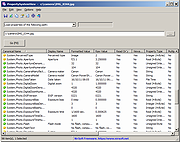 |
 |
PstPassword v1.20
PstPassword v1.20
Free tool to recover the lost password of an Outlook PST file.
PstPassword is a small utility for Windows that recover lost password of Outlook .PST (Personal Folders) file.
System Requirements:
This utility can recover the PST passwords of Outlook 97, Outlook 2000, Outlook XP, Outlook 2003, and Outlook 2007. You don't have to install MS-Outlook in order to use this utility. You only need the original PST file that you locked with a password.
Changes:
v1.20:
Fixed to automatically detect the correct location of PST files on Outlook 2013/2016 ( C:\Users\[User Profile]\Documents\Outlook Files ).
Password Encryption in PST File
The password encryption in the PST file is very weak, and for each password-protected PST file, there are many passwords that can open it.
PstPassword provides 3 different passwords for each password-protected PST file. It's possible that one of them will be the original password that you typed, and it's also possible that none of these passwords will be identical to the original one. However, all 3 passwords provided by PstPassword will open the PST file without problems.
Using PstPassword
PstPassword doesn't require any installation process or additional dll files. In order to start using it, just run the executable file, PstPassword.exe
After you run PstPassword, the main window displays the list of all PST files of the current logged on user (Under Documents and Settings\User Name\Local Settings\Application Data\Microsoft\Outlook). For each password-protected PST file, PstPassword provide 3 alternative passwords that will open the PST file. If the PST is not protected by a password, the 3 password columns remain empty, and the CRC value column is 0x00000000.
If you want to recover a password of PST file that doesn't appear in the default list, you can press F7 and select the desired PST file, or simply drag the PST file from Explorer window ... |
 |
9,181 |
Feb 24, 2025
Nir Sofer 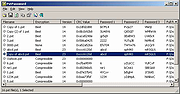 |
 |
TyperTask v1.20
TyperTask v1.20
Increase your efficiency by automating your keyboard with TyperTask! This tool simulates keyboard typing, and can be used to instantly type common phrases. Use it to automate chat conversations, website logins, programming code blocks, HTML tags, or anything else you can imagine.
It even has advanced automation features, including launching programs, window activation, delays, and mouse clicks, so it's capable of performing complex tasks. Configuration is easy with simple text files. It has vTask's powerful keyboard simulation engine, so it can handle international codes and system keys such as <Control>.
The included help file demonstrates many TyperTask uses. No installation required.
System Requirements: Windows XP, Vista, 7, 8, 10
|
 |
4,440 |
Oct 24, 2019
Vista Software & PortableApps.com  |
 |
WinUpdatesView v1.20
WinUpdatesView v1.20
A free Windows updates history viewer.
WinUpdatesView is a simple tool that displays the history of Windows updates on your system. WinUpdatesView can load the Windows updates history from your local system, using API, and it can also read and parse the Windows updates database file (DataStore.edb) from external drive or from remote computer on your network.
For every Windows update history record, WinUpdatesView displays the following fields: Title, Description, Install Date, Update Operation (Install, Uninstall, Not Started, In Progress), Operation Result (Succeeded, Succeeded With Errors, Failed, Aborted), Category, Information URL, Support URL, Uninstall Notes, Client Application ID, Service ID, Update ID, Revision Number, Unmapped Result Code, Server Selection, hResult
System Requirements
This tool works on any version of Windows, starting from Windows XP, and up to Windows 11. Both 32-bit and 64-bit systems are supported.
Changes:
v1.20
Fixed bug: When reading the updates history database directly, the description of 'Windows Malicious Software Removal Tool' items displayed gibberish characters.
Start Using Windows Updates History Viewer
WinUpdatesView doesn't require any installation process or additional DLL files. In order to start using it, simply run the executable file - WinUpdatesView.exe
After running WinUpdatesView, it loads the Windows updates history from your local system, using API, and displays the information on the main window. You can select one or more items and then export them to csv/tab-delimited/HTML5/XML/JSON file (File -> 'Save Selected Items' or Ctrl+S ), or you can copy them to the clipboard (Ctrl+C) and then paste them to Excel or other application.
If you want to load the Windows updates history from another source (remote computer or external drive), go to the 'Advanced Options' window (F9) and choose the desired options.
Quick Filter
If you want to search a specific Windows update, simply press Ctrl+Q, and in the 'Quick Filter' window, type the string ... |
 |
3,971 |
Dec 29, 2024
Nir Sofer 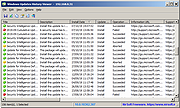 |
 |
XnSketch v1.20
XnSketch v1.20
Allows you to turn your photos into cartoon or sketch images.
Features:
18 different effects (black strokes, white strokes, pastel, pencil sketch, colored sketch, ...)
Edge strength, and opacity adjustement
Contrast, brightness, saturation adjustement
Save or share the result
This download is for the Windows 64bit version.
If you need the Windows 32bit version, download here.
If you need the Linux 64bit version, download here.
If you need the Linux 32bit version, download here.
If you need the MacOSX version, download here.
If you need the Android version, download here.
Click here to visit the author's website. |
 |
2,491 |
Oct 01, 2021
XnSoft  |