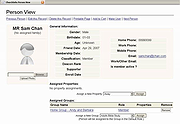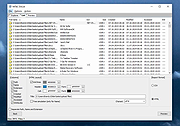|
ChurchInfo v1.3.0
ChurchInfo v1.3.0
Free Web-Based Church Management Database Software.
ChurchInfo is a free church database program to help churches track members, families, groups, pledges and payments. Our feature set is comparable to expensive church management software packages. Our users are supported by an open-source community of people who volunteer their time and energy to make this technology available to all churches.
Features
Naturally Networked
ChurchInfo runs on any server that supports PHP and mySQL. The server may be in-house or at an ISP anywhere on the Internet. Any number of people may access the database simultaneously.
Family
A family is a group of people who are treated as a unit. The obvious example would be a married couple and perhaps their children. The family members do not need to have the same last name, but they should live at the same address to receive newsletters and financial statements. Pledges and payments are tracked by family. Some churches call a Family a “Pledging Unit”.
Person
A person is an individual associated with the church. A Person can be a member of a Family, and a person can also be a member of one or more Groups. A Person has individual contact information, such as a cell phone number and an email address. A Person also has a relationship with the church as “Member”, or “Guest”.
Group
A group is a collection of people, such as the choir or the stewardship committee. Groups have many uses. Here are a few ideas: committees, church school classes, covenant groups, baby sitters. The possibilities are endless. ChurchInfo makes it easy to contact all the members of a group by letter or email.
Pledges and Payments
Pledges and Payments are tracked for each fiscal year, with automated support for reminder letters. There is also automated support for generating donation acknowledgement letters for tax ... |
 |
5,478 |
Oct 23, 2019
Churchinfo 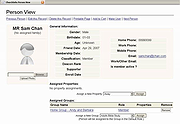 |
 |
DirList v1.3.0
DirList v1.3.0
Tool for directory listing creation.
Free application that allows to browse all connected disks in Explorer and select folders and files for listing. Files can be listed by content too. Resulting listing can be saved to CSV file or as HTML with defined layout with preview.
Supported operating systems:
Windows 2000
Windows XP
Windows 2003
Windows Vista
Windows 7
Windows Server 2008
Windows 8
Windows 8.1
Windows 10
Windows 11
Free to use for both private and commercial users.
Click here to visit the author's website. |
 |
5,572 |
Jan 05, 2025
MiTeC 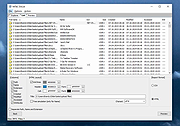 |
 |
Hidden Windows 7 Features v1.3.0
Hidden Windows 7 Features v1.3.0
Many useful features in Windows 7 are hidden. These features can be enable by editing Windows registry. Manual editing of registry is long and not so easy process. With Hidden Windows 7 Features are hidden features available with one click.
Supported OS: Windows 7
Platform: 32bit, 64bit
SHA256:
b7d730b5e2688a7f1f93a9ed7cb4a9885aca407f5ae066f4ad6dc2fd9ad4f3af
1.3.0 (24/08/2018)
added - Hide drives from your computer
added - Taskbar thumbnail delay time
added - Taskbar thumbnail live preview delay time
added - Pin folder to Start menu
added - Disable SMB1 protocol
added - Disable SMB2 and SMB3 protocol
added - Enable write protection for USB drives
fixed - Turn off thumbnail live preview
minor bug fixes
Click here to visit the author's website. |
 |
5,080 |
Dec 05, 2019
Theropods Ltd  |
 |
Process Governor v1.3.0
Process Governor v1.3.0
A free utility to automate Windows process and service management.
Process Governor is a Python utility that automates the management of Windows processes and services by adjusting their priorities, I/O priorities, and core affinity according to user-defined rules
Features
• Adjust process and service priorities for better performance.
• Control I/O priorities to optimize resource utilization.
• Define core affinity for processes.
• Fine-tune Windows services and processes based on user-defined rules.
Getting Started
To get started with Process Governor, follow these steps:
• Download the latest ready-to-use build from the following link: Latest Release.
• Run the Process Governor.exe executable with administrative privileges.
• Configure the rules for processes and services.
• Optionally, enable auto-start for the program to launch automatically with the system.
You can close the program by accessing the tray icon.
Note:
This file has two hits on VirusTotal. We have confirmed these to be false positives. The file is safe.
Click here to visit the author's website. |
 |
126 |
Sep 24, 2024
System X - Files  |