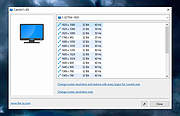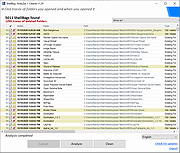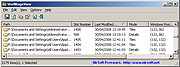|
Carroll v1.30
Carroll v1.30
Set individual screen resolution for every user.
Set for every user a different screen resolution. After login, the screen resolution will be changed to the stored setting.
After running the setup, Carroll is started automatically for every user.
At first start, Carroll shows all available screen resolutions. Select the desired screen resolution and click Change screen resolution and restore with every logon.
Next time, Carroll changes the screen resolution automatically without displaying the user interface.
Supported Operating Systems:
Windows 11
Windows 10
Windows 8
Windows 7
Windows Vista
Windows XP
Windows 2000
Windows Server
Supported Languages:
English
French
German
Greek
Italian
Russian
Click here to visit the author's website. |
 |
6,656 |
Dec 01, 2022
The SZ 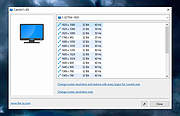 |
 |
Enigma v1.30
Enigma v1.30
A puzzle game inspired by Oxyd on the Atari ST and Rock'n'Roll on the Amiga.
The object of the game is to find uncover pairs of identically colored Oxyd stones. Simple? Yes. Easy? Certainly not! Hidden traps, vast mazes, laser beams, and, most of all, countless hairy puzzles usually block your direct way to the Oxyd stones,
Features:
Puzzle game with a dexterity component.
Non violent - a game for young and old.
More than 1000 different levels guarantee longtime entertainment.
Translated to many languages:
English-German-French-Spanish-Portuguese-Italian-Dutch-Swedish-Finnish-Russian-Hungarian
High-resolution 2D graphics.
Realistic physics simulation.
More than 500 different game objects.
Available for all Windows versions, Mac OSX, most Linux distributions, many other Unix versions.
Completely free!
This download is for the Windows Full Installer. All other download assets are below:
Windows:
Windows 10 or 11 .zip file
Windows 7 .zip file
MacOS:
Mac OS Full Installer
Choose "Enigma-1.30.dmg", it is tested for Mojave and Big Sur, and should run also on Catalina maybe higher. Homebrew is not required for the dmg. The authors could not test whether it works on M1 (Arm) based Macs; please inform them about your results. As an alternative, anyone with Homebrew can now install from the command line using
brew install enigma
and can install as an app bundle in /Applications using
brew install --cask --no-quarantine enigma
Linux:
Source Code
The source is available as ".tar.gz", compile it with
./configure
make
and install with
[sudo] make install
User Manuals:
enigma.pdf
enigma_de.pdf
Click here to visit the author's website. |
 |
7,360 |
Feb 20, 2024
Enigma Team  |
 |
FileAccessErrorView v1.30
FileAccessErrorView v1.30
A diagnostic tool for Windows that displays information about errors occur while programs running on your system try to open/read/write/delete a file.
FileAccessErrorView displays the filename that the application tried to open/read/write/delete, the process id/name of the application, the error code (NTSTATUS code), the description of the error code, the number of times that this error occurred, and the timestamp of this error.
System Requirements
This tool works on any version of Windows, starting from Windows Vista and up to Windows 11. Both 32-bit and 64-bit systems are supported. Elevation ('Run As Administrator') is required to use this tool.
Changes:
v1.30:
Added 'Quick Filter' feature (View -> Use Quick Filter or Ctrl+Q). When it's turned on, you can type a string in the text-box added under the toolbar and FileAccessErrorView will instantly filter the file access error table, showing only lines that contain the string you typed.
Added option to change the sorting column from the menu (View -> Sort By). Like the column header click sorting, if you click again the same sorting menu item, it'll switch between ascending and descending order. Also, if you hold down the shift key while choosing the sort menu item, you'll get a secondary sorting.
Start Using FileAccessErrorView
FileAccessErrorView doesn't require any installation process or additional DLL files. In order to start using it, simply run the executable file - FileAccessErrorView.exe
After you run FileAccessErrorView, it immediately starts to trace the open/read/write/delete operation of files and displays the details when an error is detected.
Be aware: The fact that application get an error while trying to access a file doesn't mean that something is wrong in this application. In fact, in most programs you'll see some file access errors as a normal operation of the software. However, if you have a ... |
 |
5,329 |
Mar 18, 2022
Nir Sofer  |
 |
RegistryChangesView v1.30
RegistryChangesView v1.30
A tool for Windows that allows you to take a snapshot of Windows Registry and later compare it with another Registry snapshots, with the current Registry or with Registry files stored in a shadow copy created by Windows.
When comparing 2 Registry snapshots, you can see the exact changes made in the Registry between the 2 snapshots, and optionally export the Registry changes into a standard .reg file of RegEdit.
System Requirements
This utility works on any version of Windows, starting from Windows XP and up to Windows 11. Both 32-bit and 64-bit systems are supported.
Changes
Version 1.30:
Added option to change the sorting column from the menu (View -> Sort By). Like the column header click sorting, if you click again the same sorting menu item, it'll switch between ascending and descending order. Also, if you hold down the shift key while choosing the sort menu item, you'll get a secondary sorting.
Added 'Sort By' toolbar button
Examples for useful things you can do with this tool
You can create a Registry snapshot before installing a new software and then after the installation is completed, compare this Registry snapshot with the current Registry and see all Registry changes made by the installer (Be aware that you'll also see some changes made by Windows or other programs in the same time). If there are Registry changes that you don't like, you can generate a .reg file to revert back the changes.
If you make a change in Windows configuration from the GUI of Windows and you want to see how to make this change in the Registry, simply create a Registry snapshot before making the config change and then after the configuration change, compare this Registry snapshot with ... |
 |
5,755 |
Sep 28, 2023
Nir Sofer  |
 |
Shellbag Analyzer and Cleaner v1.30
Shellbag Analyzer and Cleaner v1.30
Free, portable program to analyze and clean Windows Shellbag information.
ShellBags keys may contain information concerning your past activities:
1. the names and paths of folders you opened
even if the folder has been deleted !
2. detailed timestamp information, creation time, modification time, access time
That's really a privacy issue.
Supports: Windows XP, Vista, 7, 8, 8.1, 10, 11
Changes:
v1.30 (29 August 2021)
+ Improved scan
Click here to visit the author's website.
|
 |
3,564 |
Dec 06, 2021
Goversoft 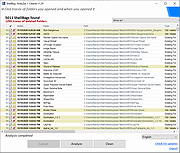 |
 |
ShellBagsView v1.30
ShellBagsView v1.30
Each time that you open a folder in Explorer, Windows automatically save the settings of this folder into the Registry. This utility displays the list of all folder settings saved by Windows. For each folder, the following information is displayed: The date/time that you opened it, the entry number, display mode (Details, Icons, Tiles, and so on...), the last position of the window, and the last size of the window.
System Requirements
This utility works on Windows XP, Windows Server 2003/2008, Windows Vista, Windows 7, Windows 8.x, and Windows 10. Previous versions of Windows are not supported.
Registry Keys
Windows uses the following Registry keys to save the folders information:
HKEY_CURRENT_USER\Software\Microsoft\Windows\ShellNoRoam
HKEY_CURRENT_USER\Software\Microsoft\Windows\Shell
HKEY_CURRENT_USER\Software\Classes\Local Settings\Software\Microsoft\Windows\Shell (Only in Windows Vista)
Version 1.30:
Added option to connect a remote computer on your network. You can view the Explorer folders of the users currently logged on on the remote machine, as well as modify their view mode (Tiles, Details, Content, List, Small Icons, Medium Icons, Large Icons)
In order to connect a remote computer, simply go to the 'Advanced Options' window (F7), choose 'Remote Computer' as data source, type the name or IP address of the remote computer, and press the OK button.
Added 'User Name' column, which displays the user name when connecting a remote computer.
Using ShellBagsView
ShellBagsView doesn't require any installation process or additional DLL files. In order to start using it, simply run the executable file - ShellBagsView.exe
After running it, the main window of ShellBagsView displays the list of all folder entries in your system.
Command-Line Options
/stext <Filename> Save the list of folders into a regular text file.
/stab <Filename> Save the list of folders into a tab-delimited text file.
/scomma <Filename> Save the list of folders ... |
 |
3,356 |
Jan 12, 2022
Nir Sofer 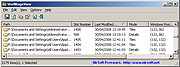 |
 |
ShellMenuView 32bit v1.30
ShellMenuView 32bit v1.30
ShellMenuView is a small utility that display the list of static menu items that appeared in the context menu when you right-click a file/folder on Windows Explorer, and allows you to easily disable unwanted menu items.
System Requirements
ShellMenuView works properly on any version of Windows starting from Windows 2000 and up to Windows 10. You can also use ShellMenuView on Windows 98 for viewing the menu items list, but the disable/enable feature won't work on this version of Windows. (The disabling feature is achieved by adding 'LegacyDisable' key to the desired menu item in the Registry, and this Registry key is not supported by Windows 98)
Some of the menu items in the context menu of Explorer are created dynamically using shell extensions. In these cases, you can use the ShellExView utility to disable them.
Versions History
Version 1.30
Fixed the extension column: For Menu items that are currently not assigned to any file extension, the extension column now remains empty.
Added 'UserChoice Key' column. If the value is 'Yes', it means that the reference to the menu item is found in HKEY_CURRENT_USER\Software\Microsoft\Windows\CurrentVersion\Explorer\FileExts\[File Extension]\UserChoice
Added 'Registry Key' column.
Added 'Hide Items Without File Extension' option.
|
 |
6,202 |
Sep 17, 2015
Nirsoft  |
 |
ShellMenuView 64bit v1.30
ShellMenuView 64bit v1.30
ShellMenuView is a small utility that display the list of static menu items that appeared in the context menu when you right-click a file/folder on Windows Explorer, and allows you to easily disable unwanted menu items.
System Requirements
ShellMenuView works properly on any version of Windows starting from Windows 2000 and up to Windows 10. You can also use ShellMenuView on Windows 98 for viewing the menu items list, but the disable/enable feature won't work on this version of Windows. (The disabling feature is achieved by adding 'LegacyDisable' key to the desired menu item in the Registry, and this Registry key is not supported by Windows 98)
Some of the menu items in the context menu of Explorer are created dynamically using shell extensions. In these cases, you can use the ShellExView utility to disable them.
Versions History
Version 1.30
Fixed the extension column: For Menu items that are currently not assigned to any file extension, the extension column now remains empty.
Added 'UserChoice Key' column. If the value is 'Yes', it means that the reference to the menu item is found in HKEY_CURRENT_USER\Software\Microsoft\Windows\CurrentVersion\Explorer\FileExts\[File Extension]\UserChoice
Added 'Registry Key' column.
Added 'Hide Items Without File Extension' option.
|
 |
6,295 |
Sep 17, 2015
Nirsoft  |
 |
XnRetro v1.30
XnRetro v1.30
Allows you to create stunning images with vintage or instant effect on your Desktop.
Features:
20 color effects
15 light effects such as bokeh, leak
28 frame borders
Adjustement like contrast, gamma, saturation, ...
Vignetting
Noise
Save or share the result
This download is for the Windows 64bit version.
If you need the Windows 32bit version, download here.
If you need the Linux version, download here.
If you need the MacOSX version, get it from the Apple App Store here.
If you need the Android version, get it from The Google Play Store here.
Click here to visit the author's website. |
 |
2,434 |
Oct 01, 2021
XnSoft  |