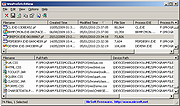|
AppReadWriteCounter v1.36
AppReadWriteCounter v1.36
A tool for Windows that counts and displays the current file read/write operations of every application running on your system.
It displays the number of read/write bytes, the number of read/write operations, current calculated read/write speed, and the details about the application (product name, product version, and so on) that makes the file read/write operations.
System Requirements
This tool works on any version of Windows, starting from Windows XP and up to Windows 10. Both 32-bit and 64-bit versions of Windows are supported. On Windows Vista and later, if you want to view the full path of system processes , you have to run AppReadWriteCounter as Administrator.
Known Issues
On Windows XP, for some applications (including AppReadWriteCounter itself) you may see constant increase in the read counters without any actual file read.
Changes:
Version 1.36:
Added option to change the sorting column from the menu (View -> Sort By). Like the column header click sorting, if you click again the same sorting menu item, it'll switch between ascending and descending order. Also, if you hold down the shift key while choosing the sort menu item, you'll get a secondary sorting.
Start Using AppReadWriteCounter
AppReadWriteCounter doesn't require any installation process or additional DLL files. In order to start using it, simply run the executable file - AppReadWriteCounter.exe
Immediately after running it, the main window displays every application that currently read or write files. Be aware that the counters in this tool are not per process but per application, so if you have multiple processes for the same application , AppReadWriteCounter merges them into one line. Also, if you close an application and then run it again, AppReadWriteCounter will continue the update the read/write counters of the same application entry.
At any time, you can clear the entire list and ... |
 |
5,198 |
Sep 27, 2021
Nir Sofer  |
 |
Geany v1.36
Geany v1.36
The Flyweight IDE.
Geany is a powerful, stable and lightweight programmer's text editor that provides tons of useful features without bogging down your workflow. It runs on Linux, Windows and MacOS is translated into over 40 languages, and has built-in support for more than 50 programming languages.
Fast & Small
One the primary reasons for Geany's existence is that there is a need for a decent, GUI, lightweight, cross-platform, flexible and powerful IDE/editor. Many editors meet one or more of these requirements but fall short on others.
Geany attempts to hit the sweet spot.
Great Community
Geany is Good Ol' Fashioned Free Software. Using the GPL v2 license, Geany assures that not only can you customize and hack it, but that everyone benefits from changes the community makes. Geany has a vibrant community of professionals and hobbyists alike that contribute improvements and fixes across numerous platforms including The Mailing Lists, IRC, Github and Twitter.
Easily Customizable
Many parts of Geany are heavily customizable like color themes (Geany Themes) or adding new filetypes.
Furthermore, Geany provides many settings to let you adjust it to your needs and preferences.
Many Filetypes
Many supported filetypes including popular programming languages like C, Java, PHP, HTML, JavaScript, Python or Perl.
But Geany also includes support for other useful filetypes like ini-style config files, Diff output, SQL files and many more.
Many Plugins
With Geany's plugin system, users can get more features into Geany and developers can easily add new features and/or improve existing ones.
This download is for the Windows version.
If you need the MacOS version, download here.
Geany 1.36.0 (September 28, 2019)
General
Give precedence to user-defined filetype extension mappings over default ones (PR#2166).
Give precedence to the longest matching filetype pattern (Issue#1499, Issue#1921, PR#2167).
Place the socket file in $XDG_RUNTIME_DIR when available (Thomas Martitz, PR#2222).
Bug ... |
 |
3,628 |
Mar 03, 2020
The Geany Contributors  |
 |
WinPrefetchView v1.36
WinPrefetchView v1.36
Each time that you run an application in your system, a Prefetch file which contains information about the files loaded by the application is created by Windows operating system. The information in the Prefetch file is used for optimizing the loading time of the application in the next time that you run it.
WinPrefetchView is a small utility that reads the Prefetch files stored in your system and displays the information stored in them. By looking in these files, you can learn which files every application is using, and which files are loaded on Windows boot.
System Requirements
This utility works on any version of Windows, starting from Windows XP, and up to Windows 10. Earlier versions of Windows are irrelevant for this utility, because they don't use Prefetch files.
Versions History
Version 1.36:
Fixed WinPrefetchView to display the correct 'Run Counter' values on the Prefetch files created by the latest builds of Windows 10.
Using WinPrefetchView
WinPrefetchView doesn't require any installation process or additional DLL files. In order to start using it, simply run the executable file - WinPrefetchView.exe
The main window of WinPrefetchView contains 2 panes: The upper pane displays the list of all Prefetch files in your system. When you select a file in the upper pane, the lower pane displays the list of files stored inside the selected Prefetch file, which represent the files that were loaded by the application in the previous times that you used it.
These is also special Prefetch file, with 'NTOSBOOT-B00DFAAD.pf' filename, which can show you the list of files that are loaded during Windows boot process.
WinPrefetchView also allows you to delete the selected Prefetch files. However, be aware that even when your delete a Prefetch file, it'll be created again by the operating system ... |
 |
3,569 |
Feb 12, 2020
Nir Sofer 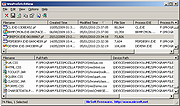 |