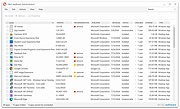|
O and O AppBuster v1.4.1345
O and O AppBuster v1.4.1345
Bust Apps you do not want.
When setting up Windows 10 and 11, Microsoft not only installs the operating system alone, but also a whole range of additional apps – some useful, some less so. O and O AppBuster allows you to remove the unwanted apps easily and quickly. Or, if you accidentally uninstalled one of these apps, you can also retrieve them with one click.
Over a clear and concise interface, O and O AppBuster shows you which of these Microsoft-supplied apps with Windows are installed on your computer and which you can install on request – even hidden apps are displayed here.
More control over your operating system
• Uninstall apps pre-installed by Microsoft (also the hidden Apps!)
• Remove pre-installed third-party apps and protect your privacy
• Reinstall accidentally deleted apps
• Undo changes at any time by creating a system restore point
Further information
• Portable Version – no installation required
• Free of charge for private users,
companies and educational institutions
• Operating System: Microsoft® Windows 11 and 10
• Supports all Windows 10 and 11 versions
Did you notice that Microsoft, along with Windows 10 and 11, also installed a set of apps by default? Some of them make sense and are useful, but some of them are not manufactured by Microsoft, rather by third-party vendors. O and O AppBuster gives you the control back over your Windows again! Now you decide which apps you want on your computer. To make it as easy as possible for you, we’ve divided the apps into categories and give you tips on which apps you can safely remove or ... |
 |
336 |
Jul 18, 2024
O and O Software GmbH 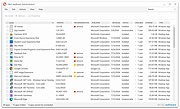 |