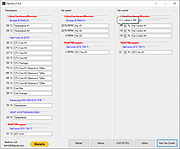|
FanCtrl v1.4.7
FanCtrl v1.4.7
A free and open source software that allows you to automatically control the fan speed on your PC.
Requires
.NET framework 4.6 or higher.
Visual redistributable 2019(x64)
The OSD feature must have the Rivatuner Statistics Server installed and running.
Support
Motherboard
NZXT Kraken x2 and x3 is support (z3 series is not supported)
EVGA CLC is support
NZXT RGB & Fan Controller is support
DIMM thermal sensor is support
Show temperature, fan speed and fan control.
The percentage of the fan control can be changed to simply control the pwm.(not saved)
You can rename each item.
Options
Gigabyte: AppCenter (Gigabyte Utility) is installed to communicate with AppCenter for temperature, fan speed, and fan control.
LibreHardwareMonitor : You can choose whether to use the library or not, and you can choose which devices are required for control.
OpenHardwareMonitor : You can choose whether to use the library or not, and you can choose which devices are required for control.
NvAPIWrapper : Allows you to add the NVIDIA graphics card control library.
DIMM sensor : Support DIMM temperature sensor
NZXT Kraken : NZXT Kraken X2, X3 support (Z3 series not supported)
EVGA CLC : EVGA CLC support
NZXT RGB & Fan Controller : NZXT RGB & Fan controller support
HWiNFO : Communicated with HWiNFO to get sensor temperature and fan rpm (Link)
Tray icon animation : tray icon animation starts when checked for automatic fan control activation.
Fahrenheit : set the temperature to Fahrenheit.
Start minimized : starts with minimal when the program runs.
Start with Windows : Auto-Run at windows start.
Delay(sec) : Delay time before auto-run at windows start.
Reset : Initialize all settings and libraries.
Auto Fan Control
Check to enable automatic fan control, select the temperature sensor to target, add the fan to control, ... |
 |
3,064 |
Mar 25, 2022
lich426 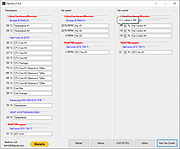 |