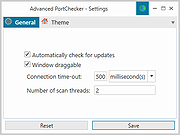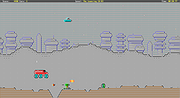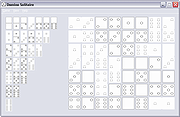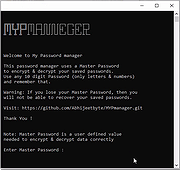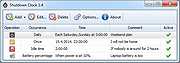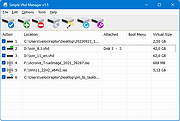|
Advanced PortChecker v1.5
Advanced PortChecker v1.5
A free application that you can use to scan an IP address for open ports.
You can scan both TCP and UDP ports (at the same time) to check if they are allowing connections. Scanning information is displayed in real-time meaning you can already use the information as soon as it’s available!
Please only scan networks that you have permission to scan.
Features
Scan TCP ports
Scan UDP ports
Change connection time-out
Real-time scan information
Export as HTML
Export as CSV
Export as plain text
Automatic updates
Change theme settings
Changes
Advanced PortChecker 1.5 – Release
May 7, 2019 | C#, News
Information Advanced PortChecker 1.5 has just been released! This release uses the latest and greatest version of the .NET Framework (4.8). Because of this, Advanced PortChecker 1.5 should work better with multiple monitors and different DPI settings! If you get...
Click here to visit the author's website. |
 |
5,497 |
Jan 04, 2022
CodeDead 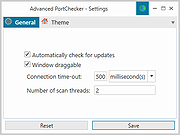 |
 |
Ascii Patrol v1.5
Ascii Patrol v1.5
From the author:
Ascii Patrol is an ASCII game project. It was mainly inspired by "Moon Patrol", my favourite arcade game at the times I was a child.
So why is this ASCII game?
Some time ago I was transferring a lot of files over remote Linux machine with pure text interface only. While waiting I thought maybe there is a port of Moon Patrol or any other cool old game on Linux so I could play it over SSH. Unfortunately everything I've found was quite disappointing. So a few days later I made the decision, let's make such game by myself.
What about game design?
The game play is very close to the original Moon Patrol game, but with several additions. Of course game menu is also added as Ascii Patrol is not coin operated, so players can choose, in example, a level to play.
Ascii art images were initially painted using an ordinary text editor. It was sufficient at the beginning as I didn't even consider using colors for my game.
Later I thought that adding some color could improve game appearance a lot. I started searching for a suitable ANSI art editor, with the simple file format, ability to supply it with different raster fonts and most importantly with powerful features with easy to use interface.
I found REX Paint, and immediately fall in love with it. Currently, I paint all game assets using REX Paint in 2 versions: black & white and ANSI palette. So the game can run in monochrome or 16 color mode.
Game controls
At current development state, the game can be controlled only by physical keyboard. On most platforms key bindings and behaviour is pretty obvious. The player can use arrow keys, Enter and Escape to both navigate in menu and control player's car in the game. ... |
 |
4,902 |
Nov 19, 2019
gumix 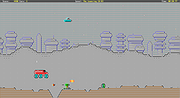 |
 |
Dns Lock v1.5
Dns Lock v1.5
A portable freeware tool which prevents malware (or anything else) from changing your IPv4/6 DNS addresses.
If you have an issue connecting to the internet and getting error like ‘DNS servers not responding’ please check your ipv4/6 preferred DNS server , sometimes IPV4 preferred DNS server kept changing . No matter how many times you change it to ‘Obtain DNS server automatically’ or the preferred and alternate DNS servers to what they actually are they can revert back . “DNS Server issue” is generally occured due to harsh VIRUS attack , auto DNS changing software or an Antivirüs software’s Secure DNS settings but sometimes None of the solutions works (even Formatting) in such situation Dns Lock can help you to keep ipv4/6 preferred DNS servers constant, it can prevent them to changing automatically , it is a portable freeware tool which prevents malware (or anything else) changing your IPv4/6 DNS addresses
How to use
After downloading, extract Dns Lock to your desired location, then run it , write your desired DNS ips into the box (separate with comma) and use “install service” button
You can Protect your Ipv4 DNS ip , IPv6 DNS ip or both of them , Once you’ve chosen or entered your details, the program applies them to your system and installs a Windows service to keep them safe
DNS Lock offers you a choice of Open DNS and Google DNS Servers, too , Program will start automatically with Windows , if you want to stop it , use “Uninstall service” button
There is a small Lock icon (indicator) on the left side of the DNS combo and it shows us the DNS status (Locked or not locked)
Dns Lock ’s Cmd parameters
Supported operating systems:
Windows 11 , Windows 10 , Windows 8.1 , Windows 8 , Windows 7 , Windows ... |
 |
1,604 |
Jan 24, 2023
Sordum.net  |
 |
DomiSol (Domino Solitaire) v1.5
DomiSol (Domino Solitaire) v1.5
Free puzzle game; requires logic, attention, and patience.
Want to switch your attention, exercise your thinking, memory and patience? If so, DomiSol may be just the thing for you!
Domino Solitaire is a puzzle where a full set of 28 domino tiles is arranged to form a rectangle, but you don't see their bounds. Your goal is to find those bounds: pair the domino halves to restore the set. In some way, this game is similar to a jigsaw puzzle. It may appear easy at first, but Domino Solitaire is a logic, memory, attention and patience game that can keep you amused — or even frustrated — for a long time before you develop the strategy for solving the puzzle.
Features
Logic, memory and attention exercise.
A choice of 4 different designs and any background colour to your taste.
Savepoints for saving the game and loading it later, so you can stop and resume again at any time.
No installation required. Simply download the file and start playing.
Portable application, can be run directly from a USB stick.
Supported platforms: Windows 95, 98, ME, NT, Windows 2000, Windows XP, Windows Server 2003, Windows Vista, Windows Server 2008, Windows 7, Windows 8, Windows 10 — 32 and 64 bit. Portable application, no installation required.
How to play
The full set of 28 domino pieces is arranged in a rectangle, but their bounds are not shown to the player. Your goal is to find these bounds and restore the set.
Consecutively click on any two adjacent domino halves to group them into a piece. The pieces can be oriented horizontally or vertically. For your convenience, each grouped piece will be marked in the list on the left. You can click ... |
 |
3,035 |
Dec 11, 2020
AnnyStudio.com 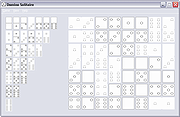 |
 |
Fly on Desktop v1.5
Fly on Desktop v1.5
Amazingly real. Perfect for a restaurant's POS system!
The most realistic fly for your desktop! Fully simulates the behaviour of a real fly.
Launch of 5-10 units, and you will believe that these are true flies.
To remove a fly from the screen, just double click on it.
Contains no malware, viruses, toolbars or any other bundleware.
|
 |
3,615 |
Mar 04, 2020
Free Desktop Soft  |
 |
Fotografix v1.5
Fotografix v1.5
Fotografix is a free image editor for Windows.
Features
Photo editing: Crop and rotate photos; adjust exposure and colour; apply artistic filters
Drawing tools: Draw, erase and clone with a variety of brushes; create gradients
Selection tools: Selectively apply edits to portions of an image
Layers: Support for multiple layers, including non-destructive adjustment layers, masks and editable text layers
File formats: Work with images in most popular file formats, including Photoshop and GIMP
This download is for the Fotografix 1.5 version.
If you need the Language Pack, download here.
If you need the Help Files (ZIP archive; open index.html to browse), download here.
If you want to try the new Fotografix 2 (2.0.3) beta version, download here.
Click here to visit the author's website. |
 |
2,808 |
May 03, 2021
Madhavan Lakshminarayanan  |
 |
Hasleo Windows ISO Downloader v1.5
Hasleo Windows ISO Downloader v1.5
Free software to download Windows 8.1/10/11 installation ISOs from Microsoft's official website
• Download Windows 11/10/8.1 Installation ISO from Microsoft's Official Website (Improved)
• Allows copying the download link and downloading using a third-party download tool
• Small size and no installation required
• Simple and easy to use
• Completely free
• Compatible with Windows Vista or later operating systems
Step 1. Download and unzip, and then run the program.
Step 2. Please select the version of the Windows installation ISO you want to download as needed, then click the "Download" button and specify a save path for the ISO file.
Notes: Since the download address of the Windows installation ISO for different versions and languages is different, the program needs to obtain the download information form from Microsoft's official website after changing the version and language.
Step 3. The program starts downloading the selected Windows ISO file, the download time depends on your network environment, so please be patient.
Notes: You can copy the download link and then use a third-party downloader to download the ISO file, please note that the download link is only valid for 24 hours.
Step 4. The download of the Windows installation ISO is complete.
After the operation of downloading the Windows installation ISO is successfully completed, you can create a Windows installation USB flash drive using Rufus.
Click here to visit the author's website. |
 |
4,167 |
Jan 27, 2023
Hasleo Software  |
 |
Kraken v1.5
Kraken v1.5
Free RAR, ZIP, 7-Zip and Hash password recovery tool for Windows.
Kraken is a free, fast and small RAR, ZIP, 7-Zip and Hash password recovery tool for Windows without a fancy GUI for maximum performance, no trial, no limits! Kraken is easy to use and portable as no installation is needed. Just unpack, add your password protected RAR, ZIP, 7-Zip or hash string and unleash the Kraken!
Features
Free! No sneaky trial periods, no limits!
Recovers RAR, ZIP and 7-Zip compressed files
RAR and ZIP, 7-zip filesize does not impact recovery speed
Installations of WinRAR, WinZip or 7-Zip not required!
Option to extract recovered files
Recovers MD5, SHA1, SHA256, SHA384, SHA512 & BCrypt
No GUI for high performance
Easy to use
Option to set recovery speed
Option to use Bruteforce or Dictionary recovery
Option to run unlimited dictionaries in a sequence
Select between pre-defined charsets or define your own
Option to set min/max password length
Option to set a Prefix/Suffix
Autosave progress feature
Option to continue recovery
Automatic backup of recovered passwords
Option to check for updates
Requirements
Windows with .NET 4.7.1 (no need for Windows 10/11 users)
To use:
1) Run Kraken_v1.5.exe and select "More info" then click "Run anyway" in the Windows Defender Smartscreen prompt.
2) Agree to the terms and conditions and select destination to Extract Kraken
Click here to visit the author's website. |
 |
2,103 |
Oct 28, 2022
Nick Swardh  |
 |
MYPmanager v1.5
MYPmanager v1.5
A Python-based tool/software, built to manage your passwords along with other credentials.
This tool MUST be ran as Administrator.
System Requirements
Windows 10 or newer
Features
Standard Password manager offers basic operations like Add, Search, Edit and Delete etc.
Only need to remember Master Password for all your saved credentials.
Saves your passwords in encrypted form, locally
Auto Backup as .csv file
Click here to visit the author's website. |
 |
2,070 |
Sep 21, 2023
Abhijeet Kumar 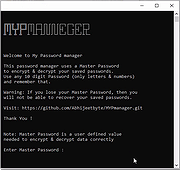 |
 |
Shutdown Clock v1.5
Shutdown Clock v1.5
Shutdown Clock is a free application that will help you schedule PC tasks like shutdown, restart, log off, lock and hibernate at any time. By defining a set of tasks Shutdown Clock monitors your system time and executes these tasks when needed. You can define tasks starting at some specific date and time or tasks that execute at daily basis. Also, tasks can be executed depending on your PC idle time or battery percentage.
Shutdown Clock is really easy to use. Once you define your tasks Shutdown Clock can work in the background waiting for the right time to execute those tasks. You are also able to use this application to perform PC shutdown operations instantly (right click on the Shutdown Clock taskbar icon).
Shutdown Clock is also able to start with Windows (automatically minimized) and can give you a warning before executing each of the tasks, giving you enough time to finish and save your work or cancel the task altogether. Try it! It’s FREE!
|
 |
5,218 |
Jul 02, 2020
vclexamples.com 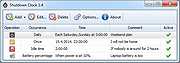 |
 |
Simple VHD Manager v1.5
Simple VHD Manager v1.5
A free, portable tool to simplify adding and removing VHDs (Virtual Hard Disks).
A VHD is a large container file that simulates the file structure of a hard drive. Think of it as a fancy ZIP file, but without the compression. VHDs are single files and are most commonly used as
hard drives for virtual machines, but they can also be mounted so they act like real hard drives. When mounted, they appear to Windows as a real physical hard drive. You can add, remove, and edit files on them, or create a fresh installation of Windows to a new, bootable VHD. If you need to use more than one operating system, often the best choice is installing secondary (or more) operating systems to a VHD. But there can arise minor difficulties, for example:
1. A virtual hard drive can disappear after a restart (the most common problem)
2. Sometimes you need to add an entry to the boot menu
3. The process of of attaching and detaching, etc
Simple VHD Manager is portable freeware which helps VHD users simplify some of these operations:
• You can attach and detach VHD/VHDX/ISO files via drag and drop
• You can permanently attach a virtual hard disk in Windows 11, 10, 8,1, 8 and Windows 7
• You can easily add and/or remove VHD/VHDX/ISO files to the boot menu
How to use
After downloading, extract Simple VHD Manager to your desired location, then run it. To add VHD, VHDX, or ISO files, you have two choices – using the ‘Add’ button, or via drag and drop (recommended)
To Attach a VHD file, you can right-click, or use the Edit menu
The right-click menu also offers other choices, such as Attach, Detach, and Add to Boot Menu. After attaching ... |
 |
1,119 |
Nov 07, 2023
Sordum.net 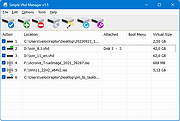 |
 |
SnipSVG v1.5
SnipSVG v1.5
A free screen capture and graphics editor that uses SVG vector images as its primary format.
SVG images can be used directly in HTML and many other applications. They give you the same sharp quality at all zoom settings, and unlike JPG or PNG images you can always edit all the elements of the image separately.
Simple, Fast, yet Powerful
SnipSVG is designed to be really simple to use and very fast. Plenty of clever helper functions such as auto-remembered styling and a favorites gallery deliver stunning results with just a few mouse clicks.
When you look a bit deeper, however, you notice that SnipSVG contains a wide range of powerful image editing tools that you don't find in other screen capture applications. Crop screenshots, blur sensitive information, physically resize large photos, add HTML-formatted text.
SVG, SnipSVG's preferred save format, is a vector format that scales seamlessly when zoomed, for example in a web page. It also supports making elements of your screenshots interactive, with scripts and hyperlinks.
SnipSVG features at a glance
Cross-platform
Use on Mac and Windows. Copy between the two when running Windows in a virtual machine.
Screenshotter
Unique screenshot capabilities on the Windows version. Make additive screenshots with diverse components in a single operation.
Integrated
Works hand-in-hand with the Help+Manual® documentation suite.
Shapely
Scores of shapes, arrows and highlighters. Apply shapes to images and rounded corners to screenshots.
Space
Create your pictures on an infinite canvas with plenty of space to breathe in.
Documentation
Create professional annotated screenshots with text, arrows, additional images and more.
Quick Styles
Single-click styling for elements with multiple themes and variants
Communicative
Share your pictures with other applications fast as files and by copying, also between Mac and Windows.
Numbering
Number the steps in your images with auto-incrementing numbering tags.
Zoomable
Added elements and text all have the same quality at all zoom sizes.
Private
Hide ... |
 |
705 |
Dec 10, 2024
EC Software GmbH  |
 |
User Tool v1.5
User Tool v1.5
A free, portable tool to perform local user operations by just clicking buttons.
Features
•Enable hidden Admin
•Create a local user
•Delete a local user
•Disable hidden Admin
•Make a User Admin
•Remove admin rights
•Set a new password
•Change a user password
•Delete Password
•Current user Info
•User Accounts (Netplwiz)
•List all users
•Hide - Show all accounts
•Disable a User Account
•Enable a User Account
•System Information
•Microsoft Account
•Family Account
Changes
v1.5 November 2, 2023
01. [FIXED] - Some operations hangs
02. [FIXED] - False Positive issue
Click here to visit the author's website. |
 |
1,730 |
Nov 06, 2023
Sordum.net  |
 |
VVV (Virtual Volumes View) v1.5
VVV (Virtual Volumes View) v1.5
Catalog the content of removable volumes like CD and DVD disks for off-line searching.
Folders and files can also be arranged in a single, virtual file system. Each folder of this virtual file system can contain files from many disks so you can arrange your data in a simple and logical way.
VVV also stores metadata information from audio files: author, title, album and so on. Most audio formats are supported.
It is possible to share the same catalog, stored in a network server, among Windows, Linux and OSX computers. The network server is simply a computer running a database server program. Click here for more info.
Features
VVV is available for Windows, Linux and for OS X (Intel only). You can exchange catalogs between Windows, Linux and OS X computers, and you can connect Windows, Linux and OS X computers to the same (Windows, Linux or OS X) server.
VVV is very fast, even with very large catalogs. Data are stored in a relational database, designed to handle millions of rows, so retrieving your information will always be a quick task.
VVV can show the content of your disks in three different views:
• The first is the physical view, click here for a Windows screenshot. This view shows the content of each disk, you can navigate in the folders structure and see the files contained in each folder.
• The second is the virtual view, click here for a Linux screenshot. In this view everything is organized as a single virtual file system. You can create folders and you can assign physical volumes or folders to each virtual folder. You can assign the same file to more than one virtual folder, and each virtual folder can contain files that are stored in different disks. The virtual view is a powerful ... |
 |
3,570 |
Jul 11, 2024
Fulvio Senore  |
 |
Xelitan Video Player v1.5
Xelitan Video Player v1.5
Free, portable and straightforward video player with lots of built-in video, audio and image decoders.
Features:
•comes with built-in decoders
•supported video formats: MP4, MKV, AVI, MOV, 3GP, WEBM and more
•supported audio formats: MP3, OGG, M4A, WAV, MID and more
•supported image formats: JPEG, PNG, PSD, TIF, BMP, GIF, WEBP, TGA and more
•supported subtitle formats: SubRipper, TmPlayer, SubStation Alpha and more
•configurable plaback speed (25% - 400%)
•video filters
•saving screenshots
•supports playlists
•can play videos directly from the web
•no ads
•full version
•free for personal and commercial use
Changes
v1.5 (2024-03-16)
- bug fixes
- better handling of playlists
This download is for the portable version.
If you need the installer version, download here.
Click here to visit the author's website. |
 |
927 |
Mar 18, 2024
Xelitan.com  |