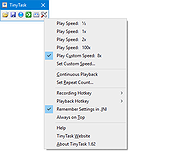|
SysExporter v1.77 32bit
SysExporter v1.77 32bit
SysExporter utility allows you to grab the data stored in standard list-views, tree-views, list boxes, combo boxes, text-boxes, and WebBrowser/HTML controls from almost any application running on your system, and export it to text, HTML or XML file.
Here's some examples for data that you can export with SysExporter:
The files list inside archive file (.zip, .rar, and so on) as displayed by WinZip or 7-Zip File Manager.
The files list inside a folder.
The event log of Windows.
The list of emails and contacts in Outlook Express.
The Registry values displayed in the right pane of the Registry Editor.
The data displayed by SysInternals utilities (Registry Monitor, File Monitor, Process Explorer, and others.)
The text inside a standard message-box of Windows.
The HTML inside any instance of Internet Explorer.
Versions History
Version 1.77:
You can now send the data to stdout by specifying empty string as filename, for example:
sysexp.exe /Title "Windows Task Manager" /class SysListView32 /Visible Yes /scomma "" | more
System Requirement
SysExporter Works perfectly on Windows NT, Windows 2000, Windows XP, Windows Server 2003, Windows Server 2008, Windows Vista, Windows 7, Windows 8, and Windows 10.
On Windows 9x and Windows ME, SysExporter can only export data from combo boxes and list boxes controls, but not from list-view and tree-view controls.
Known Limitations
SysExporter can export data from most combo boxes, list boxes, tree-view, and list-view controls, but not from all of them. There are some applications that use these controls to display data, but the data itself is not actually stored in the control, but in ... |
 |
3,993 |
Sep 19, 2019
Nir Sofer  |
 |
SysExporter v1.77 64bit
SysExporter v1.77 64bit
SysExporter utility allows you to grab the data stored in standard list-views, tree-views, list boxes, combo boxes, text-boxes, and WebBrowser/HTML controls from almost any application running on your system, and export it to text, HTML or XML file.
Here's some examples for data that you can export with SysExporter:
The files list inside archive file (.zip, .rar, and so on) as displayed by WinZip or 7-Zip File Manager.
The files list inside a folder.
The event log of Windows.
The list of emails and contacts in Outlook Express.
The Registry values displayed in the right pane of the Registry Editor.
The data displayed by SysInternals utilities (Registry Monitor, File Monitor, Process Explorer, and others.)
The text inside a standard message-box of Windows.
The HTML inside any instance of Internet Explorer.
Versions History
Version 1.77:
You can now send the data to stdout by specifying empty string as filename, for example:
sysexp.exe /Title "Windows Task Manager" /class SysListView32 /Visible Yes /scomma "" | more
System Requirement
SysExporter Works perfectly on Windows NT, Windows 2000, Windows XP, Windows Server 2003, Windows Server 2008, Windows Vista, Windows 7, Windows 8, and Windows 10.
On Windows 9x and Windows ME, SysExporter can only export data from combo boxes and list boxes controls, but not from list-view and tree-view controls.
Known Limitations
SysExporter can export data from most combo boxes, list boxes, tree-view, and list-view controls, but not from all of them. There are some applications that use these controls to display data, but the data itself is not actually stored in the control, but in ... |
 |
4,036 |
Sep 19, 2019
Nir Sofer  |
 |
TinyTask Portable v1.77
TinyTask Portable v1.77
Easily automate any activity.
TinyTask is a small tool that lets you record and reproduce simple activities that you normally carry out on your computer.
The simplest task you can carry out, for example is to record the transfer of files from one folder to another, then automate the process and thus being able to do it as many times as you like with the simple click of a button.
Plus, you can save your recordings as independent executables (.EXE), thus letting you carry youíre your automations in the quickest way possible.
TinyTask is a very useful, lightweight app that does not require installation. It is ideal for recording small automations that can carry out your daily or more tedious activities.
|
 |
5,664 |
Apr 04, 2021
Vista Software & PortableApps.com 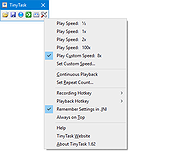 |