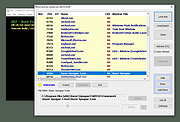|
BES Battle Encoder Shirase v1.8.0
BES Battle Encoder Shirase v1.8.0
Free (open-source) Software that controls per-process CPU usage, released under the GNU General Public License.
Portable (installation not needed). For Win XP/7/10/11/etc.
BES is a small tool that throttles the CPU usage of the process you “target”: for instance, you can limit the CPU usage of a process which would use CPU 100%, down to 50% (or any percentage you’d like). With this, you can use other programs comfortably while doing something CPU-intensive in the background. For more than 10 years, BES has also helped various gamers as a handy “anti-freeze” agent, though that was not the original purpose of BES. Well-known examples quick-fixed by BES include The Witcher 3 + dual-core (2015), Steel Panthers: World at War, Kingdom Come: Deliverance, and GTA 5 Online.
Note: Run bes.exe as admin (right click > “Run as Administrator”); else the processes running as admin won’t show up in the “Target” list.
Changes
v1.8.0.26 (Nov 13, 2021):
Watch up to 32 targets, instead of 6.
Use 7-Zip 32bit or 7-Zip 64bit to unzip this file.
Click here to visit the author's website. |
 |
3,937 |
Aug 06, 2024
nuuska 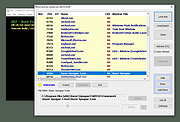 |
 |
JPEGsnoop v1.8.0
JPEGsnoop v1.8.0
JPEG decoder and detailed analysis .
Description
JPEGsnoop is a detailed JPEG image decoder and analysis tool. It reports all image metadata and can even help identify if an image has been edited.
Introduction
Every digital photo contains a wealth of hidden information -- JPEGsnoop was written to expose these details to those who are curious.
Not only can one determine the various settings that were used in the digital camera in taking the photo (EXIF metadata, IPTC), but one can also extract information that indicates the quality and nature of the JPEG image compression used by the camera in saving the file. Each digical cameras specifies a compression quality levels, many of them wildly different, leading to the fact that some cameras produce far better JPEG images than others.
One of the latest features in JPEGsnoop is an internal database that compares an image against a large number of compression signatures. JPEGsnoop reports what digital camera or software was likely used to generate the image. This is extremely useful in determining whether or not a photo has been edited / tampered in any way. If the compression signature matches Photoshop, then you can be pretty sure that the photo is no longer an original! This type of analysis is sometimes referred to as Digital Image Ballistics / Forensics.
JPEGsnoop reports a huge amount of information, including: quantization table matrix (chrominance and luminance), chroma subsampling, estimates JPEG Quality setting, JPEG resolution settings, Huffman tables, EXIF metadata, Makernotes, RGB histograms, etc. Most of the JPEG JFIF markers are reported. In addition, you can enable a full huffman VLC decode, which will help those who are learning about JPEG compression and those who are writing a JPEG decoder.
JPEGsnoop can now also parse and decode Photoshop files!
Other potential uses: determine quality setting used in Photoshop Save As ... |
 |
5,710 |
Jan 10, 2020
Calvin Hass  |
 |
XnView MP v1.8.0
XnView MP v1.8.0
Image management
The enhanced Image Viewer for (Windows/MacOS/Linux)
XnView MP is a versatile and powerful photo viewer, image management, image resizer. XnView is one of the most stable, easy-to-use, and comprehensive photo editors. All common picture and graphics formats are supported (JPEG, TIFF, PNG, GIF, WEBP, PSD, JPEG2000, OpenEXR, camera RAW, HEIC, PDF, DNG, CR2).
Features
Photo Viewer
With XnView you can browse, organize, and view your images in numerous ways:
• Thumbnail View
• FullScreen View
vFilmStrip View
• SlideShow with FX
• Image Compare
• EXIF, IPTC, XMP metadata supported
Photo Editor
XnView allows you to process your images with an arsenal of editing tools:
• Resize, Rotate, Crop
• Lossless Rotate & Crop (jpeg)
• Adjust Brightness, Contrast, ...
• Auto Levels, Auto Contrast
• Modify Colors depth & palette
• Apply filters & Effects
Unrivaled Compatibility
XnView MP supports more than 500 image formats (including Multipage and animated still formats APNG, TIFF, GIF, ICO, etc..) and export to about 70 different file formats.
Batch Conversion
XnView MP comes with an easy to use yet powerful batch conversion module. This same module also powers XnConvert
And Much More ...
Virtually all of standard XnView's much loved features have been preserved in XnView MP and many features have actually been tweaked and enhanced.
Download the add-on and learn about how to add Face tags here: Face detection
XnView MP is provided as FREEWARE (NO Adware, NO Spyware) for private or educational use (including non-profit organizations).
Changes:
v1.8.0 2024-08-27
3304: [New] MDK 0.29.0
3303: [New] LibOpenJPEG 2.5.2
3302: [New] LibJXL 0.10.3
... |
 |
1,922 |
Sep 12, 2024
XnSoft  |