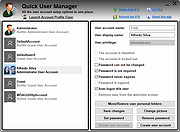|
Account Profile Fixer v1.9.0.0
Account Profile Fixer v1.9.0.0
Helps you to repair severe issues without the need to reinstall/reset Windows.
Supported Operating Systems: Windows XP, Vista, 7, 8, 8.1, 10 and 11. 32 or 64 bits.
This tool allows users to easily fix account profile related issues which can not be repaired without creating a new account. Examples of situations where this tool may come in handy are: MS Edge is not working, Windows Store apps are not working, Windows Explorer is not showing the Start screen or the notification area, or a user can not login.
Note: Carifred recently renewed their code signing certificate, so you may get a Smart Screen warning saying the file is not commonly downloaded and may harm your computer. Please ignore the warning and chose to keep the file anyway.
Overview of Account Profile Fixer (APF)
It is no news for a computer tech that, when nothing else works, creating a new user account to replace a broken user profile can save us from fully reinstalling Windows.
Actually, it's one of the things technicians do most, lately. Whether a user lost his password, MS Edge is not working, Windows Store apps are not working, Windows Explorer is not showing the Start screen or the notification area, or a user can not login, we usually end up using the same basic solution: Create a new user account and move the data from the old one.
But this process can be lengthy, especially if the user has many files to move to the new account, or the machine does not have a SSD. Not to mention that there are some folders that should not be be moved, or we may risk breaking the new user account profile as well. In the end, we also need to delete the old user account.
Account Profile Fixer can take care ... |
 |
6,122 |
Oct 31, 2024
Carifred  |
 |
Quick User Manager v1.9.0.0
Quick User Manager v1.9.0.0
A portable tool, featuring all user account management options in a simple, intuitive interface.
You are able to change user account settings, such as disabling/enabling the account, clear the lockout state, auto-logon a user, and remove user accounts from the welcome screen.
You can also set the picture associated with a user account, set or remove its password, delete and create user accounts. The latest versions of this tool also include Account Profile Fixer, which helps you to repair issues on broken user accounts.
The latest version of this application also includes our Account Profile Fixer tool, which allows you to easily repair a corrupted user account.
Quick user manager was built with simplicity and ease of use in mind. All the features are shown in the main interface, so you can perform the desired changes with just a few clicks.
Changing the location of the account's known folders
This feature allows you to change the location of some of some of your personal folders, and also restore their default location. To access this feature, select the account of the currently logeed in user, and then press Move/Restore user personal folders. This will display a dialog box similar to the one in the picture below.
You can change the location of the following folders: Desktop, Documents, Downloads, Music, Pictures and Video. The list shows the current and default location of those folders.
Before moving or restoring any folder path, youu should set the extra options, in the lower pane:
Also move folder contents: When this option is enabled, any existing files in the current location will be moved to the new location. If the new location is in a different volume, files will be copied instead, and then, on successful copy, deleted from the source.
Overwrite existing files. This option is only relevant if Also ... |
 |
2,664 |
Aug 23, 2021
Carifred 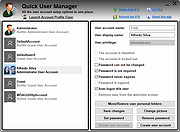 |