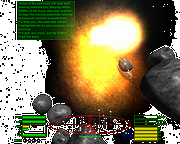|
Clownfish Voice Changer v1.90
Clownfish Voice Changer v1.90
The ultimate system wide voice changer for Windows
Clownfish Voice Changer is an application for changing your voice. It's installed on system level so every application that uses microphone or other audio capture device will be affected. In general - your voice will be modified in Steam, Skype, Hangouts, ooVoo, Viber, Ekiga, Jitsi, Ventrilo, TeamSpeak, Mumble, Discord, etc.
Voice effects list:
Alien
Atari
Clone
Mutation
Fast Mutation
Slow Mutation
Male pitch
Silence
Female pitch
Helium pitch
Baby pitch
Radio
Robot
Custom pitch
Music player with enhanced audio control and playlist. Various media formats supported.
Sound player with build-in sounds and management.
Virtual Studio Technology (VST) plugin support. .
Supported operating systems:
Windows Vista / 7 / 8 / 8.1 / 10 / 11
When you start the application Voice Changer logo icon will appear in Windows traybar. When you right click on this icon main control menu will appear. Double-clicking on icon turns on and off the application. When Hear microphone option is checked you will be able to hear your modified voice. From VST Effects menu you can manage and configure your VST plugins.
Main Voice Changer Window - here you select active voice effect. When enabled the icon gets colored. If you want to stop all effect press Clear effect button. This window is opened from Set Voice Changer option in main menu.
Music Playlist Window - here you can mange and control your background microphone's music. Supported commands - play, stop, pause, resume, next/prev track, volume ... |
 |
2,706 |
Jan 28, 2025
Bogdan Sharkov  |
 |
Oolite v1.90
Oolite v1.90
3D space trading and combat game.
Among the seven trillion people who are - at least officially - Cooperative citizens, you are nobody. So far, anyway. You've got a ship, some weapons, and enough spare cash to get started - and one day, you might get the fame, wealth or glory you want. Perhaps one day, everyone might know your name. If, that is, you can survive that long.
The two thousand star systems of the Cooperative once enjoyed a golden age of peace and prosperity, and perhaps the wealthiest of them can still pretend to. The trade ships that once safely travelled between planets now have to be well armed and escorted to fend off pirate attacks, from small-time criminals desperate for their next meal, to powerful robber barons extracting tithes from everyone who passes through their space.
The Cooperative's police force, concentrated near a few influential planets, can no longer maintain order. The mercenaries they hire for a few credits a kill are too few, too unreliable to do so either. And in the darkness between the stars, an old enemy lurks, fearless, perhaps waiting for order to collapse entirely.
Good luck, Commander.
Oolite is inspired by the 8-bit classic Elite, and many aspects of gameplay will be familiar to players of that game. In the tradition of open-world games, there's no overall story: you can be a millionaire trader, a veteran combateer, a feared pirate, a lonely miner, a notorious smuggler, or all of them, or something else entirely, based on your own actions.
One of the most important aspects of Oolite is customisation: almost all parts of the game can be modified using simple free text and graphics tools, and over five hundred expansion packs are available, ranging from minor tweaks such as a new ship or replacement sound ... |
 |
4,307 |
Jun 15, 2021
Giles Williams, Jens Ayton 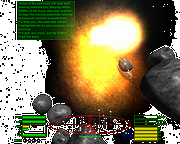 |
 |
USB Image Tool v1.90
USB Image Tool v1.90
Creates images of USB flash drives and MP3 players, that are mounted as USB drives.
It allows you switch between images with different music styles on your MP3 Player or to make an exact backup image of your USB Stick.
Features
create image files of USB flash drives
restore images of USB flash drives
compressed image file format
show USB device information
manage favorite USB images
command line utility
Supported devices
USB Image Tool works with any device, that implements the USB Mass Storage protocol. This includes flash drives, card readers and a lot of other devices, like digicams, cell phones and mobile music players.
USB Image Tool supports the global secure mobile work environment.
Changes
USB Image Tool 1.90
fixed: volumes following an unknown partition type were not shown
fixed: volume mode restore did not write to volume
fixed: exception while canceling operation for quitting program
added: task progess info (bytes/time written/remaining)
added: integrity check to detect fake size information
added: new option to show unknown partition types as hex code
changed: internal versioning harmonized
changed: log output in list view control
Click here to visit the author's website. |
 |
8,513 |
Dec 11, 2022
alex's coding playground  |
 |
WhoisCL v1.90
WhoisCL v1.90
WhoisCL is a simple command-line utility that allows you to easily get information about a registered domain. It automatically connect to the right WHOIS server, according to the top-level domain name, and retrieve the WHOIS record of the domain.
It supports both generic domains and country code domains.
System Requirements
Windows operating system: Windows 98/ME/2000/XP/2003/2008/7/8/10.
Internet connection.
On a firewall, you should allow outgoing connections to port 43.
Versions History
Version 1.90 - Added -s command-line option, which allows you to specify the WHOIS server to use instead of taking it from the servers list of WhoisCL.
Usage
WhoisCL [-r] [-n] [-socks4] [-socks5] Domain
[-r] If you specify this option, the top remark lines of the WHOIS record are automatically removed.
[-n] If you specify this option, WhoisCL will get the correct WHOIS server from xx.whois-servers.net, instead of using the internal WHOIS servers list.
[-socks4] Specifies SOCKS4 proxy to use, in IPAddress:Port format
[-socks5] Specifies SOCKS5 proxy to use, in IPAddress:Port format
Domain Domain name.
Examples:
WhoisCL microsoft.com
WhoisCL -r google.com
WhoisCL -n w3c.org
WhoisCL -socks4 192.168.0.55:1080 nirsoft.net
WhoisCL -socks5 192.168.10.55:9980 facebook.com
Example for WhoisCL output:
WHOIS Server: whois.markmonitor.com
Registrant:
Google Inc.
(DOM-258879)
2400 E. Bayshore Pkwy Mountain View
CA
94043 US
Domain Name: google.com
Registrar Name: Markmonitor.com
Registrar Whois: whois.markmonitor.com
Registrar Homepage: https://www.markmonitor.com
Administrative Contact:
DNS Admin
(NIC-1340142)
Google Inc.
2400 E. Bayshore Pkwy Mountain View
CA
94043 US
dns-admin@google.com +1.6503300100 Fax- +1.6506181499
Technical Contact, Zone Contact:
DNS Admin
(NIC-1340144)
Google Inc.
2400 E. Bayshore Pkwy Mountain View
CA
94043 US
dns-admin@google.com +1.6503300100 Fax- +1.6506181499
Created on..............: 1997-Sep-15.
Expires on..............: 2011-Sep-14.
Record last updated on..: 2005-Jul-25 20:14:20.
Domain servers in listed order:
NS3.GOOGLE.COM
NS4.GOOGLE.COM
NS1.GOOGLE.COM
NS2.GOOGLE.COM
MarkMonitor.com - The Leader in Corporate Domain Management
----------------------------------------------------------
For Global Domain Consolidation, Research & Intelligence,
and Enterprise DNS, go to: ... |
 |
9,077 |
Apr 11, 2021
Nir Sofer  |