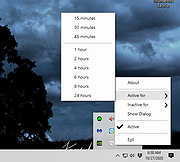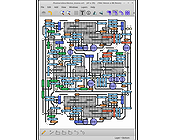|
Caffeine v1.96
Caffeine v1.96
If you have problems with your PC locking or going to sleep, caffeine will keep it awake. It works by simulating a keypress once every 59 seconds, so your machine thinks you're still working at the keyboard, so won't lock the screen or activate the screensaver.
The icon is shown above - it's the leftmost one in the task tray, and this is all you see. Double-clicking the icon empties the coffee pot (that's what the icon is) and temporarily disables the program. Double-clicking it again refills the pot, and will keep your machine awake.
By default the app starts enabled, and works every 59 seconds. There are some command line switches you can use to alter this behaviour:
xx - where xx is a number which sets the number of seconds between simulated keypresses. This must be the first text on the commandline
-startoff - application starts disabled.
-exitafter:xx - application will terminate after xx minutes
-activefor:xx - application will become inactive after xx minutes
-inactivefor:xx - application will become active after xx minutes
-appexit - terminates current running instance of application
-appon - makes the current running instance of the application active
-appoff - makes the current running instance of the application inactive
-apptoggle - toggles the running state of the current running instance of the application
-apptoggleshowdlg - toggles the running state, and shows dialog
-replace - closes the current running instance, replacing it
-noicon - does not show a task tray icon
-useshift - simulate the shift key instead of F15
-showdlg - shows ... |
 |
5,986 |
Mar 24, 2021
Zhorn Software 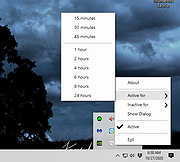 |
 |
VeroRoute v1.96
VeroRoute v1.96
Cross-platform software for producing Veroboard (stripboard), Perfboard, and 1-layer or 2-layer PCB layouts. Automatically prevents short circuits and checks for open circuits. Built using the Qt library, and tested on Linux (32-bit and 64-bit) and on Windows 7 (32-bit and 64-bit). Pre-compiled versions available for Windows 7 (32 bit and 64 bit) and for 64-bit Linux Mint 18.3 (Cinnamon/MATE/Xfce/KDE).
Features
Cross-platform
Veroboard and PCB modes
Interactive auto-routing
Connectivity checking & visualisation
Import netlist from a TinyCAD, gEDA, or KiCad schematic , or specify the netlist graphically
Switch instantly between Fat, Thin, Curved, and Vero track styles
Easily create PCB designs with ground-fill
Save output as PNG image or PDF
1:1 scale PDF output suitable for toner-transfer based PCB creation
Gerber export for easy 1-layer or 2-layer PCB manufacture
Create Bill of Materials and export it
Component editor
In-built tutorial
This download is for the Windows64bit version.
If you need the Windows 32bit version, download here.
If you need the Linux 64bit version, download here.
Click here to visit the author's website. |
 |
3,520 |
Feb 28, 2023
Alex Lawrow 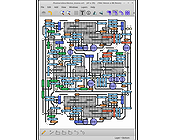 |