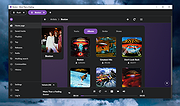|
LOFI v2.0.1
LOFI v2.0.1
A tiny Spotify player.
Lofi can be compact, down to 115² pixels of your precious screen real estate! You always know what's playing, but it's never in your way.
Lofi has visualizations, so you can party in style and impress your friends.
Lofi is lightweight and runs on less than 100MB of RAM.
Lofi is free and open source.
Use
For Lofi to show currently playing tracks, Spotify needs to be actually running! Start playing something in Spotify (you can minimize the app afterwards) and Lofi should work as expected.
Lofi is bound by Spotify's API contract. Much like in the real app, if you're using Lofi with a free Spotify account, track skipping or ad skipping won't work.
This download is for the Windows version.
If you need the Linux version, download here.
Click here to visit the author's website. |
 |
1,691 |
Oct 04, 2023
David Titarenco  |
 |
muffon v2.0.1
muffon v2.0.1
Advanced multi-source music streaming + discovery client for desktop. Free, clean, no ads.
for Windows, macOS and Linux
muffon is a cross-platform music streaming client for desktop, which helps you listen to, discover and organize music in an advanced way.
It retrieves audio, video and metadata from various Internet sources, such as:
Last.FM
VK
Odnoklassniki
Yandex Music
Spotify
Bandcamp
Deezer
SoundCloud
YouTube Music
YouTube
Discogs
Genius
MusixMatch
MusicBrainz
Features
absolutely free
no ads
no login (but required for certain features)
listening (artists / albums / tracks) (+ offline) (+ equalizer)
artists (tracks / albums / similar / shows)
albums
tracks (similar / albums)
tags (artists / albums / tracks)
queue (+ shuffle / loop) (+ albums adding)
music library (+ import from account) (+ compatibility)
music services integration (Last.FM, Spotify - Coming soon)
recommendations (artists / tracks) (based on your library) (+ filters)
search (artists / albums / album groups / tracks / lyrics / tags / videos / video channels / video playlists) (through all of the sources above)
radio (tags / artists / top)
scrobbling (Last.FM)
Discord Rich ... |
 |
1,017 |
Nov 22, 2023
Aleksey Shpakovsky 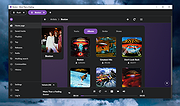 |
 |
Paperwork v2.0.1
Paperwork v2.0.1
Free and open source personal document manager for Windows and Linux.
Paperwork is a personal document manager. It manages scanned documents and PDFs. It's designed to be easy and fast to use. The idea behind Paperwork is "scan and forget": You can just scan a new document and forget about it until the day you need it again.
In other words, let the machine do most of the work for you.
Keep it simple
Paperwork will help you sort all your papers by turning them into searchable documents. It's simple: just scan and forget. Looking for a specific paper? Just type in a few keywords and tada! You can search across your PDF files too!
Stay in control
Paperwork stores everything under a single directory, which makes backing-up your documents easy. This folder can also be synchronized on many computers with tools like Nextcloud, Syncthing, SparkleShare, Shared folders, etc. Paperwork uses only common standards such as JPEG, hOCR and PDF, so you are not locked in any way.
Intelligent sorting
You like keeping your stuff tidy? Add colorful labels to your documents and keep them sorted! With time, Paperwork will learn which label goes where and will automatically apply them on new documents.
And much more
Like automatic page orientation detection, quick page editing, and many more!
Search Suggestions
Labels
Settings window
Command line
Main features
Scan
Automatic detection of page orientation
OCR
Document labels
Automatic guessing of the labels to apply on new documents
Search
Keyword suggestions
Quick edit of scans
PDF support
Kick-ass command line interface
Papers are organized into documents. Each document contains pages.
Note: This program has three false positives from three of the "find-a-virus-in-everything" antivirus engines on VirusTotal. The program is safe.
This download is for the Windows version.
If you need a Linux version, instructions are below.
Arch Linux
# Installation
yaourt -S paperwork
paperwork-gtk chkdeps
# Usage
# For the graphical user interface
paperwork-gtk
# For ... |
 |
1,381 |
Jun 29, 2023
Jerome Flesch  |
 |
Request Slip Generator v2.0.1
Request Slip Generator v2.0.1
Generate professional song request slips for use in Karaoke and DJ shows. Easy intuitive interface makes the task of creating professional request slips a breeze. Various options include custom sheet arrays and sizes, custom fonts and sizes, optional border styles, and the ability to add your own custom logo, or simply choose from one of the built-in generic logos.
- Customizable paper sizes for international users
- Ability to export sheet of slips to PDF format (make once, print many times later)
- Over 30 generic logos included!
- Touch gesture support for touch screens
- Oh yeah, it's completely FREE!!!
Click here to visit the author's website. |
 |
3,775 |
Jan 16, 2020
Karaosoft  |
 |
Tagstoo v2.0.1
Tagstoo v2.0.1
Software to tag folders and files, with multimedia and epubs preview.
Tag folders and files (including multimedia) by dragging the tags on them, you can create tags of various shapes and colors for a more intuitive classification.
Precise search possibilities, with various input fields, allowing to add all the necessary tags that you want. For example, in one field you can add the tags cat' and 'white' and in another field you can add the tags 'dog' and 'brown', so the search result will return all white cats and brown dogs. You can also indicate that the folders where they are must have certain tags.
Multimedia files preview in both explorer and searcher results cards. The cover images of epubs also are shown.
For images both system's default image viewer and program's new internal viewer can be launched alternatively.
Usual file management actions by dragging and dropping or pressing buttons; copy, move, delete, rename. And undo button.
It's possible to export/import the tagging data to a file, so data is available in any computer.
Features
Tag Folders and files easily by dragging and dropping tags created from a variety of shapes.
No installation required. Compatible with Windows, Linux and Mac OS.
Export/import data to a file.
Possible to build up very specific searches.
Various View modes; from lists to cards of different sizes to preview folders and files.
Multimedia file preview in explorer/searcher. Also Epubs.
Integrated image viewer that can be launched alternatively to the system's default viewer.
Tags positions are interchangeable.
You can combine between COLOR, GREY, DAY and NIGHT modes to change interface colors to best fit your like.
This download is for the Windows 64bit ... |
 |
1,748 |
Oct 13, 2022
Pablo Andueza  |
 |
Tweaking.com - Envelope Printer v2.0.1
Tweaking.com - Envelope Printer v2.0.1
Tweaking.com - Envelope Printer is a program I made for myself by decided to put it on Tweaking.com for free and available for everyone.
Each month when I have to pay bills I hate having to write out the envelopes (I am not lazy, my hand actually hurts when I handwrite). So I wanted to be able to print them out as I need them and have the addresses I choose. While I could have custom ordered envelopes I decided why not just print out my own and save money from having to order custom ones?
So I made Tweaking.com - Envelope Printer. Not only will it save and store all the addresses you want but it can even print out a picture along side your return address for a added personal touch to the envelopes. In this case my company logo.
So now when I pay bills and need an envelope I put an envelope in my printer, then open the program, load the address and hit print.
While I could have used MS Office Word and other 3rd party programs to print out envelopes, I wanted something that was far easier to use and that required a heck of a lot less mouse clicks to get the job done. The program remembers your settings, so once all ready to go you can open the program, open the address book, choose the address hit use this address and the click print. 4 mouse clicks and you are done :-)
Change Log:
v2.0.1
Fixed bug where the program wouldn't open and would give an error that it couldn't load a push button. This was due to a bug in the controls I use and is now fixed.
|
 |
7,947 |
Oct 24, 2019
Tweaking.com  |
 |
Tweaking.com - Envelope Printer v2.0.1 (PORTABLE)
Tweaking.com - Envelope Printer v2.0.1 (PORTABLE)
Tweaking.com - Envelope Printer is a program I made for myself by decided to put it on Tweaking.com for free and available for everyone.
Each month when I have to pay bills I hate having to write out the envelopes (I am not lazy, my hand actually hurts when I handwrite). So I wanted to be able to print them out as I need them and have the addresses I choose. While I could have custom ordered envelopes I decided why not just print out my own and save money from having to order custom ones?
So I made Tweaking.com - Envelope Printer. Not only will it save and store all the addresses you want but it can even print out a picture along side your return address for a added personal touch to the envelopes. In this case my company logo.
So now when I pay bills and need an envelope I put an envelope in my printer, then open the program, load the address and hit print.
While I could have used MS Office Word and other 3rd party programs to print out envelopes, I wanted something that was far easier to use and that required a heck of a lot less mouse clicks to get the job done. The program remembers your settings, so once all ready to go you can open the program, open the address book, choose the address hit use this address and the click print. 4 mouse clicks and you are done :-)
Change Log:
v2.0.1
Fixed bug where the program wouldn't open and would give an error that it couldn't load a push button. This was due to a bug in the controls I use and is now fixed.
|
 |
7,708 |
Oct 24, 2019
Tweaking.com  |