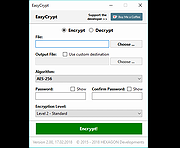|
Doro PDF Writer v2.01
Doro PDF Writer v2.01
Create colored PDF files from any windows application for free. No banners nor any annoying restrictions! Just download and install Doro. After installation you have an additional printer called ‘Doro PDF Writer’.
Create PDF files from any application
Start any program that can print like Word©
Create your document, also colored pictures can be included
Print to the ‘Doro PDF Writer’ printer
Click ‘Create’ to create a colored PDF file in the Doro window
128-bit encryption
Encrypt the PDF file with 128-bit password protection. Also ‘copy and paste’ and printing can be prevented.
All Windows versions are supported
Doro is working on Windows 8.1 [32 and 64 Bit], Windows 8 [32 and 64 Bit], Windows 7 [32 and 64 Bit], Vista [32 and 64 Bit], Server 2012, Server 2008, Server 2003 [incl. Terminal Services / Citrix XenApp with multiple concurrent users] [32 and 64 Bit], XP [32 and 64 Bit], 2000, NT4 and Windows ME, 98SE, 98, 95.
Multiple Language support
The user interface is available in English, German, French, Spanish, Portuguese, Greek, Italian, Dutch, Danish, Norwegian, Japanese, Traditional Chinese, Polish, Catalan and Occitan. If you need a different language, please help me translating! run_to_sz@gmx.net
Changelog:
Version 1.99 · 21. Feb 2015
New: Additional pdf view options in the ini file added
|
 |
8,077 |
Oct 23, 2019
The SZ |
 |
EasyCrypt v2.01
EasyCrypt v2.01
EasyCrypt is a simple and easy to use file encryption and decryption tool.
Fast encrypt or decrypt files with AES-256, a very secure encryption algorithm.
Features:
Lightweight, simple and easy to use UI
Secure encryption with AES-256, a random IV and 256-bit (32 bytes) salt
Fast encryption and decryption
Requirements:
.NET Framework 4.5
2 GHz Processor, 128 MB RAM
2 MB of free disk space
MD5 · 4fbc229845a7cef249ac4fed5e1d2c14
SHA1 · 731b6853575c60bc382f0978d939a9365019be88
SHA256 · de595d00b24412be4916c19f3e081d79e319217b3dc30f0cd8104ab4601bb102
Changes:
v2.01 Small Improvements
|
 |
5,235 |
Jun 08, 2021
HEXAGON Developments 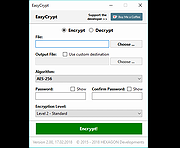 |
 |
OK.Its.Raining.Men v2.01
OK.Its.Raining.Men v2.01
Creates magical raindrops on the Windows desktop, with beautiful effects and various customization.
The rain drops are individually customizable and can be set from very gentle rain to very spectacular rain, depending on the needs of the Windows user, it also generates mouse purrs.
Key Features
◆ Optional raindrop transparency
◆ Optionally disable mouse drop
◆ Free selectable raindrops size
◆ Free selectable mouse drop size
◆ Customized speed
◆ Mouse drops are customizable
Other possibilities and specifications
◆ Very small program
◆ Water damage excluded
◆ Deactivate via Totray
◆ Optional translation function
◆ Portable
◆ Multilanguage
Changes:
New in version 2.01 // 24 December 2020
• Optimization in Rain Drops Tool Rendering
• New languages: Filipino, Malay and Indonesian
• Many thanks to Washington for the Malay language.
• Many thanks to A. Lincoln for the Filipino language.
• Many thanks to Indonesian Super Girl for the Indonesian language.
Works on:
Windows 11, Windows 10, Windows 8.1, Windows 7, Windows Server 2000, 2008, 2016, Windows XP, Ultimate, Pro, Enterprise, Home, Business, Edition, 64-bit & 32-bit edition
This download is for the 64bit version. If you need the 32bit version, download here.
Click here to visit the author's website. |
 |
4,164 |
Mar 28, 2022
Nenad Hrg  |
 |
ShellExView v2.01 32bit
ShellExView v2.01 32bit
Shell Extensions are in-process COM objects which extend the abilities of Windows operating system. Most shell extensions are automatically installed by the operating system, but there are also many other applications that install additional shell extension components. For example: If you install WinZip on your computer, you'll see a special WinZip menu when you right-click on a Zip file. This menu is created by adding a shell extension to the system.
The ShellExView utility displays the details of shell extensions installed on your computer, and allows you to easily disable and enable each shell extension.
ShellExView can be used for solving context-menu problems in Explorer environment. For more information, read the following article: Right-click is slow or weird behavior caused by context menu handlers
System Requirements
This utility works on any version of Windows, starting from Windows 98 and up to Windows 10. x64 versions of Windows are also supported.
Changes:
10/06/2019 2.01
Fixed bug: ShellExView crashed on some systems
License
This utility is released as freeware. You are allowed to freely distribute this utility via floppy disk, CD-ROM, Internet, or in any other way, as long as you don't charge anything for this. If you distribute this utility, you must include all files in the distribution package, without any modification !
Disclaimer
The software is provided "AS IS" without any warranty, either expressed or implied, including, but not limited to, the implied warranties of merchantability and fitness for a particular purpose. The author will not be liable for any special, incidental, consequential or indirect damages due to loss of data or any other reason.
Using ShellExView
The ShellExView is a standalone executable. It doesn't require any installation process or additional DLLs. Just copy it to any folder you want, and run it. After you run it, wait a few seconds until ShellExView loads ... |
 |
6,361 |
Jun 11, 2019
Nir Sofer  |
 |
ShellExView v2.01 64bit
ShellExView v2.01 64bit
Shell Extensions are in-process COM objects which extend the abilities of Windows operating system. Most shell extensions are automatically installed by the operating system, but there are also many other applications that install additional shell extension components. For example: If you install WinZip on your computer, you'll see a special WinZip menu when you right-click on a Zip file. This menu is created by adding a shell extension to the system.
The ShellExView utility displays the details of shell extensions installed on your computer, and allows you to easily disable and enable each shell extension.
ShellExView can be used for solving context-menu problems in Explorer environment. For more information, read the following article: Right-click is slow or weird behavior caused by context menu handlers
System Requirements
This utility works on any version of Windows, starting from Windows 98 and up to Windows 10. x64 versions of Windows are also supported.
Changes:
10/06/2019 2.01
Fixed bug: ShellExView crashed on some systems
License
This utility is released as freeware. You are allowed to freely distribute this utility via floppy disk, CD-ROM, Internet, or in any other way, as long as you don't charge anything for this. If you distribute this utility, you must include all files in the distribution package, without any modification !
Disclaimer
The software is provided "AS IS" without any warranty, either expressed or implied, including, but not limited to, the implied warranties of merchantability and fitness for a particular purpose. The author will not be liable for any special, incidental, consequential or indirect damages due to loss of data or any other reason.
Using ShellExView
The ShellExView is a standalone executable. It doesn't require any installation process or additional DLLs. Just copy it to any folder you want, and run it. After you run it, wait a few seconds until ShellExView loads ... |
 |
6,429 |
Jun 11, 2019
Nir Sofer  |