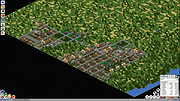|
Ant Renamer v2.12.0
Ant Renamer v2.12.0
A free program that makes it easy to rename lots of files and folders by using specified settings. It supports Unicode names.
Features
This program can rename large amounts of files and folders in few clicks. It only modifies files/folders names:
Changing extension
Replacing character strings by others
Inserting a character string
Moving characters
Deleting several characters
Enumeration
Name creation with mp3's Tag (ID v1.1)
Name creation with file's last modified date and time
Random names creation
Case change (uppercase, lowercase, first letter of each word in uppercase, ...)
Take names from a list/file
Use of EXIF info
Regular expressions
Available in several languages:
English (default), Belarusian, Bulgarian, Catalan, Chinese (simplified and traditional), Croatian, Czech, Dutch, French, German, Greek, Hungarian, Italian, Japanese, Korean, Polish, Portuguese, Russian, Slovak, Spanish, Swedish.
Unicode file names are supported, so it is possible to rename without problems files that have names containing characters from Japanese, Chinese, Arab, etc.
Tested successfully under various Windows versions, from 98 (with a few updated system files) and NT4 (SP4 required) up to current ones (Windows 11 included).
Known bugs and limits
Unicode is supported only on NT systems (Windows NT4, 2000, XP, Vista, 7, 8, 10 and equivalent server versions)
However, the translation of user interface works only if the language defined in Windows regional settings uses the same character set as the language selected in the program
Since version 2.04 the program does not start on Windows 95, it seems to be caused by a missing function on this system
... |
 |
2,373 |
Dec 21, 2021
Antoine Potten  |
 |
Buttercup v2.12.0
Buttercup v2.12.0
Cross-platform, free and open-source password manager based on NodeJS.
Buttercup is a password manager - an assistant for helping you store all of your login credentials. Buttercup helps you keep your accounts safe and assists you when you want to log in - all you need to do is remember just one password: your master password.
This is the Desktop application in the Buttercup suite, and there's also a mobile app and browser extension so that you can access your credentials anywhere. You store your credentials (login information) in a secure archive, which can then be stored on your own computer or any of our supported cloud services (like Dropbox, for example).
Archives are encrypted using the AES specification, and cannot be read by anyone besides those with the master password. Brute-force decryption is not technically possible. You should not share your archive with anyone, but rest assured: your contents are safe.
Why you need software like Buttercup
Many of us have 10s or 100s of accounts, and it would be crazy to secure these with 1 or 2 passwords. Why? If an attacker gains access to one of the systems you have an account with, your password there may be easily stolen - if an attacker gets this it's highly likely they will try to log in to other accounts you have with the same password. If you're using the same password on more than one site, you risk having several accounts stolen if any one of them is breached.
Buttercup helps you by remembering all of your passwords, and because you no longer have to remember them yourself, you can use different passwords for every single site.
Protecting your details
Buttercup provides a secure way of storing your details, but it is only as secure as how you treat your master password and ... |
 |
3,447 |
Oct 22, 2021
Perry Mitchell & Sallar Kaboli  |
 |
LinCity-NG v2.12.0
LinCity-NG v2.12.0
Free and open source city simulation game.
LinCity-NG is a city simulation game. It is a polished and improved version of the classic LinCity game. In the game, you are required to build and maintain a city. You can win the game either by building a sustainable economy or by evacuating all citizens with spaceships.
Features
Unlimited playability
Various modes of difficulty
Random map generator
Many fun power source options
Bridges!
Gameplay
See the ingame help [F1] for more details.
Objective
You can win Lincity-NG either by building a sustainable economy or by evacuating all citizens with spaceships.
Controls
Mouse
any click:
Click on Minimap shows the selected Area on mainscreen.
right click:
right click on mainscreen to show info on building under cursor.
show help on tool
middle click:
pan map on mainscreen.
left click:
Perform action depending on selected tool. Bulldoze, show Information, construct building.
open Tool-Selection-Menus
select tool from menus
scroll wheel:
up: zoom in
down: zoom out
motion:
move cursor near the screen edge to scroll main screen
Keyboard
KP_PLUS: zoom in
KP_MINUS: zoom out
KP_ENTER: zoom 100%
KP5: center screen on map
KP9: scroll main screen north
KP1: scroll main screen south
KP7: scroll main screen west
KP3: scroll main screen east
KP2: scroll main screen SE
KP4: scroll main screen SW
KP6: scroll main screen NE
... |
 |
5,944 |
Dec 19, 2024
LinCity Dev Team 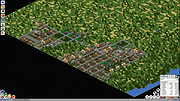 |