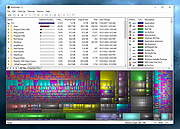|
HotShots v2.2.0
HotShots v2.2.0
HotShots is an application for capturing screens and saving them in a variety of image formats as well as adding annotations and graphical data (arrows, lines, texts, ...).
Version 2.2.0
* Features
- Restore last selection in region and freehand grabbing
- Add options to display or not dialog before/after download
Click here to visit the author's website. |
 |
8,650 |
Jul 02, 2020
xbee  |
 |
IPerf2 v2.2.0
IPerf2 v2.2.0
A tool that measures network performance of TCP/UDP including latency
for Windows, macOS and Linux
A network traffic tool for measuring TCP and UDP performance with metrics around both throughput and latency. The goals include maintaining an active iperf code base across a broad set of platforms and operating systems. This is a multi-threaded design which scales with the number of CPUs or cores within a system.
Changes
v2.2.1 (as of June 11th, 2024)
don't autoset --tcp-write-prefetch with --trip-times, warn instead
Add Android NDK example, add mingw64 example
set smallest prefetch to 256K
print wait time on server side with --tx-starttime
fix header code #if mismatch of (HAVE_DECL_SO_TIMESTAMP) && (HAVE_DECL_MSG_CTRUNC) per ticket 328
fix client side bb summing
fix format error in timestamps
1) Support CSV for isochronous, both UDP and TCP 2) Reorganise CSV report assignement to be more logical.
support milliseconds and microseconds with iperf_formattime, also make sure the leading zeros are printed per the field width
fix multiple pps regressions
csv patches per ticket 320 and 322
add per direction byte counts with bounceback on client (server side code yet to be done)
fix summing init code per ticket 324
tcp working load should use full capacity seeking behaviors
fix csv compile breakage on MAC
use append for --ouput vs w, ticket 321
use --ipg units of seconds
fix settings calculations when -b is given for --burst options
improve port range / traffic thread count (-P) warning
add transferid to recvmsg warning
compute packet pps accounts for interval crossing using that timestamp vs packet timestamp
use object setnow() method to set lastPackeTime in first packet delay
pps calculation needs to include partial gap value with IPGsum ahead of PPS output
minor fixes for DEBUG_PPS support
fix initial udp write delay and reporting
Rerun autoconf
Remove ... |
 |
2,162 |
Aug 05, 2024
Robert McMahon  |
 |
OpenCore Legacy Patcher v2.2.0
OpenCore Legacy Patcher v2.2.0
Allows for the installation and usage of macOS Big Sur and newer on Macs as old as 2007.
Features:
Support for macOS Big Sur, Monterey, Ventura, Sonoma and Sequoia
Native Over the Air (OTA) System Updates
Supports Penryn and newer Macs
Full support for WPA Wi-Fi and Personal Hotspot on BCM943224 and newer wireless chipsets
System Integrity Protection, FileVault 2, .im4m Secure Boot and Vaulting
Recovery OS, Safe Mode and Single-user Mode booting on non-native OSes
Unlocks features such as Sidecar and AirPlay to Mac even on native Macs
Enables enhanced SATA and NVMe power management on non-Apple storage devices
Zero firmware patching required (ie. APFS ROM patching)
Graphics acceleration for both Metal and non-Metal GPUs
Note 1: Only clean-installs and upgrades are supported. macOS Big Sur installs already patched with other patchers, such as Patched Sur or bigmac, cannot be used due to broken file integrity with APFS snapshots and SIP.
You can, however, reinstall macOS with this patcher and retain your original data
Note 2: Currently, OpenCore Legacy Patcher officially supports patching to run macOS Big Sur through Sonoma installs. For older OSes, OpenCore may function; however, support is currently not provided from Dortania.
Getting Started
To start using the project, please see the in-depth guide:
OpenCore Legacy Patcher Guide
Support
This project is offered on an AS-IS basis, dortania does not guarantee support for any issues that may arise. However, there is a community server with other passionate users and developers that can aid you:
OpenCore Patcher Paradise Discord Server
... |
 |
315 |
Jan 02, 2025
dortania  |
 |
qmmp v2.2.0
qmmp v2.2.0
Open source, Qt-based multimedia player similar to Winamp.
This program is an audio-player, written with the help of the Qt library. The user interface is similar to winamp or xmms. Alternative user interfaces also are available.
Features
MPEG1 layer 2/3
Ogg Vorbis
Ogg Opus
Native FLAC/Ogg FLAC
Musepack
WavePack
tracker modules (mod, s3m, it, xm, etc)
ADTS AAC
CD Audio
WMA, Monkey's Audio (and other formats provided by FFmpeg library)
PCM WAVE (and other formats provided by libsndfile library)
Midi
SID
Chiptune formats (AY, GBS, GYM, HES, KSS, NSF, NSFE, SAP, SPC, VGM, VGZ, VTX)
OSS4 (FreeBSD)
ALSA (Linux)
Pulse Audio
JACK
WaveOut (Win32)
DirectSound (Win32)
WASAPI (Win32)
This download is for the Windows version.
If you need the Linux version, download here.
If you need the plugin pack, download here.
Click here to visit the author's website. |
 |
1,932 |
Oct 09, 2024
Qmmp Development Team  |
 |
Tweaking.com - Simple System Tweaker PORTABLE VERSION v2.2.0
==Official Mirror==
Tweaking.com - Simple System Tweaker PORTABLE VERSION v2.2.0
Tweaking.com - Simple System Tweaker is designed to bring only the safest tweaks to your system to increase speed and stability.
Windows is setup in a default configuration. By fine tuning your Windows configuration you can increase the speed and snappiness of the operating system. These tweaks are the ones that are safe and shown to cause no side effects with any programs. Each tweak only gives a small performance boost. But they all add up, so the more tweaks you do the more performance you get.
For Windows XP, 2003, Vista, 7, 8, 2008
(Supports 32 & 64 bit)
What can you expect with this program?
It all depends on your current system. You can get faster boot & shutdown times, faster network file sharing, snappier feel to opening Windows and programs, and more stability. The system in all should feel smoother. These tweaks are the same ones I put on my customers machines and have found them to not cause any problems with any programs.
Only safe tweaks are in this program. The program also supports a silent command so you can run the program silently.
Set the options you want, which will save to the settings.ini file. Run the program with /silent command and the program will apply based on your saved settings then close.
When the program is ran for the first time it will backup all the regkeys it changes into a backup.reg file. This way if you ever want to put things back the way they where a double click of that reg file and your good to go.
v2.2.0
Updated Registry backup to v2.0.0
Updated multiple controls.
Multiple code changes and tweaks.
Added the new default v2 color scheme to the program and also changed it to the new default for a new install of the program. ... |
 |
9,452 |
Jan 28, 2015
Tweaking.com |
 |
Tweaking.com - Simple System Tweaker v2.2.0
==Official Mirror==
Tweaking.com - Simple System Tweaker v2.2.0
Tweaking.com - Simple System Tweaker is designed to bring only the safest tweaks to your system to increase speed and stability.
Windows is setup in a default configuration. By fine tuning your Windows configuration you can increase the speed and snappiness of the operating system. These tweaks are the ones that are safe and shown to cause no side effects with any programs. Each tweak only gives a small performance boost. But they all add up, so the more tweaks you do the more performance you get.
For Windows XP, 2003, Vista, 7, 8, 2008
(Supports 32 & 64 bit)
What can you expect with this program?
It all depends on your current system. You can get faster boot & shutdown times, faster network file sharing, snappier feel to opening Windows and programs, and more stability. The system in all should feel smoother. These tweaks are the same ones I put on my customers machines and have found them to not cause any problems with any programs.
Only safe tweaks are in this program. The program also supports a silent command so you can run the program silently.
Set the options you want, which will save to the settings.ini file. Run the program with /silent command and the program will apply based on your saved settings then close.
When the program is ran for the first time it will backup all the regkeys it changes into a backup.reg file. This way if you ever want to put things back the way they where a double click of that reg file and your good to go.
v2.2.0
Updated Registry backup to v2.0.0
Updated multiple controls.
Multiple code changes and tweaks.
Added the new default v2 color scheme to the program and also changed it to the new default for a new install of the program. So ... |
 |
9,286 |
Jan 28, 2015
Tweaking.com |
 |
WinDirStat v2.2.0
WinDirStat v2.2.0
A free disk usage statistics viewer and cleanup tool for Windows.
WinDirStat is a program that allows you to find drive space hogs at a glance. It achieves that by displaying a drive, drives or directories in a treemap that assigns bigger areas to bigger files and directories. Making those areas visually separate by coloring and other means allows you to see literally at a glance what the space hogs are and where to dig deeper.
The directory tree is simultaneously shown as a tree list and as a treemap. One can effortlessly gain an impression of the proportions on the drive(s).
Major features
Three views: Directory Tree, Treemap, and Extension
Duplicate file detection
Built-in cleanup actions including Open, Delete, Show Properties
User-defined cleanup actions (command line based)
Supported operating systems:
Windows 7
Windows 8
Windows 8.1
Windows 10
Windows 11
Windows Server 2008 R2
Windows Server 2012
Windows Server 2012 R2
Windows Server 2016
Windows Server 2019
Windows Server 2022
Windows Server 2025
Changes:
v2.2.0 01-05-25
Enhancements
Added "Largest Files" tab to the interface
Increased the number of colorized extensions in TreeMap
Added file extension information to duplicate list
Numerous duplicate detection performance improvements
Performance improvements when refreshing selected items
Added Korean language support (thanks @VenusGirl)
Added cleanup option to disable hibernate (hiberfil.sys)
Added additional metadata to MSI installer
Modified chocolatey installer to ... |
 |
1,463 |
Jan 06, 2025
WinDirStat Team 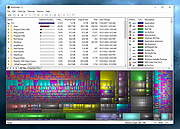 |