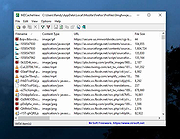|
Free Audio Video Pack v2.22 32bit
Free Audio Video Pack v2.22 32bit
Free Audio Video Pack is a collection of portable video and audio converters which helps you to convert between all most popular audio and video formats like AVI, MPG, MP4, MP3, WAV, FLAC, AAC, MOV, WebM, WMV, WMA, OGG, WebM, FLV, OGV, 3GP.
The package also includes applications that allows you to extract audio tracks from CD images based on the CUE sheets.
Do not run this program from the 7z archive. Extract all files from archive before using! Unzip with 7zip. Download here
All converters have a very similar interface and they are simple to use, even for novice users.
To install, just extract archive FreeAudioVideoPack.7z to any folder on a hard disk or USB drive, then run FreeAudioVideoPack.exe file.
Current version includes:
Free WMA to MP3 Converter 1.4
Free MP4 to AVI Converter 1.16
Free MP4 to MP3 Converter 1.6
----------------------------------------------
Pazera Free Audio Extractor 2.10
Free MKV to AVI Converter 1.9
Free WebM to MP3 Converter 1.4
Free OGV Video Converter 1.2
Free AVI to MP3 Converter 1.2
Free FLV to MP3 Converter ... |
 |
4,919 |
Dec 18, 2019
Jacek Pazera  |
 |
Free Audio Video Pack v2.22 64bit
Free Audio Video Pack v2.22 64bit
Free Audio Video Pack is a collection of portable video and audio converters which helps you to convert between all most popular audio and video formats like AVI, MPG, MP4, MP3, WAV, FLAC, AAC, MOV, WebM, WMV, WMA, OGG, WebM, FLV, OGV, 3GP.
The package also includes applications that allows you to extract audio tracks from CD images based on the CUE sheets.
Do not run this program from the 7z archive. Extract all files from archive before using! Unzip with 7zip. Download here
All converters have a very similar interface and they are simple to use, even for novice users.
To install, just extract archive FreeAudioVideoPack.7z to any folder on a hard disk or USB drive, then run FreeAudioVideoPack.exe file.
Current version includes:
Free WMA to MP3 Converter 1.4
Free MP4 to AVI Converter 1.16
Free MP4 to MP3 Converter 1.6
----------------------------------------------
Pazera Free Audio Extractor 2.10
Free MKV to AVI Converter 1.9
Free WebM to MP3 Converter 1.4
Free OGV Video Converter 1.2
Free AVI to MP3 Converter 1.2
Free FLV to MP3 Converter ... |
 |
5,134 |
Dec 18, 2019
Jacek Pazera  |
 |
MZCacheView v2.22
MZCacheView v2.22
Free tool to view the cache files of Firefox Web browsers.
MZCacheView is a small utility that reads the cache folder of Firefox/Mozilla/Netscape Web browsers, and displays the list of all files currently stored in the cache. For each cache file, the following information is displayed: URL, Content type, File size, Last modified time, Last fetched time, Expiration time, Fetch count, Server name, and more.
You can easily select one or more items from the cache list, and then extract the files to another folder, or copy the URLs list to the clipboard.
Supported operating systems:
Windows 98 through Windows 11
Changes:
v2.22
You can now use any variable inside the .cfg file as command-line option in order to change the configuration from command-line, for example - this command turns on the 'Add Header Line To CSV/Tab-Delimited File' option: MZCacheView.exe /AddExportHeaderLine 1
Using MZCacheView
MZCacheView doesn't require any installation process or additional DLL files. Just copy the executable file (MozillaCacheView.exe) to any folder you like, and run it.
After you run it, the main window displays the list of files currently stored in the cache of the Mozilla/Firefox profile that you used in the last time. If you want to view the cache of another profile, simply use the 'Select Cache Folder' option (F9), and choose the desired cache folder.
You can select one or more cache files from the list, and than export the list into text/html/xml file ('Save Selected Items' option), copy the URL list to the clipboard (Ctrl+U), copy the entire table of cache files (Ctrl+C), and then paste it to Excel or to OpenOffice spreadsheet. You can also extract the actual files from the cache, and save them into another folder, You can do that by using the 'Copy Selected Cache Files To' option (F4).
Notice:
In order to ... |
 |
8,986 |
Feb 23, 2025
Nir Sofer 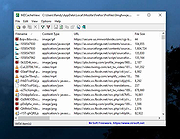 |