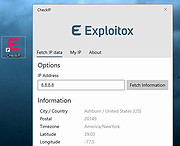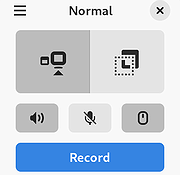|
CheckIP v2.3.0
CheckIP v2.3.0
Discover the World Behind Every Address
Get information about an IP address.
CheckIP is a GUI-based application that provides comprehensive information about an IP address. Whether youre curious about the geographical location, network details, or other relevant data related to an IP, CheckIP has you covered.
Changes
v2.3.0
🚀 New Features
New improved UI
New languages: German and Italian (thanks to @bovirus)
Async loading spinner
🔧 Bug Fixes
Fixed error message "Not connected with Internet"
🧬 Quality of Life
Upgrade to .NET 8.0
Using HttpClient instead of WebClient
Bump dependency WPF-UI to 3.0.2
This download is for the Windows portable 64bit version. All other download assets are below:
Windows:
Windows portable 32bit
Windows portable ARM64bit
Click here to visit the author's website. |
 |
1,828 |
Mar 27, 2024
valnoxy 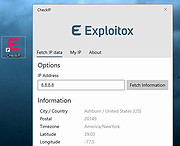 |
 |
CoolTerm v2.3.0
CoolTerm v2.3.0
A simple serial port terminal application.
CoolTerm is a simple serial port terminal application (no terminal emulation) that is geared towards hobbyists and professionals with a need to exchange data with hardware connected to serial ports such as servo controllers, robotic kits, GPS receivers, microcontrollers, etc.
Written in Xojo.
Features
Capability of multiple concurrent connections on separate serial ports.
Display of received data in plain text or hexadecimal format.
Display of received data as graphic chart.
Special receive and transmit character handling.
Sending data via keypresses as well as a "Send String" dialog in plain text or hexadecimal format.
Sending data via copy-paste of text into the terminal window.
Sending of text/binary files via dialog or drag-and-drop.
Capability of capturing received data to text/binary files.
Local echo of transmitted data.
Local echo of received data (loop-back to sender).
Hardware (CTS, DTR) and software flow control (XON).
Visual line status indicators.
Manual control of RTS, DTS, and serial BREAK.
Configurable character, line, and packet delays.
Support for transmit macros.
Saving and retrieving connection options.
Scripting.
and more...
Installation
CoolTerm comes without an installer and can be placed anywhere on the hard-drive as long as the correct folder structure is maintained. I.e. the included "Libs" and "Resources" folders must reside in the same location as the CoolTerm application.
System Requirements
Please refer to the platform specific "*** System Requirements.txt" document included with the download
How to use it
Please refer to the built-in help.
Changes
v2.3.0, 11/08/2024
NEW FEATURES:
- Implemented search function for hex view.
- Expanded the data forwarding functionality to not only allow received data to be forwarded to the sender of other terminals, but to allow both receive as well as transmitted data to be forwarded to the sender and received of other terminals.
- Hovering the mouse over the port status label at the bottom of the ... |
 |
3,021 |
Dec 09, 2024
Roger Meier  |
 |
Darik's Boot and Nuke v2.3.0
Darik's Boot and Nuke v2.3.0
DBAN is free erasure software designed for the personal user. It automatically deletes the contents of any hard disk that it can detect. This method prevents identity theft before recycling a computer. DBAN is also a commonly used solution to remove viruses and spyware from Microsoft Windows installations.
Click here to visit the author's website. |
 |
6,656 |
Feb 24, 2021
Blancco  |
 |
Kooha v2.3.0
Kooha v2.3.0
Elegantly record your screen in Linux.
Capture your screen in a intuitive and straightforward way without distractions.
Kooha is a simple screen recorder with a minimal interface. You can simply click the record button without having to configure a bunch of settings.
The main features of Kooha include the following:
🎙️ Record microphone, desktop audio, or both at the same time
📼 Support for WebM, MP4, GIF, and Matroska formats
🖥️ Select a monitor or a portion of the screen to record
🛠️ Configurable saving location, pointer visibility, frame rate, and delay
🚀 Experimental hardware-accelerated encoding
😕 It Doesn't Work
There are many possibilities on why it may not be working. You may not have the runtime requirements mentioned below installed, or your distro doesn't support it. For troubleshooting purposes the screen cast compatibility page of xdg-desktop-portal-wlr wiki may be helpful in determining if your distro has support for it out of the box. If it does, but it still doesn't work, you can also check for the troubleshooting checklist.
Experimental Features
These features are disabled default due to stability issues and possible performance degradation. However, they can be enabled manually by running Kooha with KOOHA_EXPERIMENTAL env var set to 1. (e.g. KOOHA_EXPERIMENTAL=1 flatpak run io.github.seadve.Kooha).
Enable hardware accelerated encoding and other encoders
Together with KOOHA_EXPERIMENTAL env var, it is also needed to set GST_VAAPI_ALL_DRIVERS to 1 to enable the needed drivers.
Additionally, gstreamer-vaapi is required to be installed on your system. If Kooha is installed through Flatpak, it is as simple as running flatpak install org.freedesktop.Platform.GStreamer.gstreamer-vaapi to install the package.
Recording specific window
Due to flickering, this has been disabled by default, but can be enabled through KOOHA_EXPERIMENTAL env var.
Runtime Requirements
pipewire
gstreamer-plugin-pipewire
xdg-desktop-portal
... |
 |
1,768 |
Feb 02, 2025
Dave Patrick Caberto 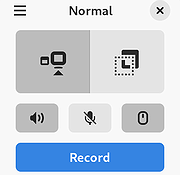 |
 |
MComix v2.3.0
MComix v2.3.0
A user-friendly, customizable image viewer specifically designed for comic books (both Western and manga).
MComix supports a variety of container formats (including CBR, CBZ, CB7, CBT, LHA and PDF). MComix is a fork of Comix.
Features
Reads most common image formats, as well as PDF, ZIP, RAR, 7Z and LHA archives directly.
Fullscreen mode, double-page mode, fit image to window width, height or both.
Smart scrolling for easier reading (just hit the space bar a few times and see how it works)
Manga mode (for right-to-left comic books)
Bookmark pages and add books to the library.
Click here to visit the author's website. |
 |
2,691 |
Aug 30, 2023
MComix Team  |