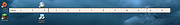|
On-screen Ruler v2.4.0.167
On-screen Ruler v2.4.0.167
A lightweight, free, semi-transparent ruler for the desktop.
Align
The on-screen ruler allows precise alignment relative to what you are trying to measure. Alignment is possible in two ways: Gross alignment by dragging the ruler with the mouse, and fine alignment using the keyboard.
To move the ruler using the mouse, simply left-click away from the edges, drag the ruler to where you need it and release the left mouse button.
Fine Control
To position the ruler to pixel-level accuracy (nudge), use the arrow keys. The movement is intuitive; the left arrow key moves the ruler 1 pixel to the left, the right arrow key moves the ruler 1 pixel to the right, the up arrow key moves the ruler 1 pixel up and the down arrow key moves the ruler 1 pixel down. Holding an arrow key down moves the ruler 1 pixel at a time in the direction of the arrow until the key is released. The ruler will extend past the screen boundaries, so make sure not to move it off screen. If you do, use Home to restore it to the screen centre (assuming the ruler is the active window).
Tip: use Home or Ctrl + Home to re-centre the ruler if you accidentally move it off screen.
Gross Control
To move the ruler in larger increments (bump), use Shift + Up, Shift + Left, Shift + Down or Shift + Right Arrow keys. These key combinations move the ruler 20 pixels at a time.
Pinning
To align the ruler at the screen boundaries, use Ctrl + Up, Ctrl + Left, Ctrl + Down or Ctrl + Right Arrow keys.
Centering
To re-centre the ruler, use either the Home key or the Ctrl + Home key combination. The Home key does not change the width ... |
 |
4,058 |
Jun 02, 2022
John Kummailil 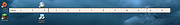 |