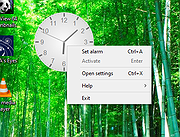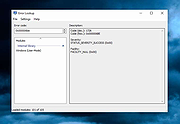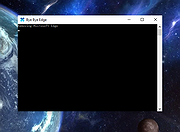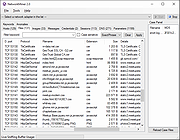|
Easy Timer v2.6
Easy Timer v2.6
Simple yet intuitive combination of best desktop clock and alarm timer features.
Main Features
Easy & intuitive: Set up an alarm timer with just a few clicks
Separate, customizable analog desktop clock
Over 35 pre-installed alarm sounds
Multilingual: CA, 🇩🇪, 🇺🇸, 🇪🇸, 🇫🇷, 🇮🇹, 🇵🇹, 🇸🇪, 🇹🇷
Portable: Just one executable, no need for installation
Easy Timer is an easy-to-use alarm clock. It has a very simple and minimalistic interface: Just set in how many minutes or at what time it should alert and press activate – done!
It is fully customizable as well. You can set up the alarm sound by choosing from over 35 pre-installed or selecting your own audio file. Furthermore you can change the appearance like colors, position or size. Also the alarm type can be set to alert for a specified number of times or until deactivated. There is even an option to repeat it in certain minutes. Other features include custom actions after the alarm like displaying a self-chosen alert message.
Helpful are the separate analog desktop clock and the systray balloontips which display a lot of useful information such as the current time, alarm time and progress.
This timer is designed as a quick and easy solution to remind you for an upcoming event. Even as a simple desktop clock it does a truly beautiful job!
Changes:
2.6 (2013-04-22)
---------------------
Added: Option to display countdown on clock
Added: Preview for systray balloontip message
Added: Visual progress bar on taskbar for Windows 7 and higher
Added: High resolution program icon for Windows Vista and higher
Changed: Many small improvements for timer setup window: Automatically
select duration ... |
 |
2,648 |
Jun 10, 2021
Kevin Schneider 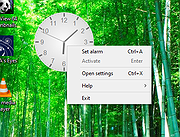 |
 |
Error Lookup v2.6
Error Lookup v2.6
Portable open source tool which can help by translating error codes into a more meaningful text description.
The interface is simple - just a box to type your code, and another which displays the details - so there doesn’t seem much to learn.
The program also supports a wide range of codes: regular Windows API errors, Native API errors, DirectX, Windows Internet errors, STOP codes. It can probably be configured to read more (Settings > Modules).
The lightweight application is less than a megabyte, and it is compatible with Windows 7 and higher operating systems. You can download either the installer or portable version.
Portable mode
To activate portable mode, create "errorlookup.ini" in application folder, or move it from "%APPDATA%\Henry++\Error Lookup".
Changes:
v2.6 (Apr 30 2024)
added mitigations (win10+)
added dark theme support
fixed message about not-existent module (issue #29)
fixed message about not-existent mui (issue #30)
fixed displaying invalid loaded modules count
updated project sdk
Click here to visit the author's website. |
 |
6,360 |
Jul 11, 2024
Henry++ 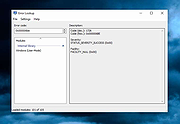 |
 |
Flowblade v2.6
Flowblade v2.6
Free and Libre Video Editor for Linux
Fast, Precise, Stable
Flowblade is a multitrack non-linear video editor released under GPL3 license. From beginners to masters, Flowblade helps make your vision a reality of image and sound.
All the media in the world
Flowblade supports all the media that in general can be accessed in a Linux system when the FFMPEG library is working as the backend. Typical startup message on terminal tells that 146 formats, 78 video codecs and 58 audio codecs are available to be used.
Advanced timeline workflow
A set of industry standard editing tools and configurable workflow make adding, moving and trimming clips a breeze.
Composite, mix, filter, animate
Combine and mix images and audio with the powerful tools available. Color correct image to suit your vision and modify audio to get the mood you wish to express.
G'MIC tool
G'MIC is powerful open source image filtering technology that Flowblade makes easily available with a dedicated tool.
GMIC_tool_demo from Janne Liljeblad on Vimeo.
See more videos here.
Installing using .deb
STEP 1. Download and install .deb
First download .deb file for Flowblade 2.6.
Double click on .deb file to install it.
On some systems double clicking may not work (on Ubuntu it has sometimes installed old version from repository), and you need to install .deb file using terminal:
Open terminal in the directory you saved the downloaded .deb file. Give command:
sudo apt install ./flowblade-2.6.0-1_all.deb
Features
Workflow
Configurable toolset with up to 9 tools in user selectable order
Compositing Mode can be selected per sequence to be either Top Down Free Move, Top Down Auto Follow or Standard Auto Follow (2.4->)
Many timeline behaviours are configurable
Edit tools
Insert
Move
Trim
Roll
... |
 |
3,238 |
Sep 22, 2021
jliljebl  |
 |
Microsoft Edge Remover v2.6
Microsoft Edge Remover v2.6
Remove Microsoft Edge Chromium , and Microsoft Edge UWP (<20H1) from Windows PC.
Microsoft Edge Remover is a tool designed to help Windows users remove Microsoft Edge Chromium and Edge UWP from their devices. By removing Microsoft Edge, users can free up space on their devices and eliminate any unwanted software.
IMPORTANT NOTES:
1) Right-click on the file after downloading and choose to "Run as Administrator".
2) This will remove Edge as soon as you run the file. It won't ask... it will just do it. Be sure you want to do this before running the file.
3) If you want Edge back, go here: https://www.microsoft.com/en-us/edge/download?form=MA13FJ
System Requirements
The Microsoft Edge Remover tool requires a Windows operating system to function. It is compatible with Windows 10 (all versions) and Windows 11. Before using the tool, it is important to ensure that the user's device meets the system requirements. This will ensure that the tool runs smoothly and effectively removes Microsoft Edge Chromium and Edge UWP. The tool may also require administrator permission to run, depending on the user's version of Windows. By having the correct system requirements, users can be confident that the Microsoft Edge Remover tool will work efficiently on their device.
Changes:
v2.6
NEW! Removing the GUI and make the script simplifier!
FIX Using the ShadowWhisperer's way to remove UWP Edge.
ATTENTION! Because of breaking of some apps, Edge WebView will not be removed in this script. Also EdgeUpdate its not removed because updating of Edge Webview and it don't download Edge.
Click here to visit the author's website. |
 |
1,790 |
May 17, 2023
John Bar 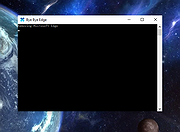 |
 |
NetworkMiner Free v2.6
NetworkMiner Free v2.6
NetworkMiner is an open source Network Forensic Analysis Tool (NFAT) for Windows (but also works in Linux / Mac OS X / FreeBSD). NetworkMiner can be used as a passive network sniffer/packet capturing tool in order to detect operating systems, sessions, hostnames, open ports etc. without putting any traffic on the network. NetworkMiner can also parse PCAP files for off-line analysis and to regenerate/reassemble transmitted files and certificates from PCAP files.
NetworkMiner makes it easy to perform advanced Network Traffic Analysis (NTA) by providing extracted artifacts in an intuitive user interface. The way data is presented not only makes the analysis simpler, it also saves valuable time for the analyst or forensic investigator.
NetworkMiner has, since the first release in 2007, become a popular tool among incident response teams as well as law enforcement. NetworkMiner is today used by companies and organizations all over the world.
Free edition features
Live sniffing
Parse PCAP files
IPv6 support
Extract files from FTP, TFTP, HTTP, HTTP/2, SMB, SMB2, SMTP, POP3 and IMAP traffic
Extract X.509 certificates from SSL encrypted traffic like HTTPS, SMTPS, IMAPS, POP3S, FTPS etc.
Decapsulation of GRE, 802.1Q, PPPoE, VXLAN, OpenFlow, SOCKS, MPLS and EoMPLS
Receive Pcap-over-IP
Runs in Windows and Linux
OS Fingerprinting (*)
Click here to visit the author's website. |
 |
3,013 |
Mar 25, 2021
Netresec AB 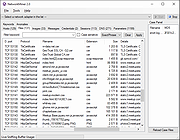 |
 |
Rescuezilla v2.6
Rescuezilla v2.6
The Swiss Army Knife of System Recovery
Disk imaging for all
Rescuezilla is an easy-to-use disk imaging application that's fully compatible with Clonezilla — the industry-standard trusted by tens of millions.
Disk imaging makes a backup of your computer's hard drive which is managed as files stored on an external hard drive. If your hard drive fails, you can restore your disk image and within a few minutes all your documents and settings will be restored to the exact same state they were in when the last snapshot was taken.
Rescuezilla lets you perform backup, restore and recovery actions, even if you aren't able to boot into your regular operating system. It does not matter if you use Windows, Mac or Linux. It doesn't matter if you can't even login. Download and write the ISO to a USB stick, and reboot your machine. Your computer will load a complete mini operating system with a point-and-click user interface into your computer's memory without writing any information to your hard drive.
Rescuezilla is a fork of Redo Backup and Recovery (now called Redo Rescue) after it had been abandoned for 7 years.
More Features, Less Complex
Rescuezilla has the most features coupled with the simplest, most user-friendly interface:
• Easy graphical user interface boots from USB in seconds
• No installation needed; runs from a USB stick or a CD-ROM
• Saves and restores Windows, Mac and Linux machines
• Fully interoperable with Clonezilla, the industry-standard trusted by tens of millions
• Supports images made by VirtualBox, VMWare, Qemu and all known open-source imaging frontends including Clonezilla!
• Easily mount any supported image and copy out your files (beta)
• Access your files even if you ... |
 |
3,350 |
Mar 25, 2025
Rescuezilla  |
 |
TAGAP 3 v2.6 (The Apocalyptic Game About Penguins)
TAGAP 3 v2.6 (The Apocalyptic Game About Penguins)
2006 – IAU ridicules Pluto by revoking its planetary status
2015 – NASA's New Horizons probe tries to spy on Pluto
20XX – Planet Pluto responds
And that response is a declaration of war. The only thing standing in between the approaching space penguin army and the unsuspecting Earth is one cyber-penguin, Pablo. Of course, thanks to their Prophet, the Pluto Conclave knows this – and Pablo is thrown into a prison cell before he has any idea of what's going on.
Now, stranded in a prison cell on an alien world, Pablo has to escape, save the world and somehow get back home.
Oh, and in TAGAP 3 You are Pablo. Good luck!
Key features
Explore an alien world
Pluto is a detailed world of alien penguins, deadly robots and bonkers plot developments.
Colourful rogues gallery
Pluto's rulers and their minions will stop at nothing to stop Pablo and everyone who dares to ally with him!
Out-of-this-world arsenal
Pablo has to assemble and master the use of a brand new arsenal of weapons; weaponise everything from MIRVs and auto-aiming bullets to metal scrap and theremin sound waves!
TAGAP goes HD!
TAGAP goes full HD with super-fast 3D accelerated 2D goodness, combined with high-quality audio and a massive, two-hour soundtrack of space funk!
Expanded mod support
Almost all objects that were hard-coded in the previous games are now modifiable via scripting.
Characters:
Pablo
Pablo is a cyber-penguin genetically built from scratch, grown to be a combat expert and used in vile drug experiments. Instead of joining forces with his creator, the mad scientist Dr. Glowenko, Pablo used his powers for good. Indeed, ... |
 |
4,313 |
Nov 24, 2020
Jouni Lahtinen  |
 |
Wallpaper Updater v2.6
Wallpaper Updater v2.6
Wallpaper Updater is a simple freeware application that manages and automatically exchanges your desktop wallpaper. The program is launched during the startup of your computer and runs silently in the background.
Wallpaper Updater is easy to install and easy to use, featuring a smooth, user-friendly interface full of customization options that allow users to personalize the application.
Wallpaper Updater works on all versions of Windows - from Windows 10 to Windows XP.
To use the program, users should select a single folder of images that they would like to use as wallpapers, and Wallpaper Updater will do the rest, interchanging their desktop wallpaper with a different image from the folder after a user-defined period of time. Users have the option of choosing when to have their wallpaper switched out: every day, every week, every month or every Windows startup. Users can choose whether their next wallpaper should be chosen randomly from the folder, or consecutively from the folder.
From version 2.0 Wallpaper Updater supports also images storing in Picasa web albums as source of wallpapers (as well as images which you store on local or network drives).
Wallpaper Updater also allows users to add and remove certain images to and from a ‘black list’ in order to exclude these images from being shown as wallpapers (note: black listed images are not physically deleted from the hard-drive). Later you can easily browse to each image currently in black list by double click and manage your black list.
All customizations to the program are saved automatically, and the changes will exist even after the computer is shut down and restarted.
Wallpaper Updater can filter your images according to their resolution - selecting only those matching your screen.
After the quick installation of Wallpaper Updater, users can easily access the program’s settings through the context menu that pops ... |
 |
5,285 |
Jan 17, 2019
ElanGroup  |
 |
Webcam Capture v2.6
Webcam Capture v2.6
Webcam Capture is a very simple software solution that enables you to monitor one or more webcam feeds from a streamlined, minimalistic user interface. It offers several visual effects and can help you modify your webcams properties. You can click Start Video button and here you go. You can easily change your webcam device properties using the software.
Operating Systems: Windows Windows 10/8.1/8/7/Vista/XP
Webcam Capture 2.6
November 24, 2020
Double-clicking the preview screen starts the full screen mode, and double-clicking again restores the original window size, in addition to F11 hotkey
Added “Photo” quality
Improved UI
Starting and stopping devices are executed using a thread which keeps application responsive
Improved portability
License: Freeware
Click here to visit the author's website. |
 |
5,534 |
Dec 09, 2020
Vovsoft  |