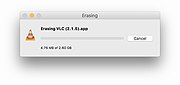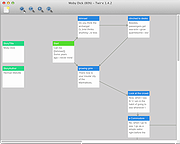|
Permanent Eraser v2.9.1
Permanent Eraser v2.9.1
When you normally delete files on the Mac, the operating system is only forgetting where those particular files are placed, while the data still physically remains on the drive. Beginning with Mac OS X 10.3, Apple enhanced its security by introducing the Secure Empty Trash feature, which follows the U.S. DoD pattern of overwriting data seven times. This feature was then later removed in OS X 10.11 El Capitan.
Permanent Eraser provides additional wiping methods such as the 3-pass DoE or 35-pass Gutmann algorithms. This utility overwrites your data multiple times, scrambles the original file name, and truncates the file size to nothing before Permanent Eraser finally unlinks it from the system. Once your data has been erased, it can no longer be read through traditional means.
CD/DVD Erasing
Permanent Eraser fills in what the Finder forgot! Simply drag a CD-RW or DVD-RW onto Permanent Eraser to erase the disc's contents.
Finder Integration
Don't want to take up more space in your already cluttered Dock? Instead, drag Permanent Eraser into your Finder's toolbar or sidebar for easy access to wipe away the files you no longer need. Click the icon to empty your Trash, or drag and drop files to erase them.
Better Progress
Not only has the progress meter's accuracy greatly increased over earlier versions, but it is also displayed from the Dock's icon.
Automator + Services
Mac OS 10.4+ users get to make use of the bonus Automator Actions and Finder plug-in built to work with Permanent Eraser. Right-click on items you want to destroy and select Services → Erase, or make use of the Erase Trash, Erase Selected Items, or Erase Free Space Automator Actions.
International
Permanent Eraser has been translated for English, German, French, Italian, Dutch, Swedish, Traditional Chinese, and Welsh.
Changes:
Permanent Eraser 2.9.1 (18 July 2020)
... |
 |
3,201 |
Jan 12, 2022
Edenwaith 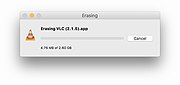 |
 |
RKill v2.9.1
RKill v2.9.1
RKill is a program that was developed at BleepingComputer.com that attempts to terminate known malware processes so that your normal security software can then run and clean your computer of infections. When RKill runs it will kill malware processes and then import a Registry file that removes incorrect file associations and fixes policies that stop us from using certain tools. When finished it will display a log file that shows the processes that were terminated while the program was running.
As RKill only terminates a program's running process, and does not delete any files, after running it you should not reboot your computer as any malware processes that are configured to start automatically will just be started again. Instead, after running RKill you should immediately scan your computer using some sort of anti-malware or anti-virus program so that the infections can be properly removed.
Click here to visit the author's website. |
 |
8,822 |
Jan 19, 2020
Bleeping Computer  |
 |
Twine v2.9.1
Twine v2.9.1
An open-source tool for telling interactive, nonlinear stories.
You don't need to write any code to create a simple story with Twine, but you can extend your stories with variables, conditional logic, images, CSS, and JavaScript when you're ready.
Twine publishes directly to HTML, so you can post your work nearly anywhere. Anything you create with it is completely free to use any way you like, including for commercial purposes.
Twine has been used to create hundreds of works.
Here are some samples:
Careless Talk
by Diana Rider
published October 1, 2018
Dragons and Tears: Part 1 of The Spiraling Darkness Trilogy
by Volition, Inc. and Anna Anthropy
published March 15, 2012
Don't Go In The Old Greene House
by Laura Knetzger
published August 8, 2015
Empyreum
by n-n
published 2019
Cookbook
Reference documentation and examples of common authoring tasks
Discuss
on the Interactive Fiction Community Forum
Discord
live chat with other people using Twine
Changes:
2.9.1 Release Date: July 21, 2024
Bugs Fixed
Importing a story in browser Twine that replaces an existing one no longer creates duplicate stories.
Behind the Scenes
Many libraries used by Twine have been updated, and some which have been superceded by built-in browser functionality have been removed.
Story Format Updates
SugarCube has been updated to version 2.37.0.
This download is for the Windows version (very bottom of page).
All other download assets are below:
MacOS:
Twine-2.9.1-macOS.dmg
Linux:
Twine-2.9.1-Linux-x64.zip
Twine-2.9.1-Linux-arm64.zip
Click here to visit the author's website. |
 |
4,359 |
Jul 23, 2024
Chris Klimas 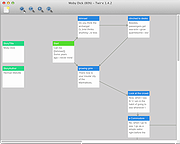 |
 |
Universal Android Debloater v2.9.1
Universal Android Debloater v2.9.1
Description and information from the author:
"DISCLAIMER: Use this script at your own risk. I am not responsible for anything that could happen to your phone.
Summary
I try to maintain a universal tool which removes bloatwares on any Android phones by using ADB.
The main goal is to improve battery performance and privacy by removing unnecessary and obscure system apps. This can also contribute to improve security by reducing the attack surface. The script has a menu that lets you choose what debloat list you want to use. I strongly encourage you to take a look at the lists because the default selection may not suit you. All packages are as well documented as possible in order to provide a better understanding of what you can delete or not.
This script should be safe with the default selection. The worse thing which could happen is preventing an essential system process to be loaded during boot causing then an unfortunate bootloop. If you used the non-root solution, after about 5 failed system boots, the phone will automatically reboot in recovery mode and you'll have to perform a FACTORY RESET. So make a backup!
If you have a rooted device you can also physically delete the apks. Ironically this solution is safer because the script saves the apks before their removal. In case of bootloop you just need to run the script from a recovery with ADB support (e.g TWRP) and restore them.
In any case, you can NOT brick your device with this script! That's the main thing, right?
Features
Quick search among all the packages of an android device
Uninstallation of system/user packages (manually or with the debloat lists)
Reinstallation of system packages (manually or with the debloat lists)
ADB backup/restore (not really reliable, see the FAQ)
Device brand detection and auto-selection of ... |
 |
3,025 |
Jun 09, 2021
W1nst0n  |
 |
Universal Radio Hacker v2.9.1
Universal Radio Hacker v2.9.1
The Universal Radio Hacker (URH) is a complete suite for wireless protocol investigation with native support for many common Software Defined Radios. URH allows easy demodulation of signals combined with an automatic detection of modulation parameters making it a breeze to identify the bits and bytes that fly over the air. As data often gets encoded before transmission, URH offers customizable decodings to crack even sophisticated encodings like CC1101 data whitening. When it comes to protocol reverse-engineering, URH is helpful in two ways. You can either manually assign protocol fields and message types or let URH automatically infer protocol fields with a rule-based intelligence. Finally, URH entails a fuzzing component aimed at stateless protocols and a simulation environment for stateful attacks.
Download user guide here.
Instructional Video:
This download is for the Windows 64bit version.
If you need the Windows 32bit version, download here.
If you need the MacOS version, download here.
If you need the Linux version, download here.
Changes:
v2.9.1
Dec 30, 2020
0c8f383 use *.wav format for demodulated signal export
8af7da3 change separation colors to green and magenta
a3eceba fix disappearing separation area in demod view
6a7048c fix #829
7d2e41b fix overflow in AutoInterpretation for certain signals
Click here to visit the author's website. |
 |
5,299 |
Feb 11, 2021
Dr. Johannes Pohl  |