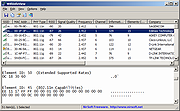|
WifiInfoView v2.95
WifiInfoView v2.95
Free tool that scans the wireless networks in your area and displays extensive information about them.
Information includes: Network Name (SSID), MAC Address, PHY Type (802.11g or 802.11n), RSSI, Signal Quality, Frequency, Channel Number, Maximum Speed, Company Name, Router Model and Router Name (Only for routers that provides this information), and more...
When you select a wireless network in the upper pane of this tool, the lower pane displays the Wi-Fi information elements received from this device, in hexadecimal format.
WifiInfoView also has a summary mode, which displays a summary of all detected wireless networks, grouped by channel number, company that manufactured the router, PHY type, or the maximum speed.
System Requirements
Operating System: This utility works on Windows Vista, Windows 7, Windows 8, Windows Server 2008, Windows 10, and Windows 11. Both 32-bit and x64 systems are supported.
Windows XP is not supported because this tool is based on new Wi-Fi API that doesn't exist on Windows XP. If you want to get wireless networks information on Windows XP, you can use the WirelessNetView utility.
Wireless network adapter and wireless card driver that works with the built-in wireless support of Windows Vista/7/8/2008. If you don't have a compatible wireless adapter and driver, "cannot find wireless adapter" error will be displayed.
In order to watch 5GHz wireless networks, you have to use a wireless network adapter that supports 5 GHz channels.
Changes
v2.95:
When there is an error while trying to scan the wireless networks, WifiInfoView displays error code and error message in the bottom status bar (in red color).
If you get 'Error 5: Access is denied' message on Windows 11 24H2, you must enable the location services properly, see the 'System Requirements' section ... |
 |
5,798 |
Nov 07, 2024
Nir Sofer 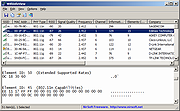 |