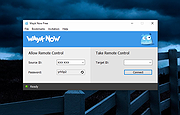|
Wayk Now v2020.1.3.0 (MacOS)
Wayk Now v2020.1.3.0 (MacOS)
Wayk Now is a flexible, easy-to-use and lightweight remote desktop access solution that reduces implementation time while maintaining the latest industry security standards.
Free Edition features:
Personal & Commercial Use
Wayk Now can be used in a business environment or for personal use.
No Installation Required
Start and use the application instantly, without installation or elevated privileges.
Remote Assistance & Remote Support
Quickly assist a remote user by gaining access to their computer or allow someone to take over your computer.
LAN Access
Access any remote computer that is on the local network.
Peer-to-Peer Connectivity Over the Internet
Access a remote computer from anywhere using Wayk Den, our cloud service that provides peer-to-peer connectivity over the Internet.
Built-in Chat
Communicate instantly with end-users directly from Wayk Now
File Transfer
Send or receive files between computers. Transfer multiple files from both sides simultaneously.
Clipboard Sharing
Copy and paste files, images, and text from one computer to another using clipboard interoperability.
Multi Monitor
Navigate easily between multiple monitors connected to the remote computer.
Remote Access Control
Control access to resources shared by the remote computer when someone is connected.
TLS 1.2 Encryption
All communications are secured using strong TLS 1.2 encryption with certificate validation.
Cross-Platform
Works on all major operating systems. (Windows, macOS, Linux, iOS and Android)
Mobile Apps Application is available on iOS and Android.
Minimum Requirements
Windows 7, 8, 8.1 or 10
Windows Server 2008 R2, 2012 or 2012 R2
macOS Mountain Lion (10.8) or later
Ubuntu Linux 14.04 or later
1GHz processor
512MB RAM
1024 x 768 screen resolution
20 MB hard drive space
Release Notes
VERSION 2020.1.13.0 (March 2nd 2020)
Improved the ... |
 |
3,689 |
Mar 17, 2020
Devolutions 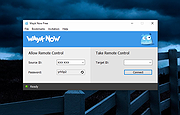 |