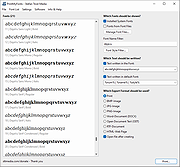|
PrintMyFonts v23.10.17
PrintMyFonts v23.10.17
Free, portable program to take full control of your fonts in Windows, MacOS and Linux.
Features
Simple operation: With only one mouse click, you are able to print your fonts. Nevertheless there are many other self explaining justifications available.
Installed and saved Fonts: The fonts must not be installed to be displayed with this tool. Alternatively to a display of installed fonts, you can also choose folders with font files. So you can have a look at fonts before installing them or you can compare new fonts with your old ones.
Preview: Without printing the font list and without saving the font list as file, it is possible to see all fonts directly within the application. The list in the program is showing the same text in the same formattings like the later export.
Print: You can print the font list with your default printer or you can use the printer dialog to select an arbitrary printer installed on your system. So, it is possible, for example, to choose a PDF printer in order to export the font list as PDF document.
Export as Image: Your list of fonts can also be saved as an image file in the formats BMP, JPG or PNG. If the resulting file is too large, the font list can automatically be divided to several separate files, so that also large font libraries can be stored.
Export as Document: The font list can also be saved as DOCX, ODT or RTF document. You can open DOCX, ODT and RTF files in programs such as Microsoft Word, Libre Office or OpenOffice.
Export as Website: It is also possible to export to the list ... |
 |
1,965 |
Oct 20, 2023
Stefan Trost 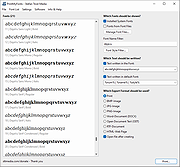 |